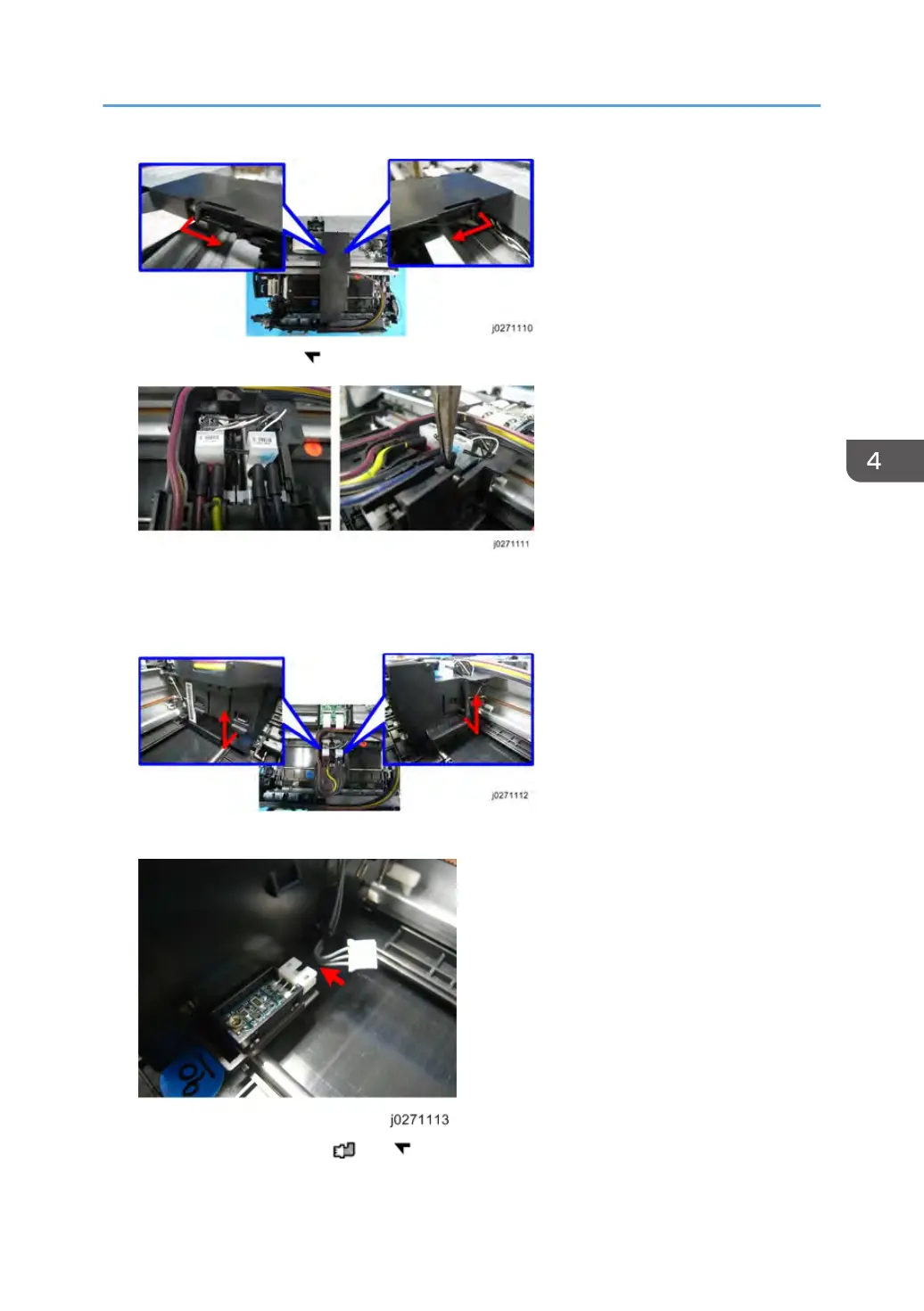3. The carriage top cover ( x 2).
4. Disconnect the ink tubes.
Before you disconnect the ink tubes, squeeze their connecting parts with fingers or radio pliers to
empty their contents into the print head tanks, so as to prevent the ink from dropping.
5. The carriage side cover.
6. The 1st Registration Sensor ( x 1, x 2).
Sensors, Switches
105
