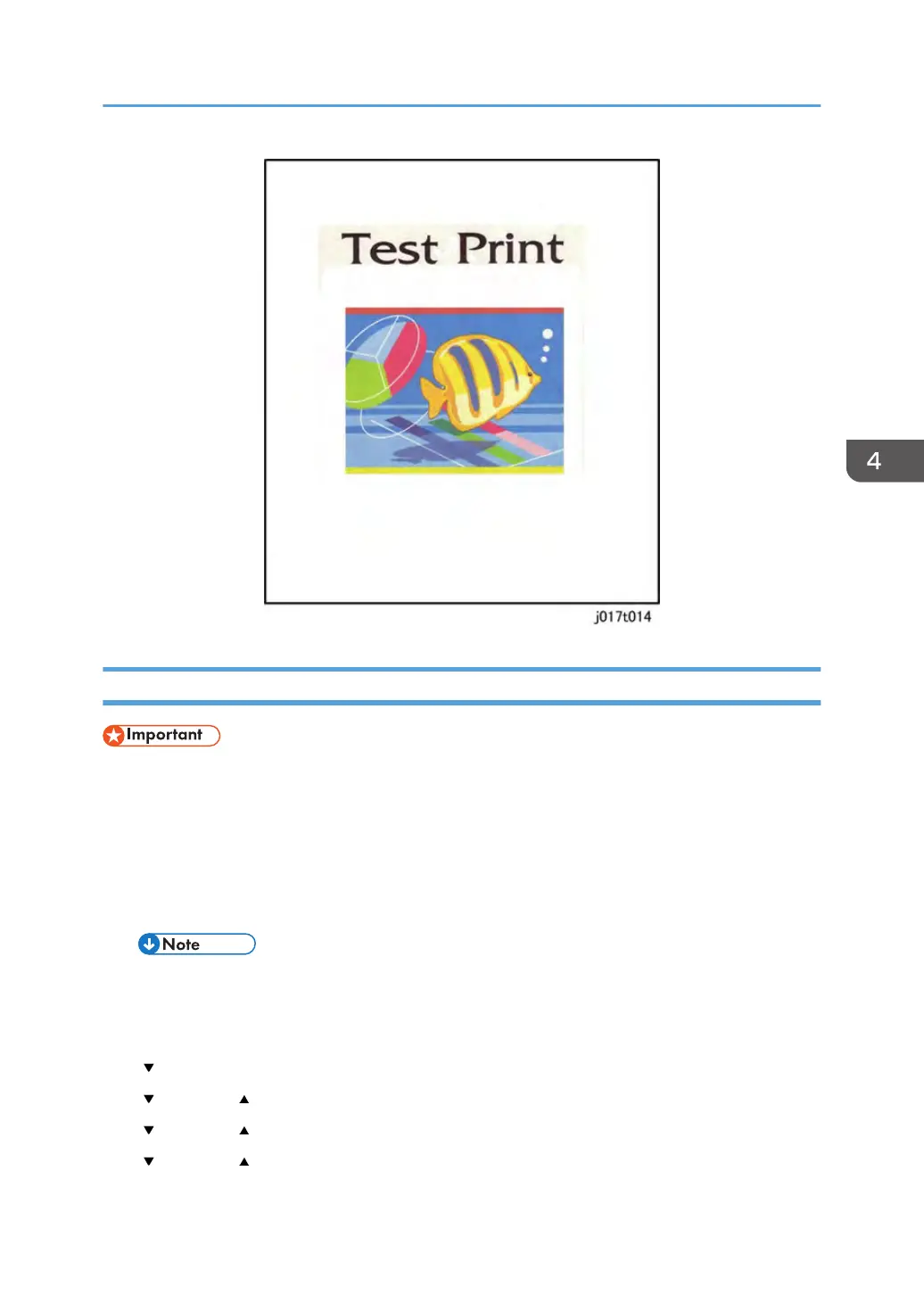Print Head Cleaning
• Print head cleaning consumes ink. Do this procedure only if you see a problem in the Nozzle
Check test pattern.
1.
Check the ink level indicator in the printer driver or the operation panel display to determine if the
ink cartridge is empty.
2. Print a Nozzle Check test pattern.
3. Look at the Nozzle Check pattern to determine which nozzles are blocked.
• If one or more colors is missing, is extremely faint, or shows broken lines, this tells you where
there is a blockage.
4.
Confirm that the envelope selector is forward.
5. [
/Menu]> "Counter"
6.
[
/Menu] or [ ]> "Maintenance" > [#Enter]> "Nozzle Check"
7.
[
/Menu] or [ ]> "Head-cleaning>" > [#Enter]> "All Heads"
8.
[
/Menu] or [ ]> Select the print heads to be cleaned: "All Heads" (all print heads), "Head 1"
(Cyan/Black), "Head 2" (Yellow/Magenta) > [#Enter]
Print Head Cleaning and Adjustment
139
