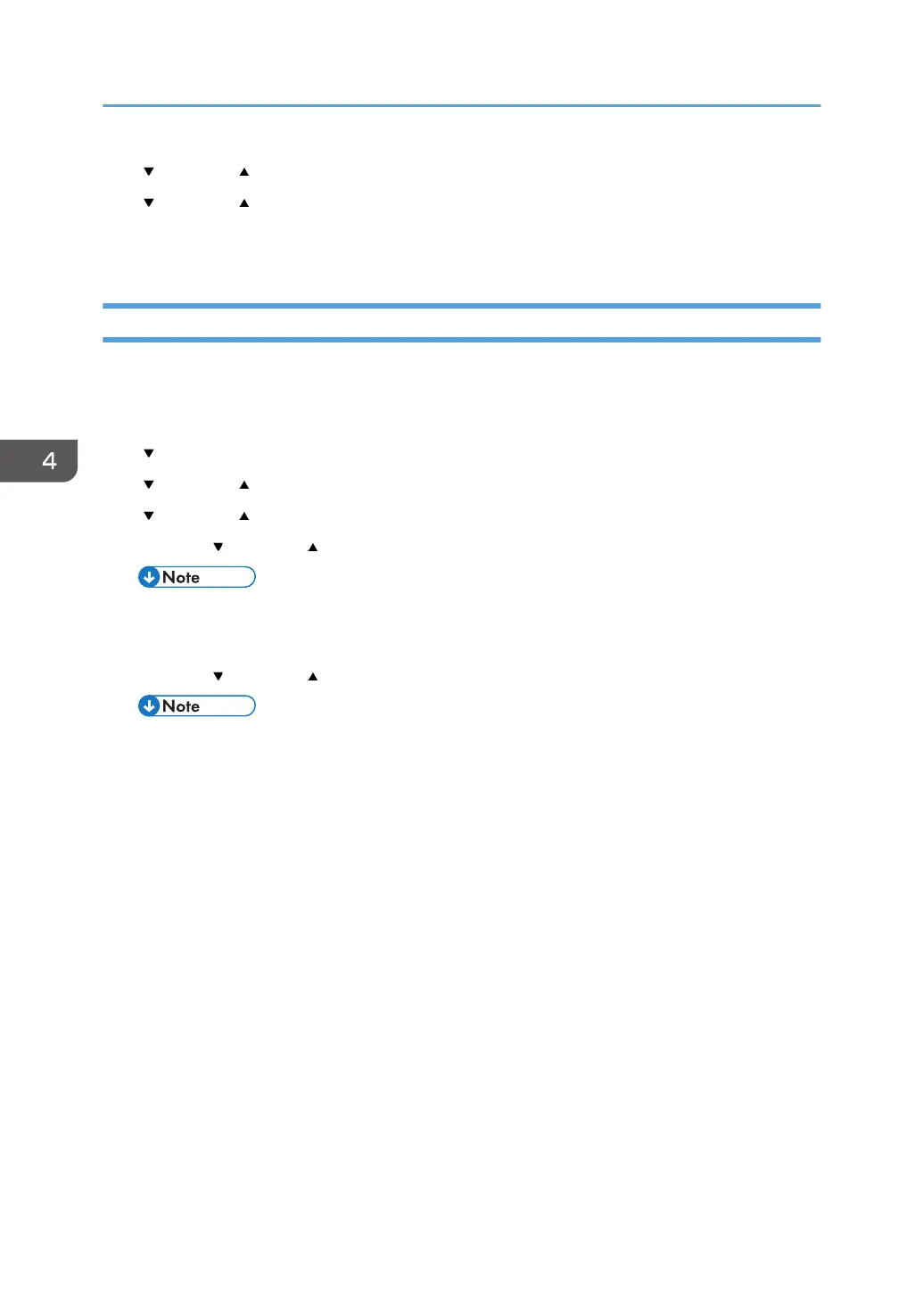8. [ /Menu] or [ ]> Select the letter of the line of the best pattern noted in Step 5> [#Enter].
9.
[
/Menu] or [ ]> Select the number of the line of the best pattern noted in Step 5> [#Enter]. This
completes the adjustment.
10.
Push [Escape] to leave the Menu mode.
Registration
Do this procedure to adjust the print start position. The print start position is the point at the upper left
corner of each sheet where printing begins. This procedure can be done for all the paper feed sources:
Tray 1 (Standard), Multi-Bypass Tray (Option).
1.
[
/Menu]> "Counter">
2.
[
/Menu] or [ ]> "Maintenance"> [#Enter].
3.
[
/Menu] or [ ]> "Registration"> [#Enter]> "Pr. Test Sheet"
4.
[#Enter]> [
/Menu] or [ ]>"Tray1", "Tray2", "Tray3", or "Bypass".
• "Tray 2" and "Tray 3" appear only if the paper feed unit(s) is attached.
•
"Bypass" appears only if the bypass tray unit is attached.
5. [#Enter]> [
/Menu] or [ ]> "Plain Paper" or "Glossy Paper".
• J035 has no paper selection menu described above.
6.
[#Enter]. The test pattern for Registration prints.
Do not start any other operation until printing stops.
4. Replacement and Adjustment
144
