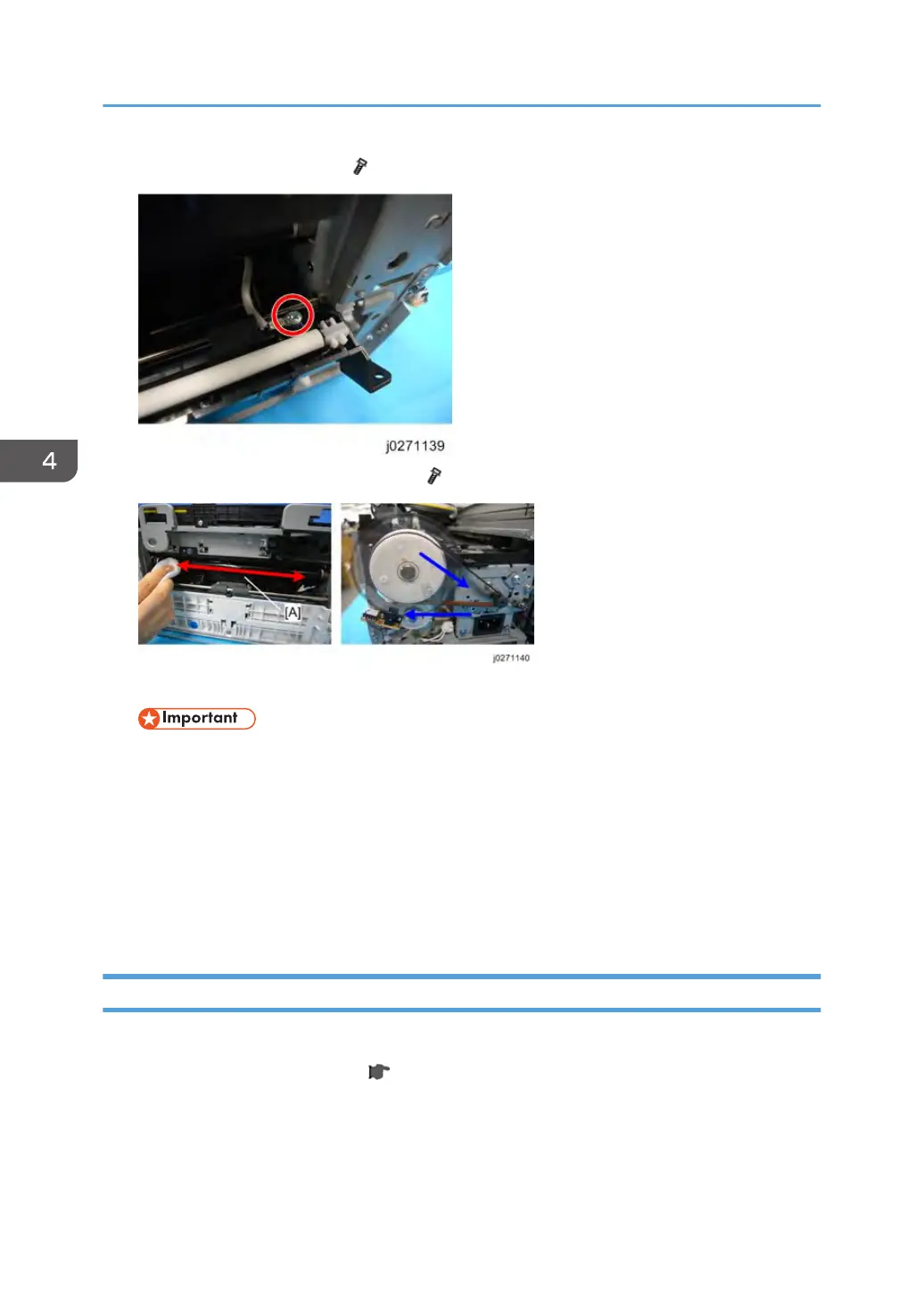1. Open the charge roller cover ( x 2).
2. Take out the charge roller and the cover ( x 1).
3. Move a clean, slightly damp cloth from side to side to clean the transport belt [A].
• Do not use tissue, cotton or any other material that may leave fibers on the surface of the
transport belt.
•
Use a slightly damp cloth moistened with clean water.
• Never use alcohol, or any other solvent to clean the belt.
4. Move the timing belt by hand to rotate the wheel far enough to expose the next section of the
transport belt.
5. Repeat Steps 4 and 6 until the entire surface of the belt has been wiped clean.
Friction Pad Cleaning
Preparation:
•
Duplex unit (J028/J029/J035) (
page 48).
4. Replacement and Adjustment
150
