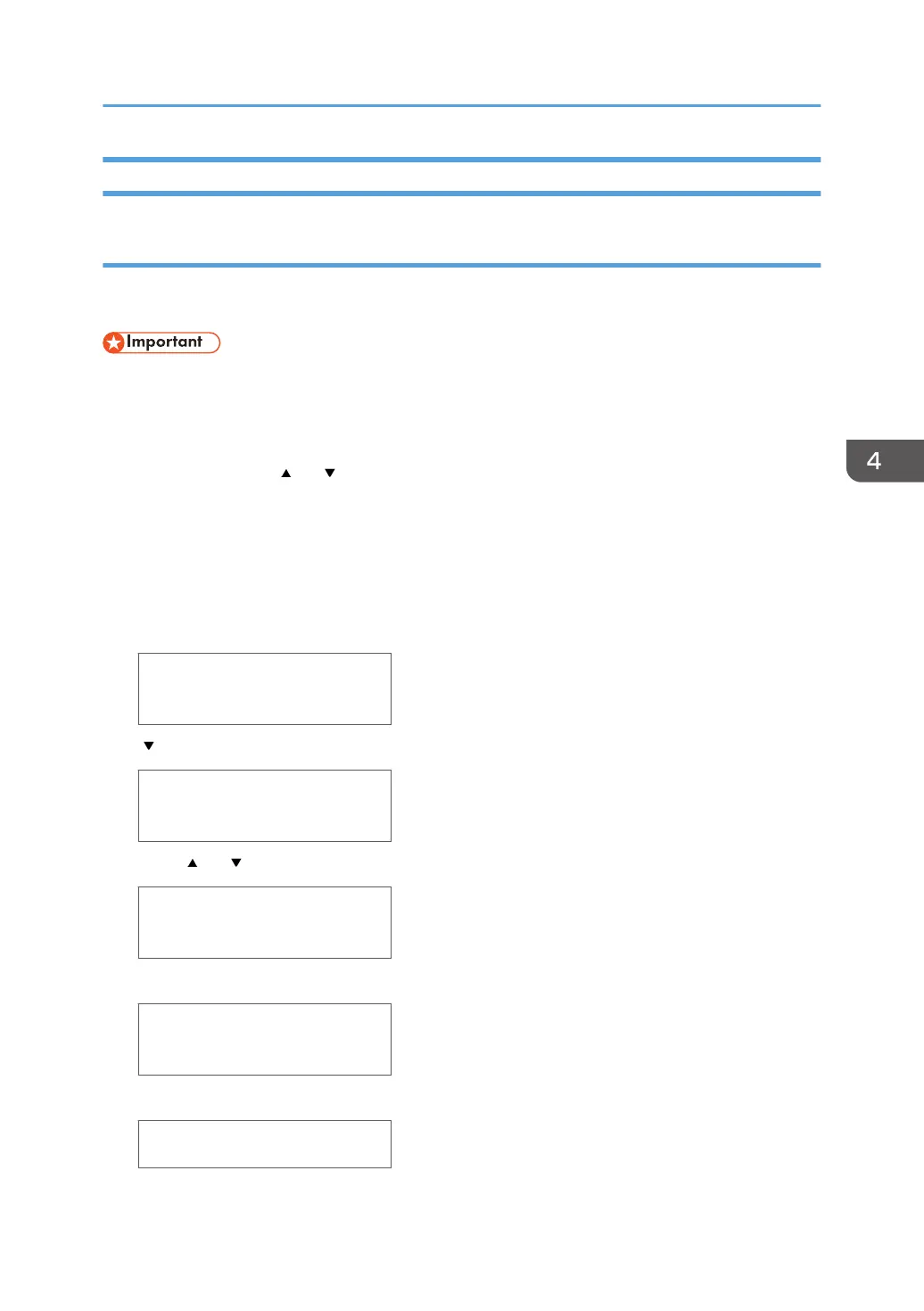Printer Engine CTL Board
Before Replacement
Before replacing the control board you should always print Service Summary and an Engine Summary
Chart.
• You will need these reports to refer to previous settings that may require resetting.
To print the Service Summary
1.
Enter the Service Menu.
2. Select "Bit Switch"> [
] or [ /Menu]> "Service Summary"> [#Enter].
3.
"Press # to Start"> [#Enter].
To print the Engine Summary Chart:
Do SP5-990-002 (Print SMC). (Printing requires about 2 minutes.)
1. Confirm that paper is loaded in the paper tray.
2. Enter the Service Menu.
SYSTEM Ver. nnn
Service Menu
3. [ /Menu]> "Engine Main."> [#Enter].
SP No.
5990002
4. Using [ ] or [ /Menu], enter "5990002".
PRINT SMC
5990002
5. Press [#Enter].
PRINT SMC
EXEC
6. Press [#Enter].
OK?
7. Press [#Enter].
Boards
81
