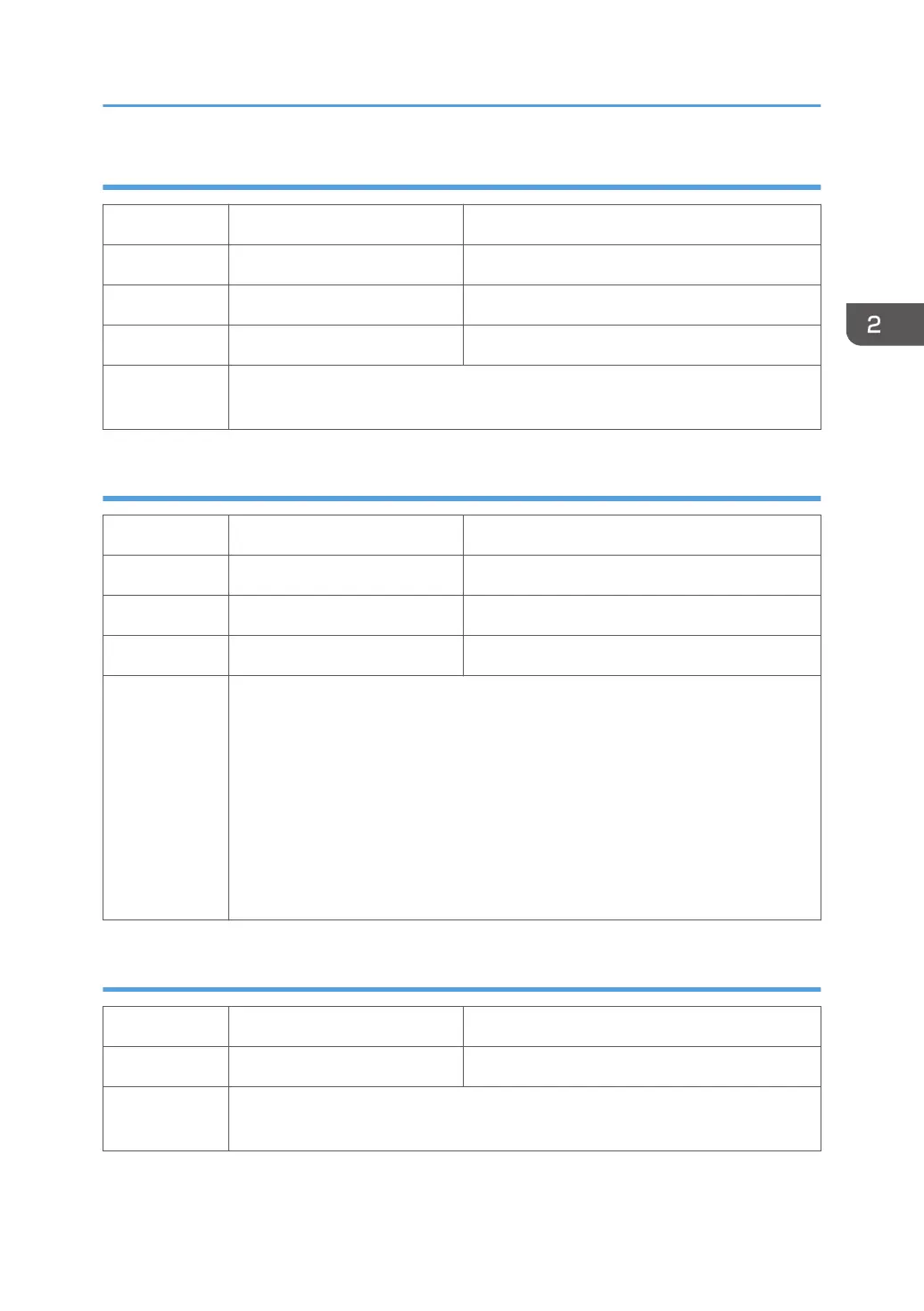Display Count: Air Detected at Power On
7-002-049 AIR CNT:P:T1 Print Head Tank 1 (Cyan)
7-002-050 AIR CNT:P:T2 Print Head Tank 2 (Black)
7-002-051 AIR CNT:P:T3 Print Head Tank 3 (Yellow)
7-002-052 AIR CNT:P:T4 Print Head Tank 4 (Magenta)
Use this SP to display the number of times air was detected by the air sensor a print
head tank at power on.
Display Count: Air Detection Frequency
7-002-055 AIRLEAKCHK:TH Threshold
7-002-056 AIRLEAKCHK:TIM Time/Date
7-002-057 AIRLEAKCHKCNT:H1 Print Head 1 (C / K)
7-002-058 AIRLEAKCHKCNT:H2 Print Head 2 (Y / M)
-055:
Use this SP to specify the threshold for displaying SC282-11-13 (The default is to
17).
-056:
Use this SP to specify the period over which to count the number of air detection
(The default is 10 days).
-057, -058:
Use this SP to display the number of air detection in the specified period.
Display Count: Automatic Cleanings Between Page Prints
7-002-061 ACL CNT:P:H1 Print Head 1 (C / K)
7-002-062 ACL CNT:P:H2 Print Head 2 (Y / M)
Use this SP to display the number of automatic print head cleanings between page
prints while print jobs were executing.
SP Mode Service Tables
67
