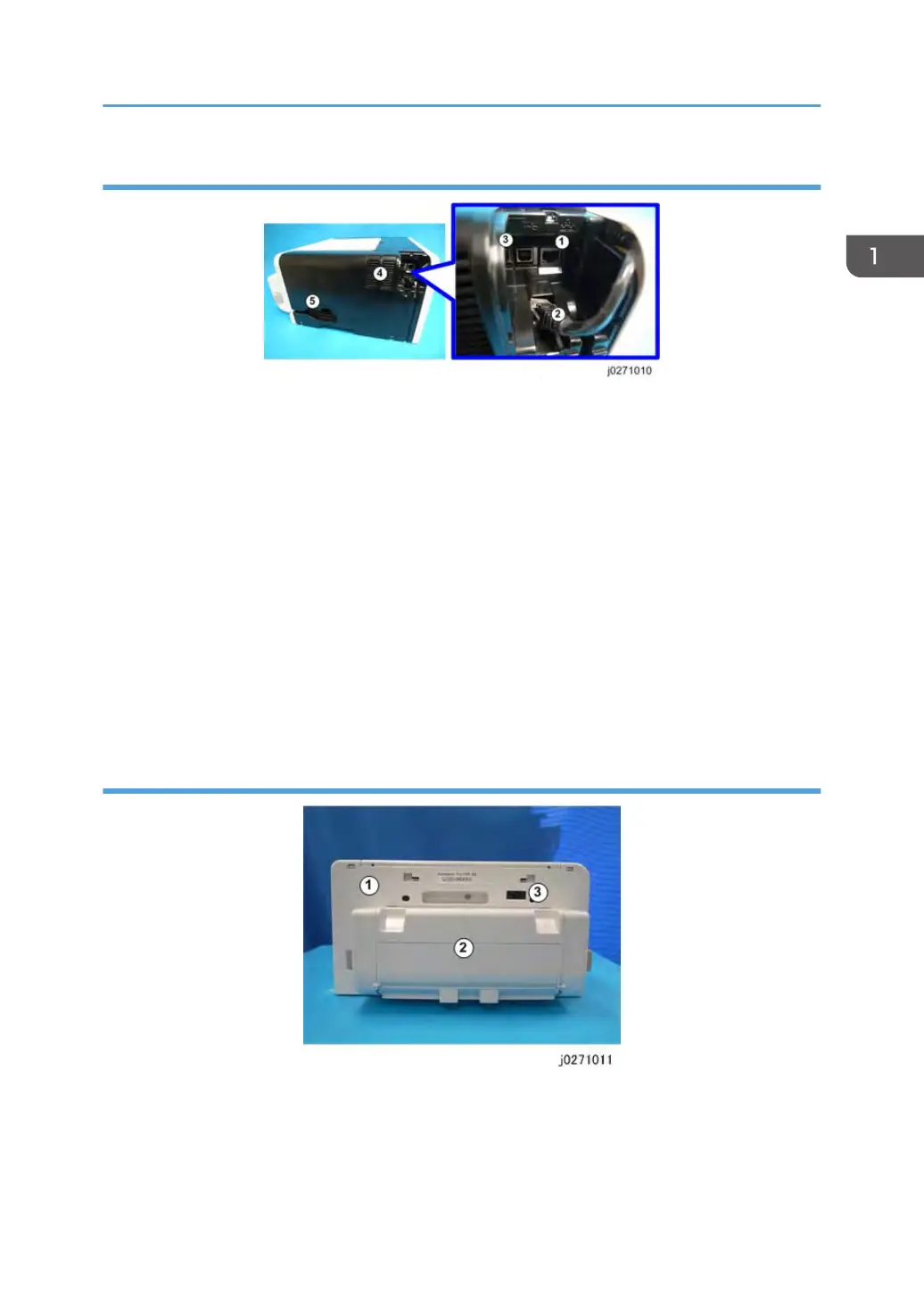Left View
1. Ethernet port
The port for the Ethernet cable. The NIC is mounted on the controller board.
2. Wireless LAN cable (Only for J029)
Connect this to the Ethernet port if you are accessing the machine via wireless LAN.
3. USB slot
This is the connection point for the USB cable from the PC.
4. Vent
Vents air from inside the machine to prevent overheating. Never block this vent.
5. Power cord (Power Inlet)
The connection point for the power cord. Use only the detachable power cord provided with the
printer. Make sure that you ground (earth) the head of the plug at the power source.
Rear View
1. Rear cover
2. Duplex unit (J028/J029/J035)
Overview
23
