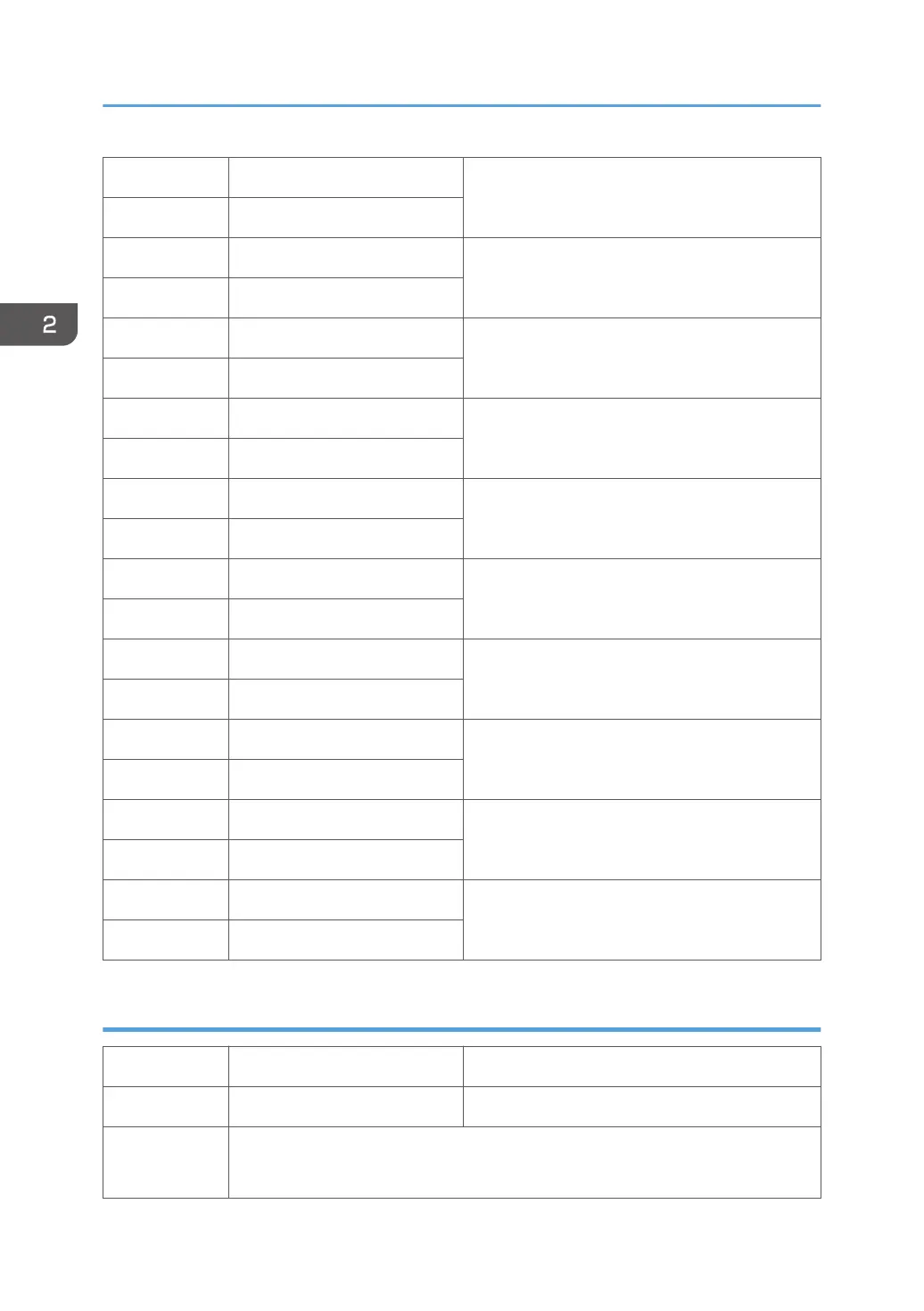3-001-015 GAP:MJ2:C:F (FA)
Drive Waveform: Mj2, Print Head: C
3-001-016 GAP:MJ2:C:U
3-001-021 GAP:MJ3:A:F (FA)
Drive Waveform: Mj3, Print Head: A
3-001-022 GAP:MJ3:A:U
3-001-023 GAP:MJ3:B:F (FA)
Drive Waveform: Mj3, Print Head: B
3-001-024 GAP:MJ3:B:U
3-001-025 GAP:MJ3:C:F (FA)
Drive Waveform: Mj3, Print Head: C
3-001-026 GAP:MJ3:C:U
3-001-031 GAP:MJ4:A:F (FA)
Drive Waveform: Mj4, Print Head: A
3-001-032 GAP:MJ4:A:U
3-001-033 GAP:MJ4:B:F (FA)
Drive Waveform: Mj4, Print Head: B
3-001-034 GAP:MJ4:B:U
3-001-035 GAP:MJ4:C:F (FA)
Drive Waveform: Mj4, Print Head: C
3-001-036 GAP:MJ4:C:U
3-001-041 GAP:MJ5:A:F (FA)
Drive Waveform: Mj5, Print Head: A
3-001-042 GAP:MJ5:A:U
3-001-043 GAP:MJ5:B:F (FA)
Drive Waveform: Mj5, Print Head: B
3-001-044 GAP:MJ5:B:U
3-001-045 GAP:MJ5:C:F (FA)
Drive Waveform: Mj5, Print Head: C
3-001-046 GAP:MJ5:C:U
Set Print Head Rank (Wave)
3-002-001 HRANK:H1:W Print Head 1
3-002-002 HRANK:H2:W Print Head 2
Use this SP to set the print head rank (wave rank)
[0 to 7/FA/1/---]
2. Appendix: SP Mode Tables
48
