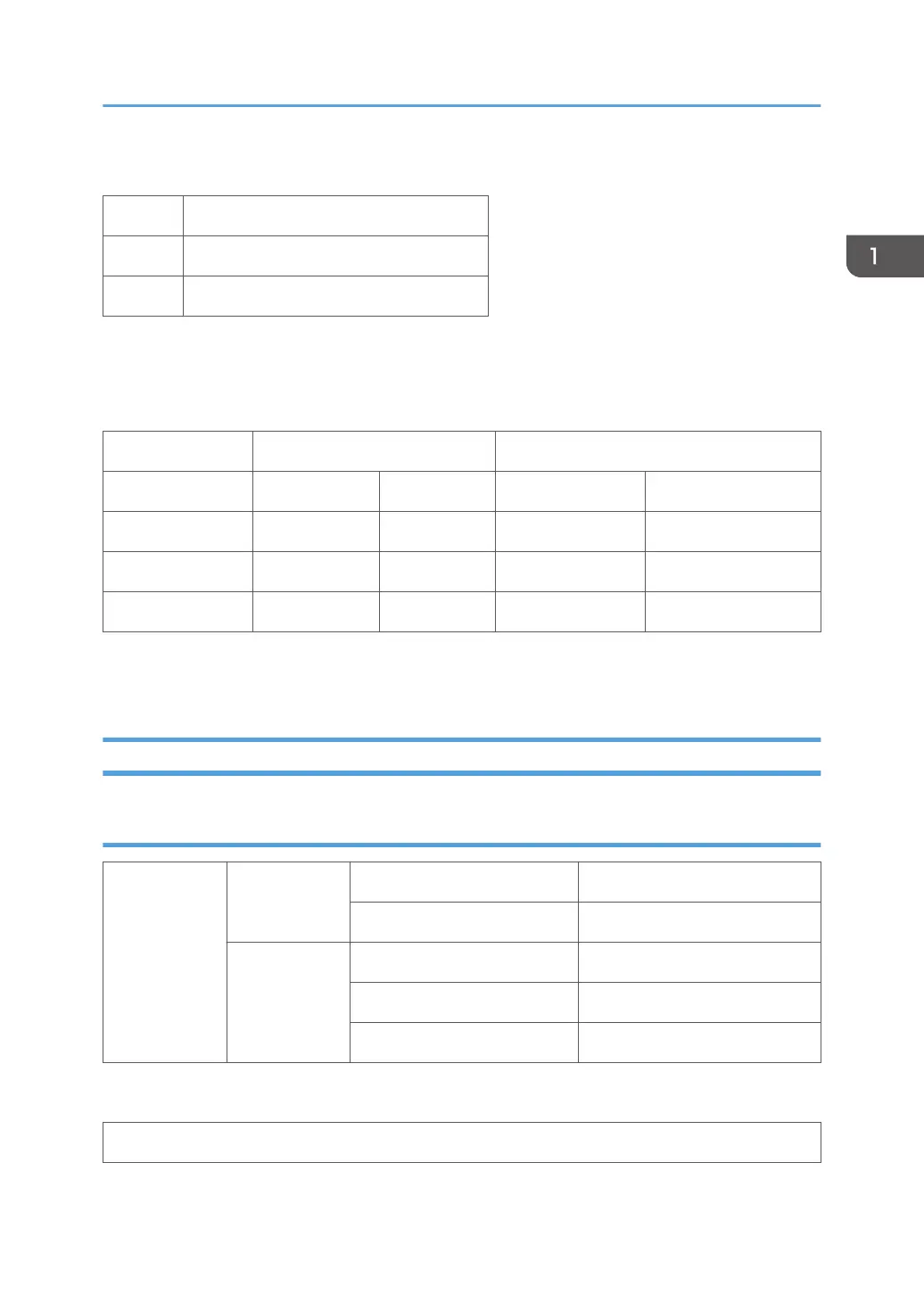Remarks:
Y Supported
N Not supported.
SP Can be set by SP mode
This table shows the smallest and largest paper sizes that can be loaded in the standard tray and
options.
Custom Size Range
Min./Max Width Min./Max. Length
mm in. mm in.
Standard Tray 88 to 216 3.5 to 8.5 139.7 to 356 5.5 to 14.01
Bypass Tray 55 to 216*
1
2.17 to 8.5 127 to 1295.4 5 to 51
PFU 105 to 216 4.14 to 8.5 148 to 356 5.83 to 14
*
1
: A 320 x 450 mm (12.6 x 17.7 in.) paper size will feed. However, the quality of image reproduction
and efficiency of paper feed cannot be guaranteed.
Operation Specifications
Printing Operation
Print Area Plain Paper Sides Margin: Approx. 3 mm*1
Leading, Trailing Edges Margin: Approx. 3 mm*1
Envelopes Sides Margin: Approx. 3 mm
Leading Edge Margin: Approx. 38 mm
Trailing Edge Margin: Approx. 8 mm
*1 Under Mac OS, the margins on both sides and on the leading and trailing edges are 4.2 mm.
Printing Functions
Specifications
19
