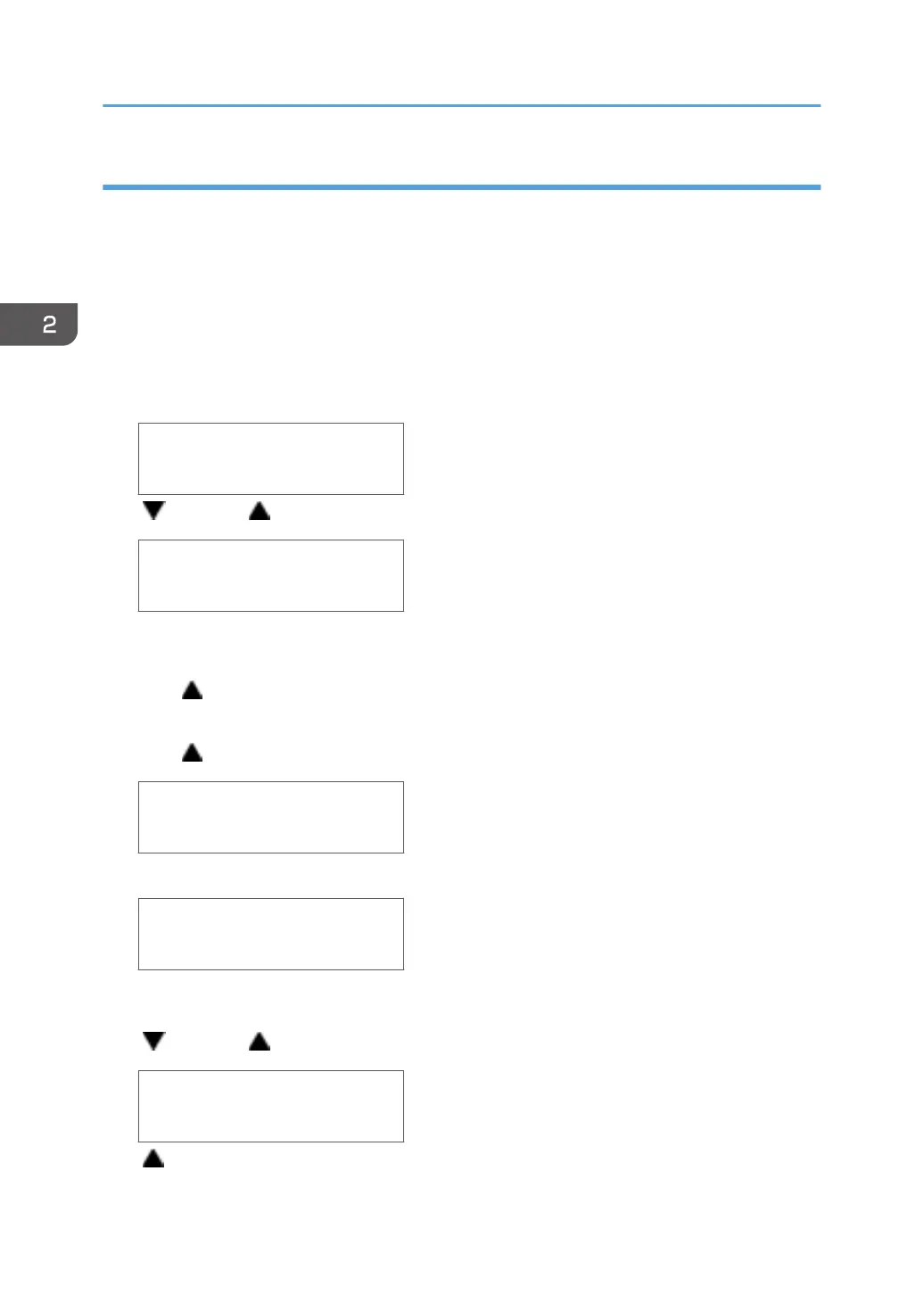Using SP Mode Menus
Entering an Engine SP Code Directly
Do this procedure to enter an SP code directly if you know the number.
1.
In the service tables of this section look up the number and name of the SP code to set.
Example: Set SP1-001-003 FDLEN:OFFSET for -2.5mm
"Adjust Amount of LF Offset in Sub Scan Direction"
Range: [-128 to +127/0/1/0.1mm]
2. Enter the Service Mode.
SYSTEM Ver. 0.08
Service Menu
3. [ /Menu] or [ ]> "Engine Maint."> [#Enter]
SP No.
1000000
4. "1" is entered at the first digit, press [#Enter] to move the cursor to the 2nd digit.
5.
Press [#Enter] twice to confirm the entry of "0" in the second and third fields.
6. Press [
] once to display "1" in the fourth field, and then press [#Enter] to confirm the entry.
7.
Press [#Enter] twice to confirm the entry of "0" in the fifth and sixth fields.
8. Press [
] once to display "1" in the seventh field, and then press [#Enter] to confirm the entry.
FDLEN:OFFSET
1001003
9. Press [#Enter].
FDLEN:OFFSET
_000
10. The first digit is blank. This is the digit for the sign (plus or minus). When this digit is empty, the value
is set for plus (+) but the plus sign is not displayed.
11.
[
/Menu] or [ ]> "-000"> [#Enter]> Cursor moves to 1st zero
FDLEN:OFFSET
-000
12. [ ]> "-000"> To enter the first "0", cursor moves to 2nd "0".
2. Appendix: SP Mode Tables
32
