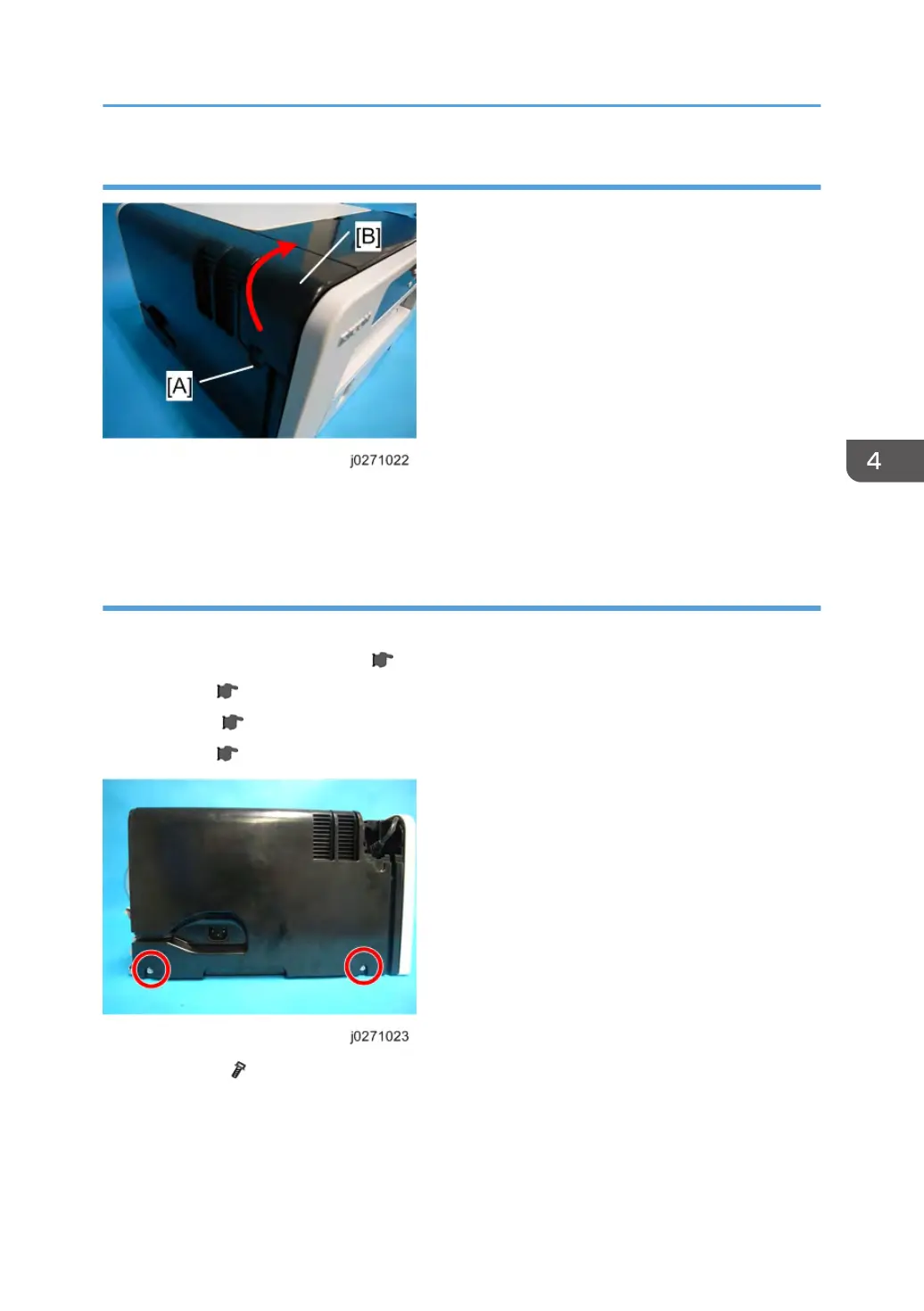Port Cover
1. Pressing the tab [A], detach the port cover [B].
When you detach the left cover, detach the port cover in advance.
Left Cover
Preparation:
•
Duplex unit (J028 /J029/J035) (
page 48).
•
Port cover (
page 55).
•
Rear cover (
page 51 "Rear Cover, Top Cover").
•
Top cover (
page 51 "Rear Cover, Top Cover").
1. Two screws ( x 2).
Common Procedures
55
