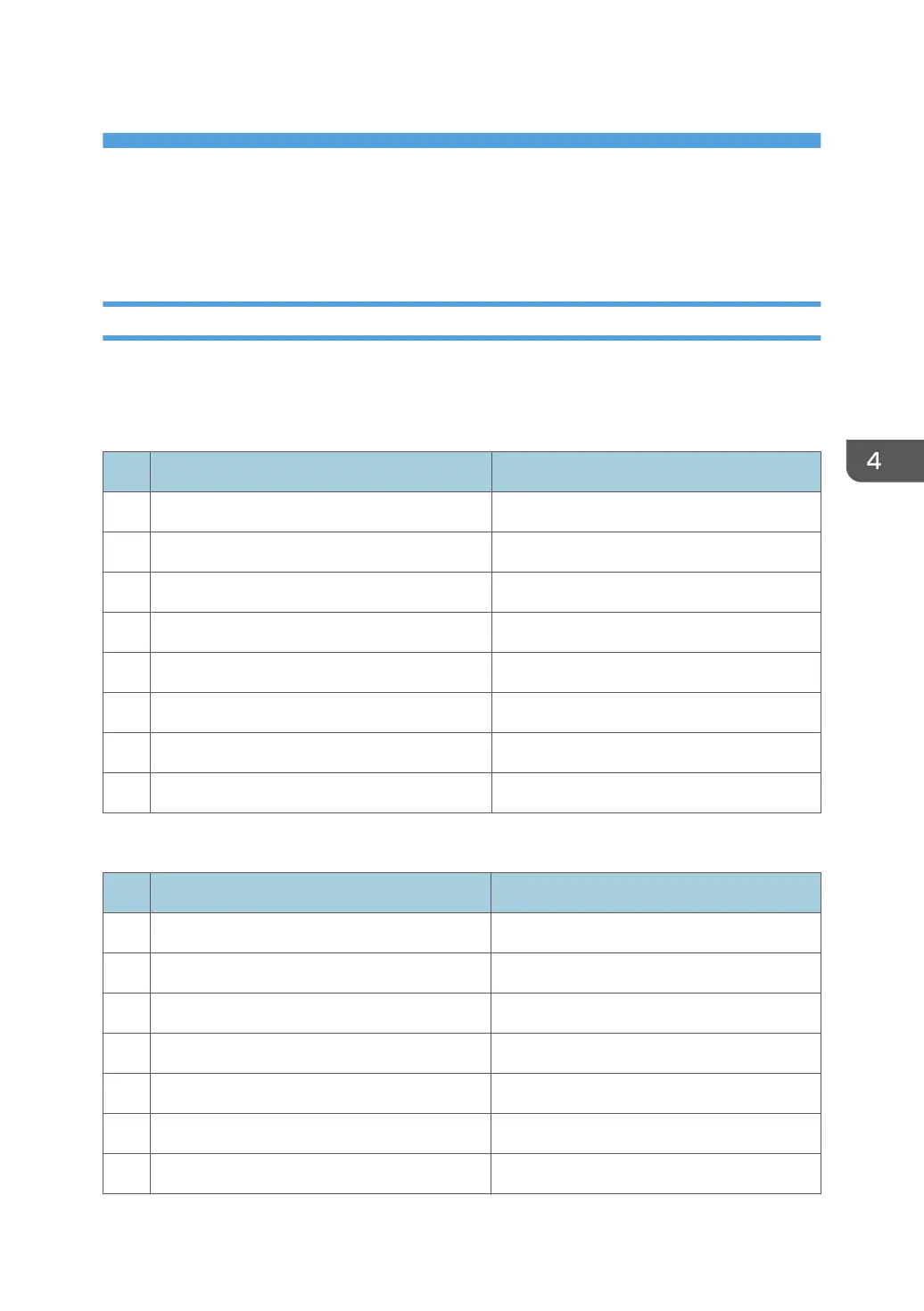4. Replacement and Adjustment
Before Replacing Parts
Removal Table
The swap-and-repair system is used for this printer. The table below lists the level of difficulty for
replacement of each item.
Level 1: No Tools Required
Component Comments
1 Duplex Unit Standard. Back of machine
2 End Fence Inside paper cassette
3 Ink Cartridge Front
4 Ink Collector Unit Front
5 Paper Cassette Standard
6 Paper Output Tray On top of paper cassette
7 Right Front Cover Front
8 Port Cover Left side
Level 2: Replaced by Service Technician
Component Difficulty: Low, Medium, High
1 Canopy Cover Low
2 Top Cover Low
3 Rear Cover Low
4 Right Cover Low
5 Left Cover Low
6 Front Cover Low
7 Connecting Rollers Low
45
