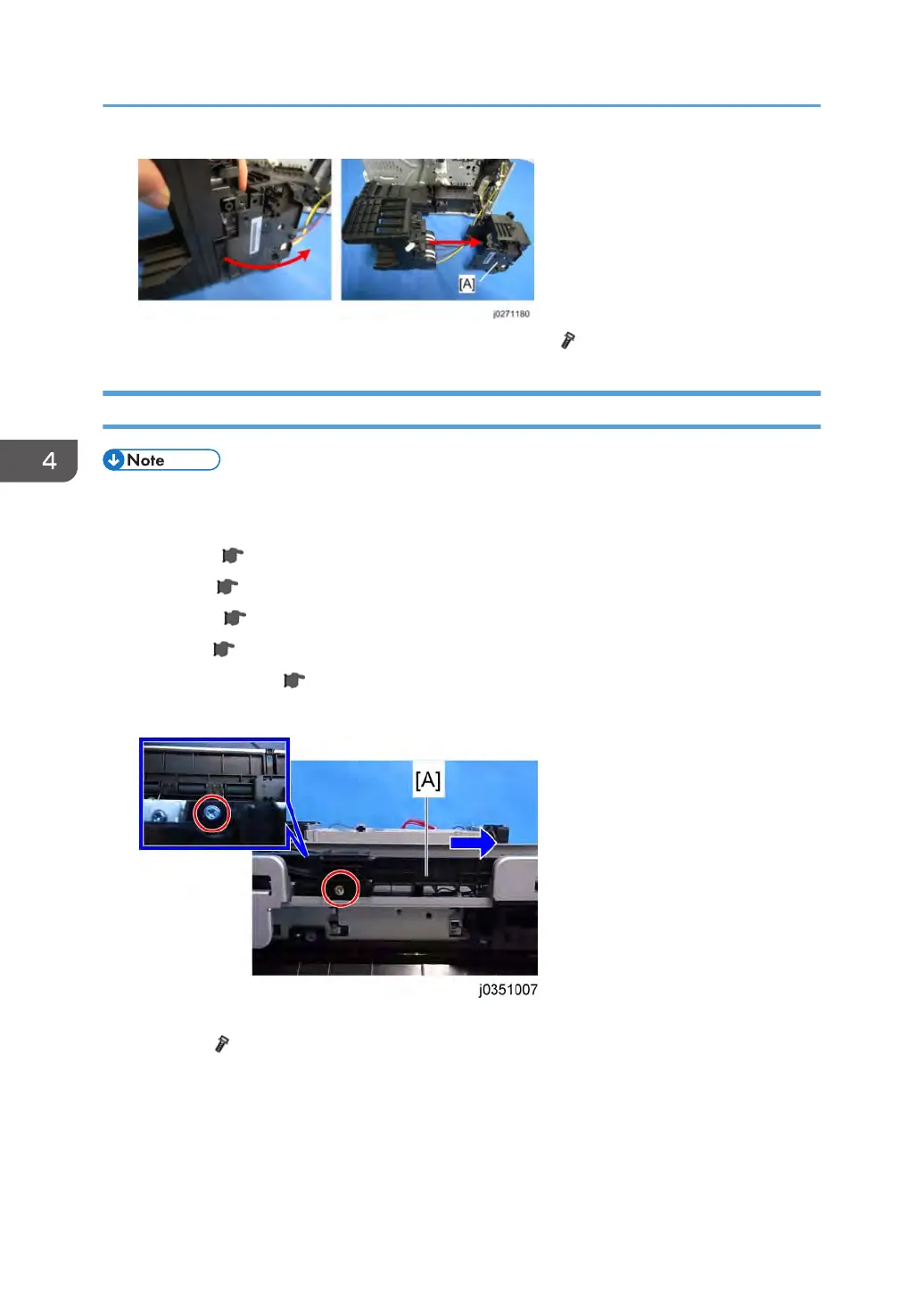6. Separate the ink supply unit and drive switching module [A] ( x 4).
Ink Tube Guide
• Pay extra attention to removing the ink tube guide to avoid damaging the ink tubes.
Preparation:
•
Rear cover (
page 51 "Rear Cover, Top Cover").
•
Top cover (
page 51 "Rear Cover, Top Cover").
•
Right cover (
page 53).
•
Left cover (
page 55).
•
Unlock the carriage (
page 62).
1.
Move the carriage unit to the right side.
2. Slide the ink tube guide [A] to the direction pointed by the blue arrow in the upper photo and
remove it ( x 2).
4. Replacement and Adjustment
120
