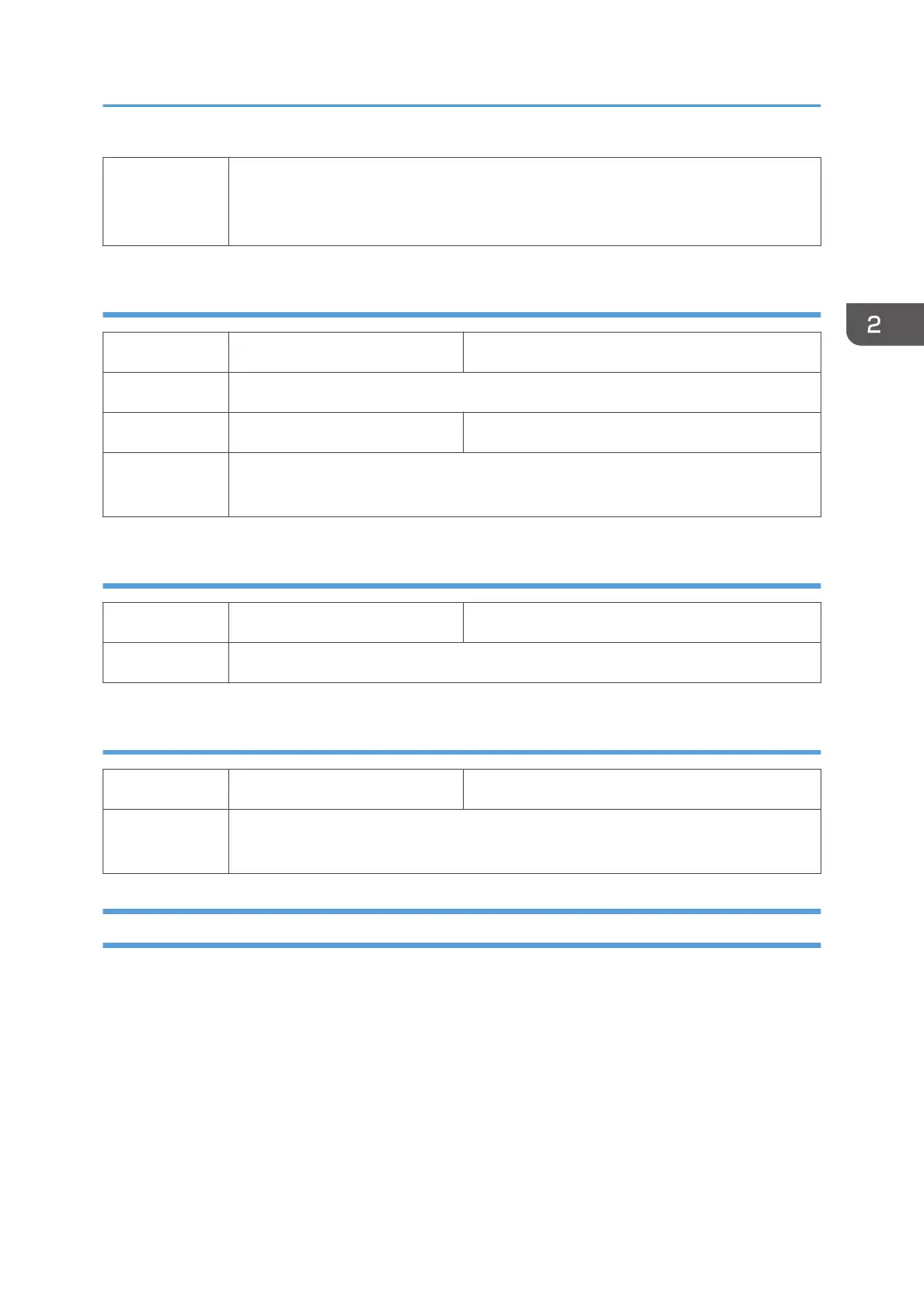Use this SP code to specify whether to enable or disable Power Interlock via USB (a
function to detect if a USB cable is connected and if the power of the host computer
connected via USB is on or off and switching the printer on or off accordingly).
Installation Date / Printing Installation Date
5-849-001 Install Date
The date of the initial operation by the user is displayed as the installation date.
5-849-002 InstallDate Prnt
Specify whether to print the installation date on the page counter and system
summary.
Plug and Play Setting
5-907-001 Plug & Play -
Selects the brand name and the production name for Windows Plug & Play.
Print an Engine Maintenance Summary
5-990-002 PRINT SMC
Use this SP to print an engine maintenance summary. You need at least 6 sheets of
paper to do this print. It will take at least 3 minutes before the print will start.
SP6-XXX
Not used.
SP Mode Service Tables
63
