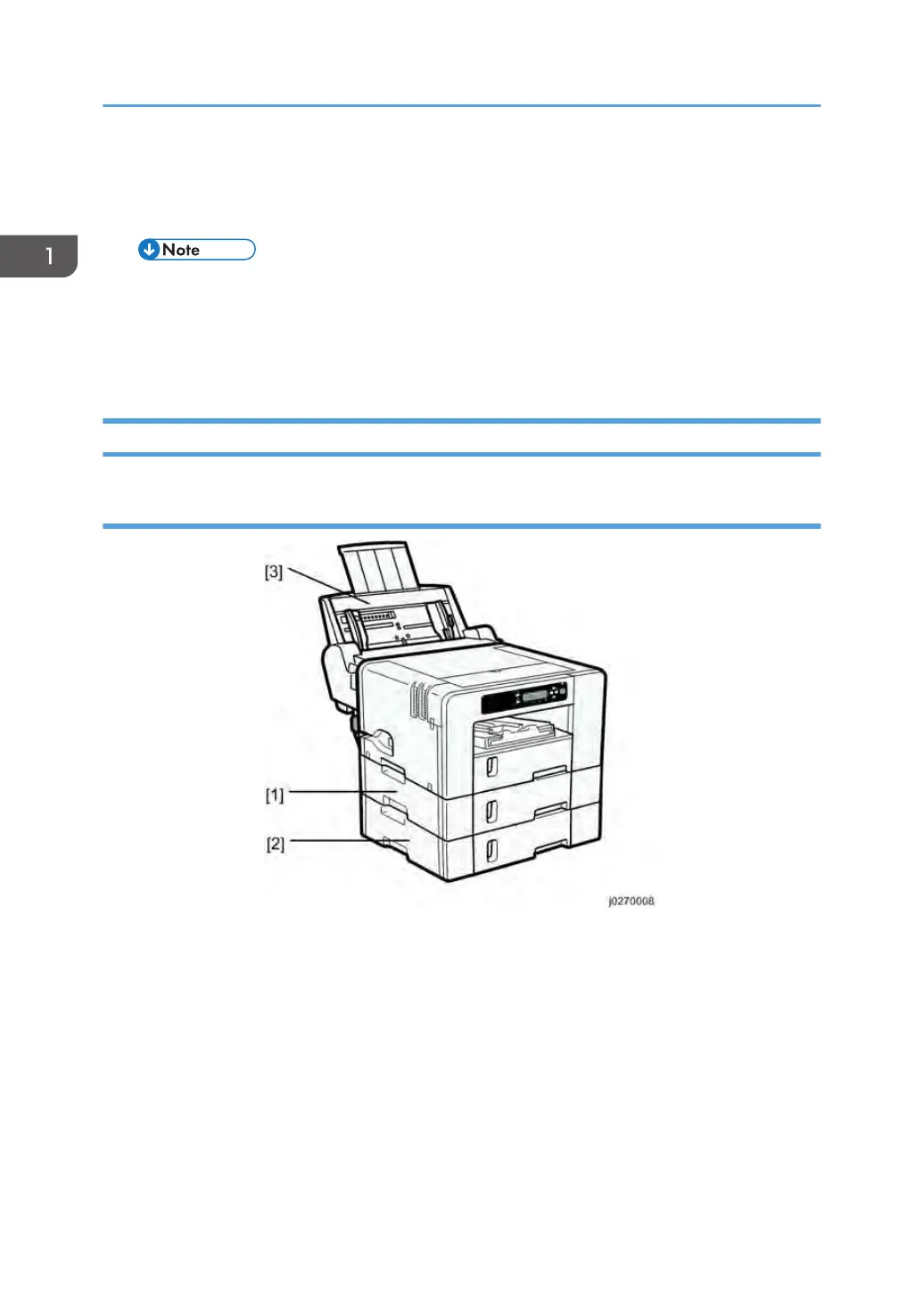The duplex is standard for the J028, J029 and J035 (it is not an option). It is easily detached and
re-attached. A small switch detects the presence or absence of the duplex unit. The J027 does not
have a duplex unit.
• J028, J029 and J035 models can not be operated without the duplex unit. Therefore, these
machines should be always operated with the duplex unit attached.
3. Bypass tray connection point (J028/J029/J035)
This is the connection point for an optional multi bypass tray.
Options
External Options: J028/J029/J035
The Paper Feed Unit TK1160 (J312) is used with the J028/J029/J035. One [1] or two [2] paper feed
units can be installed.
The Multi Bypass Tray BY1040 (J313) [3] can be used with the J028/J029/J035.
These options cannot be used with the J027.
1. Product Information
24
