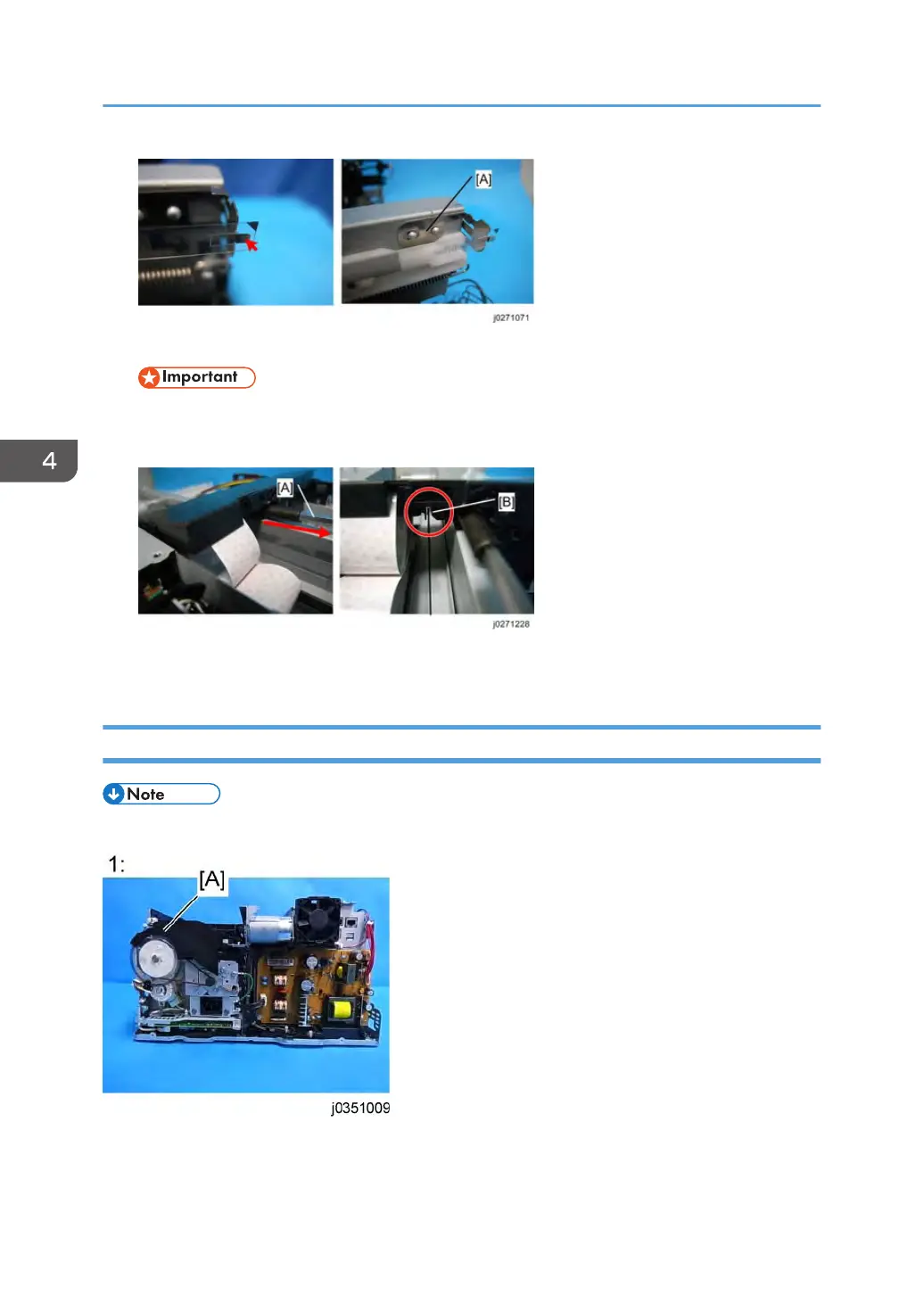3. Next, stretch to straighten the strip and hook the strip's right end to the tab.
• Make sure the black triangle is facing up.
•
You must re-attach the extension bracket [A].
4. Pull out the driver [A], and then place the carriage back to its original position. Make sure that the
horizontal encoder strip is engaged in the sensor's recess [B].
Vertical Encoder Wheel Protection Cover (J035 only)
• Never touch the edge of the vertical encoder wheel when removing the protection cover.
1: Left side
4. Replacement and Adjustment
74
