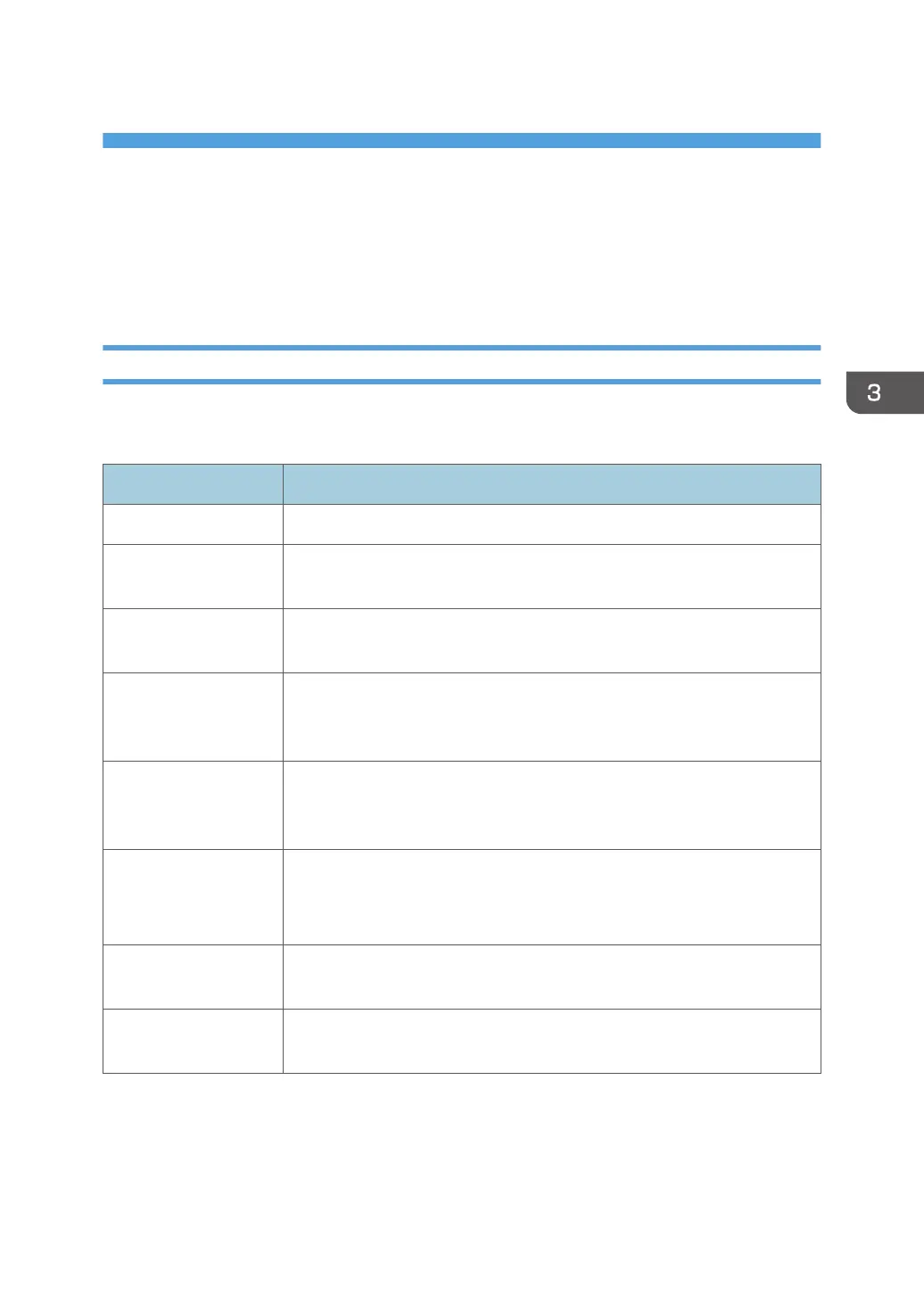3. Preventive Maintenance
PM Table
There are no PM Parts in this machine.
Service Call Procedures
The procedures listed below should be done by the service technician. For more details about how to do
these procedures, please refer to "Cleaning Procedures".
Description At Service Call, or As Required
External Covers Damp cloth.
Connecting Rollers,
Paper Feed Roller
Damp cloth. Rotate the roller freely as you clean it.
Friction Pad Damp cloth. This is the cork friction pad on the front edge of the standard
paper cassette.
Maintenance Unit Damp cloth. Always use a tightly wrapped damp cloth to remove the ink
that has hardened around the suction cap and wiper blade when you
replace the ink collector unit.
Printer Operation, Print
Quality
Print a Nozzle Check Pattern and check the results. Clean the print heads if
necessary. For more, see "Print Head Cleaning and Adjustment" in section
"4. Replacement and Adjustment".
Transport Belt Slightly damp cloth. Then dry cloth.
Important: To protect the surface of the transport belt, never use alcohol or
any other type of organic solvent.
Horizontal Encoder
Strip
Clean linen cloth, dampened with alcohol. Do not use cotton, tissue paper,
any material that could shred and leave fibers.
Vertical Encoder Wheel Clean linen cloth, dampened with alcohol. Do not use cotton, tissue paper,
any material that could shred and leave fibers.
43
