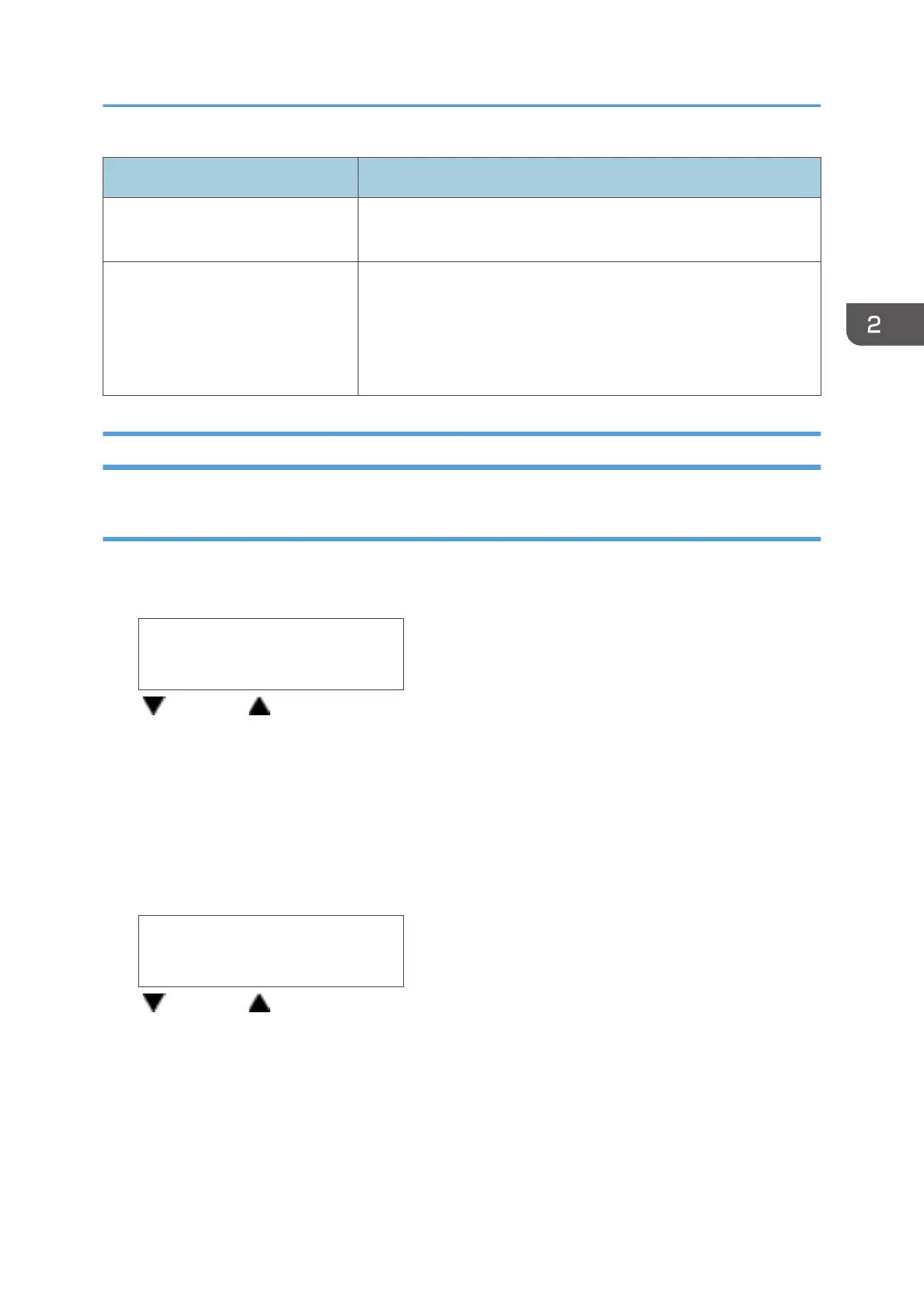Item Function
Maintenance
This is the same as "Maintenance" in the user menu. You can
access it also from the service menu.
Wireless LAN (J029 only)
• WLAN Enable
You can enable/disable the wireless LAN.
• Destination
Specify the territory in which the machine will be used.
Engine Maintenance (SP) Mode
Entering/Exiting SP Mode
To enter SP Mode
1.
Enter the Service Mode.
SYSTEM Ver. nnn
Service Menu
2. [ /Menu] or [ ]> "Engine Maint."> [#Enter].
•
Engine Maint. allows changing the settings of individual SP codes
• For more about individual SP code settings, refer to the tables in this section.
• There are no settings available for the following groups: SP1-XXX, SP3-XXX, SP5-XXX,
SP7XXX, SP9XXX
To exit SP mode
1. At any level in the SP mode press [Escape] to return to the first level.
SYSTEM Ver. nnn
Service Menu
2. [ /Menu] or [ ]> "End"> [#Enter].
The machine returns to standby mode.
-or-
If you changed a setting the machine may switch off. Press [Power] to switch the machine on again.
This enables the new setting(s).
Service Mode, Engine Maintenance
31
