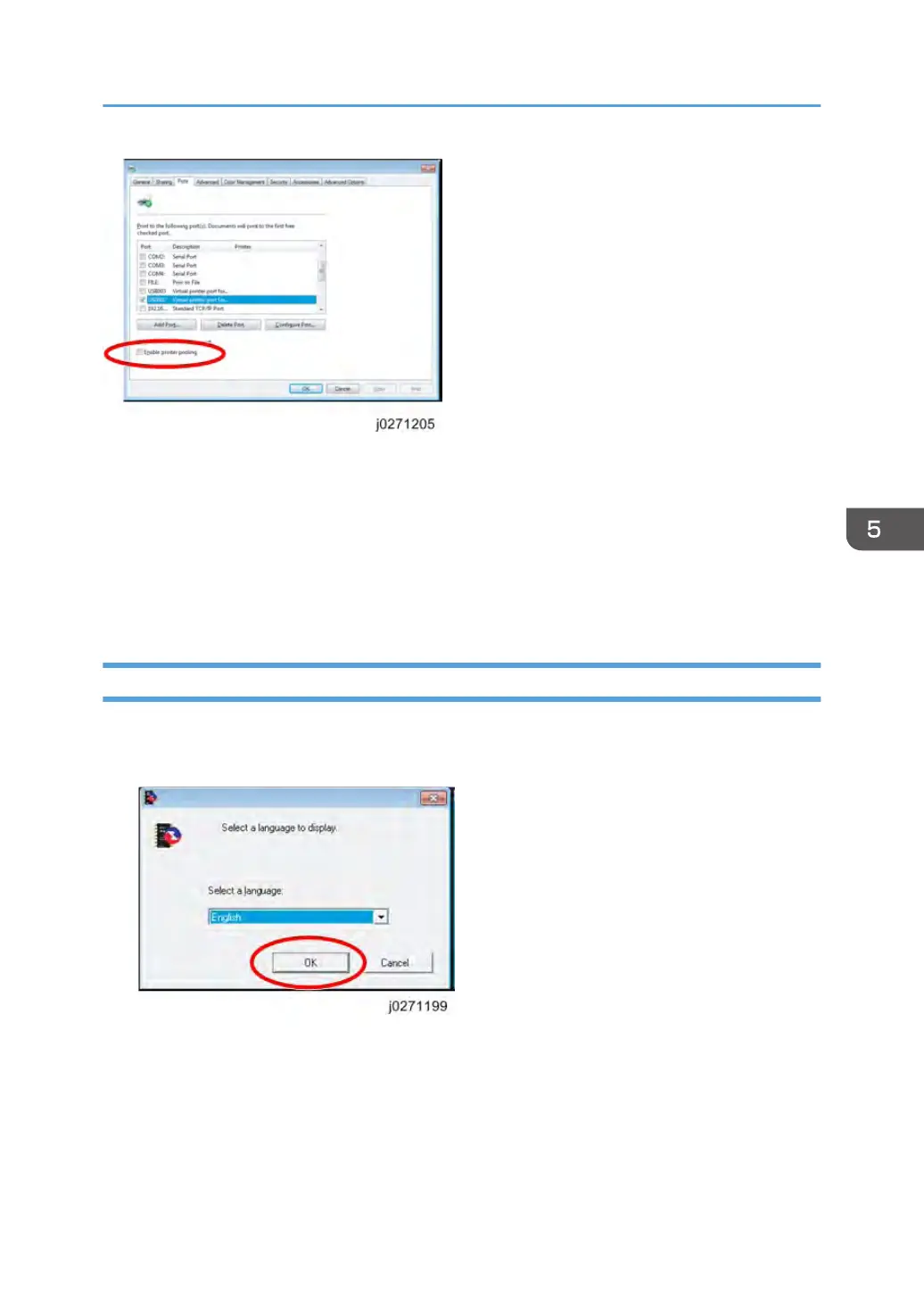Open the properties dialog box for the machine in use and check the port status.
•
If "bidirectional support" has been enabled in the printer properties dialog box:
Update the firmware by following the update procedure shown in "Bidirectional-Enabled".
• If "bidirectional support" in the printer properties dialog box has been disabled:
Update the firmware by following the update procedure shown in "Bidirectional-Disabled".
We recommend you enable bidirectional support.
Bidirectional-Enabled
1. Double-click [Product Name_VX.XX_g_upd.exe] to start the update.
Product Name represents the machine name; VX.XX, the version.
2. Select [English], and then click [OK].
Firmware Updates
183
