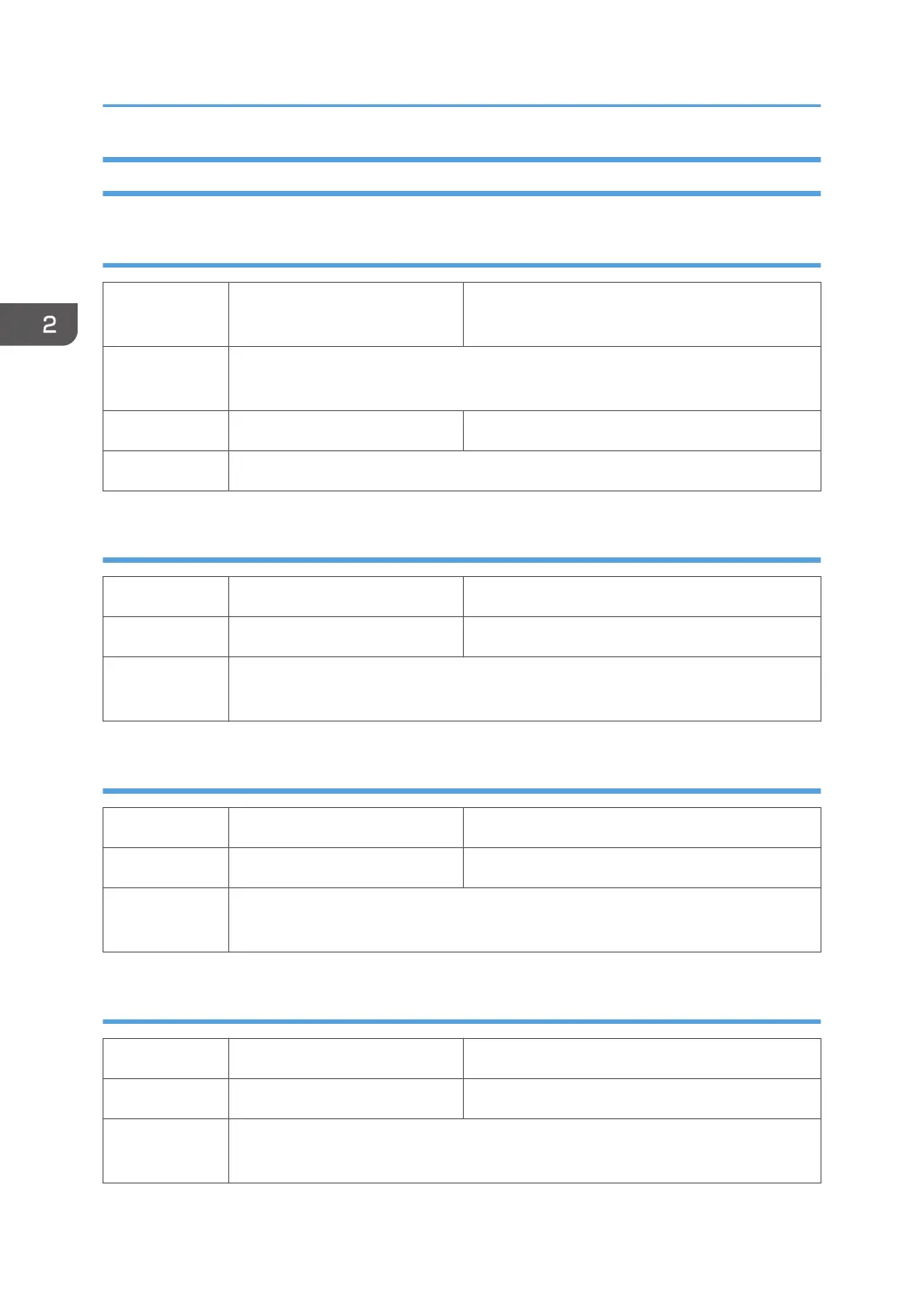SP7-XXX
Display Count: Machine Total
7-001-001 INIT CNT:A
This counter operates from the initial ink filling
after the machine's arrival.
This total counter starts from "-1", which indicates the flag before the machine's
installation.
7-001-002 LIFE TOTAL CNT Normal Total Counter
This total counter starts from "0".
Display Count: User Cleaning
7-002-001 USER CL CNT:H1 Print Head 1 (C / K)
7-002-002 USER CL CNT:H2 Print Head 2 (Y / M)
Use this SP to display the total number of print head cleanings executed from the
printer driver and from the printer operation panel.
Display Count: User Flushing
7-002-005 USER RF CNT:H1 Print Head 1 (C / K)
7-002-006 USER RF CNT:H2 Print Head 2 (Y / M)
Use this SP to display the total number of print head flushings executed from the
printer driver and from the printer operation panel.
Display Count: Air Purges/Re-fillings After SC990
7-002-009 AOFL CNT:S:H1 Print Head 1 (C / K)
7-002-010 AOFL CNT:S:H2 Print Head 2 (Y / M)
Use this SP to display the number of air purge/ink tank re-fillings after SC990 has
occurred.
2. Appendix: SP Mode Tables
64
