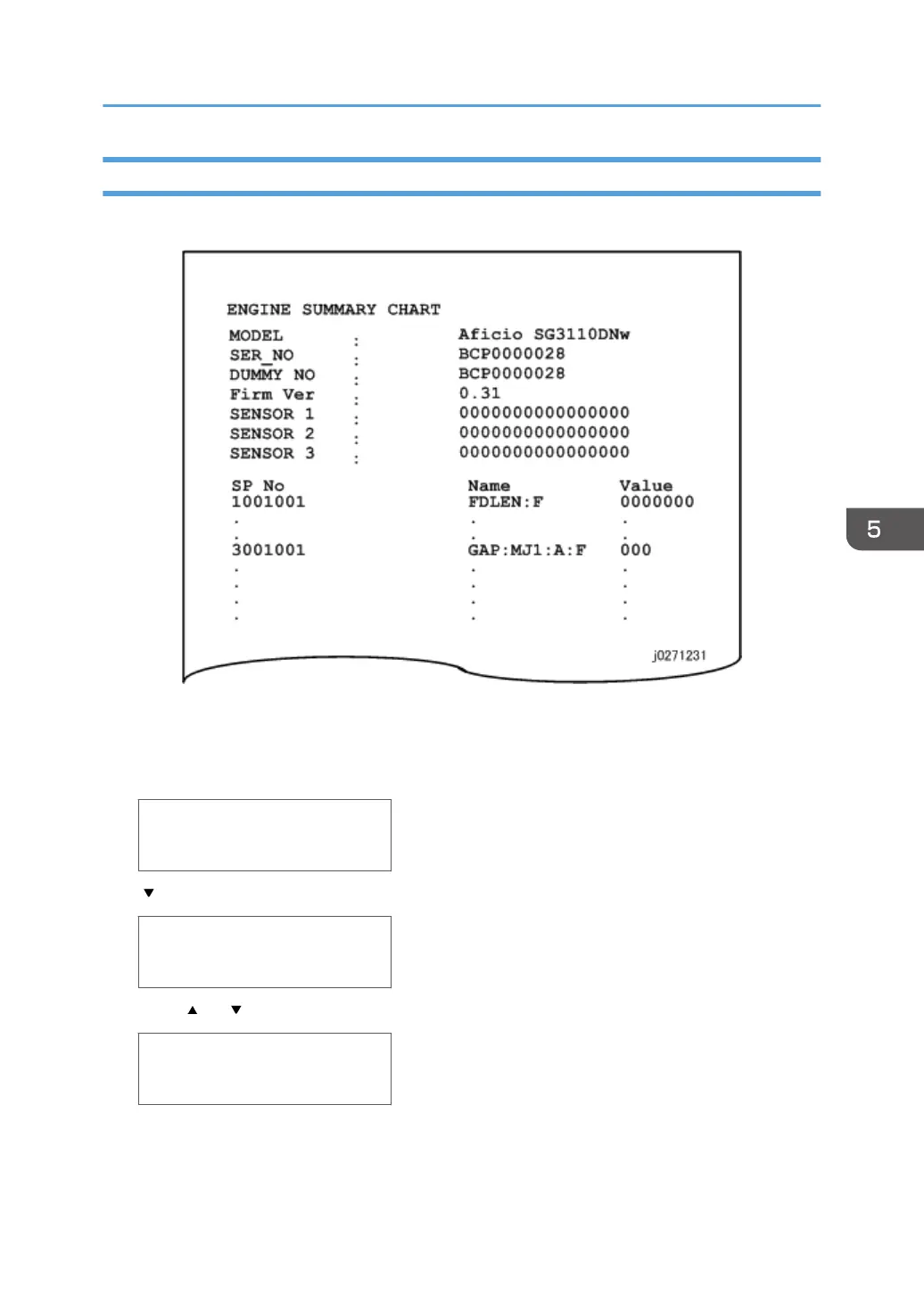4. Engine Summary Chart
The Engine Summary Chart lists all the current SP code settings.
To print the Engine Summary Chart:
1.
Confirm that paper is loaded in the paper tray. (The report is about 6 pages long.)
2. Enter the Service Menu.
SYSTEM Ver. nnn
Service Menu
3. [ /Menu]> "Engine Maint."
SP No.
5990002
4. Using [ ] or [ /Menu], enter "5990002".
PRINT SMC
5990002
5. [#Enter].
Status Reports
177
