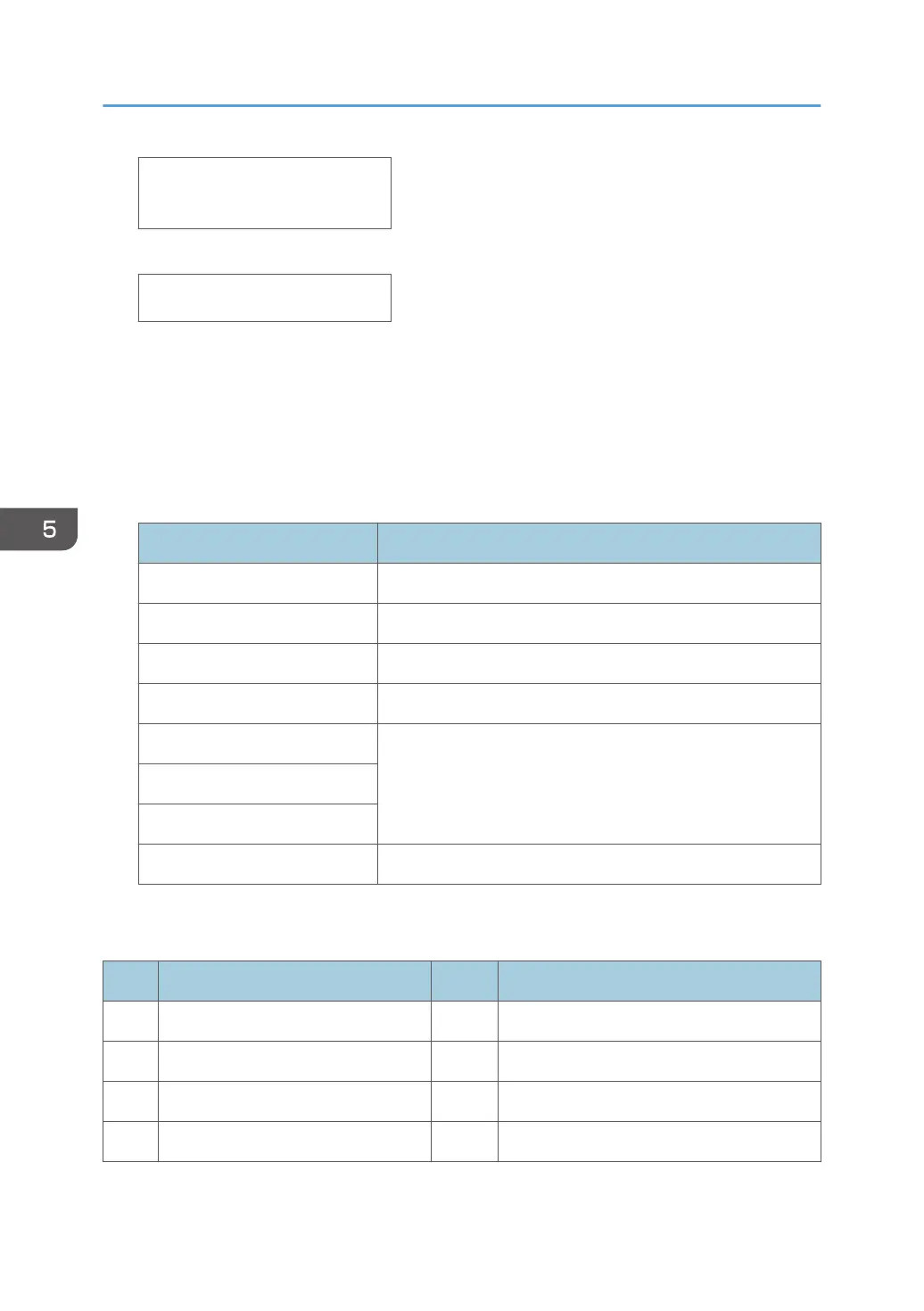PRINT SMC
EXEC
6. [#Enter].
OK?
7. [#Enter].
•
Wait for the report to print (it does not start immediately).
• Printing requires about 2 min.
8. Exit the Service Menu, and switch the machine off.
9. [Power] to switch the machine on.
Here is a brief summary of what is listed in the Engine Summary Chart.
Heading Meaning
MODEL Number of the Printer Model
SER_NO Printer Serial Number
DUMMY_NO
Firm Ver Version number of the firmware in the printer
SENSOR 1 See details below.
SENSOR 2
SENSOR 3
SP No, Name, Value SP number, name, value of current setting
Sensor 1: Input Sensors (1 of 2)
The status of these sensors are also displayed by SP5-804-004.
No. Meaning No. Meaning
0 Top Cover Switch 8 Paper Feed Unit (Tray 2) Relay Sensor
1 Not Used 9 Paper End Sensor (Tray 1)
2 Duplex Unit Set Sensor 10 Paper End Sensor (Tray 2)
3 Multi Bypass Set Sensor 11 Paper End Sensor (Tray 3)
5. System Maintenance Reference
178
