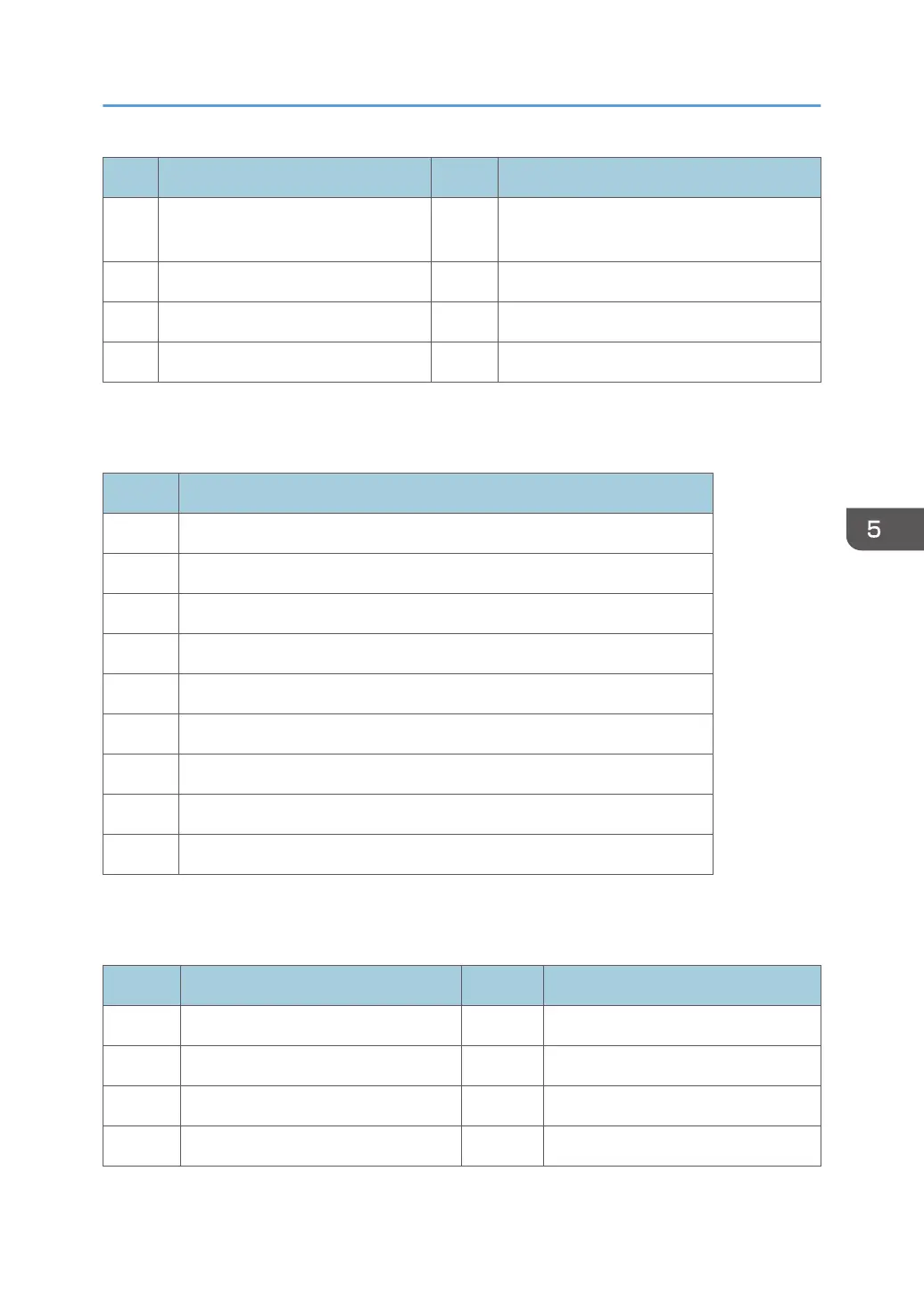No. Meaning No. Meaning
4
Paper Feed Unit (Tray 2) Set
Detection
12 Not Used
5 1st Registration Sensor 13 Ink Level Sensor (Feeler)
6 2nd Registration Sensor 14 Maintenance HP Sensor
7 Trailing Edge Sensor 15 Right Front Cover Switch
Sensor 2: Input Sensors (2 of 2)
The status of these sensors are also displayed by SP5-804-005.
No. Meaning
0 USB Connection Detection
1 GJ10 Option Detection
2 Jam Wheel Cover Switch
3 Tray 1 Cover
4 Not Used
5 Paper Feed Unit (Tray 3) Set Detection
6 Paper Feed Unit (Tray 3) Relay Sensor
7 Paper Feed Unit (Tray 2/Tray3) Rear Cover
8 HRB Fuse Blown Detection
Sensor 3: Ink Cartridge Sensors
The status of these sensors are also displayed by SP5-804-015.
No. Meaning No. Meaning
0 K Ink Cartridge Set 8 M Ink Cartridge Refill
1 K Ink Cartridge New 9 Y Ink Cartridge Set
2 K Ink Cartridge Refill 10 Y Ink Cartridge New
3 C Ink Cartridge Set 11 Y Ink Cartridge Refill
Status Reports
179
