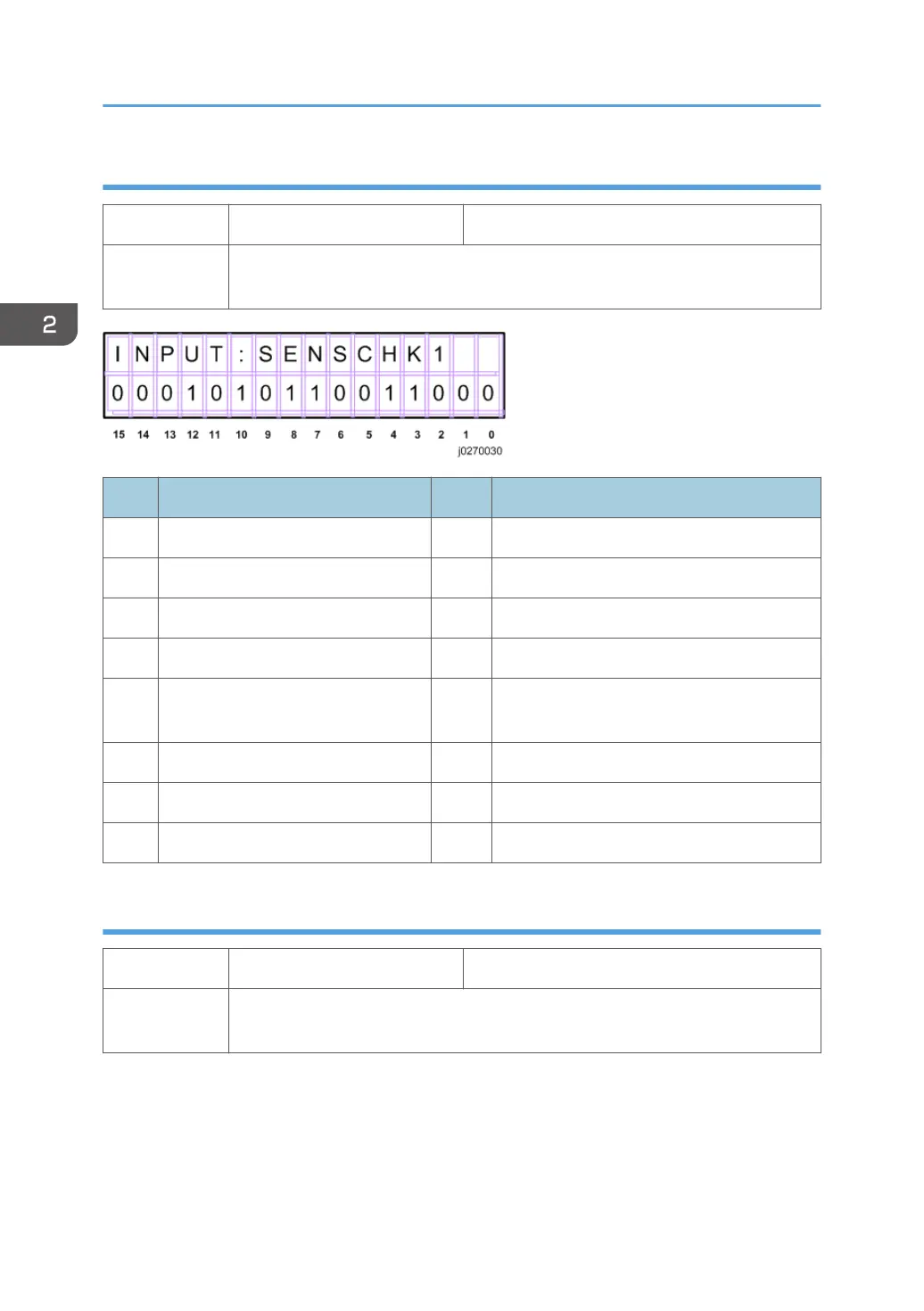Input Check: Sensors
5-804-004 INPUT:SENSCHK1 Check Input Sensors
Use this SP to display the on/off status of each sensor and switch. The status of
each sensor (0, 1) is displayed on the 2nd line of the display.
No. Meaning No. Meaning
0 Top Cover Switch 8 Paper Feed Unit (Tray 2) Relay Sensor
1 Not Used 9 Paper End Sensor (Tray 1)
2 Not Used Duplex Unit Set Sensor 10 Paper End Sensor (Tray 2)
3 Multi Bypass Set Sensor 11 Paper End Sensor (Tray 3)
4
Paper Feed Unit (Tray 2) Set
Detection
12 Not Used
5 1st Registration Sensor 13 Ink Level Sensor (Feeler)
6 2nd Registration Sensor 14 Maintenance HP Sensor
7 Trailing Edge Sensor 15 Right Front Cover Switch
Input Check: Sensors
5-804-005 INPUT:SENSCHK2 Check Input Sensors
Use this SP to display the on/off status of each sensor. The status of each sensor (0,
1) is displayed on the 2nd line of the display.
2. Appendix: SP Mode Tables
56
