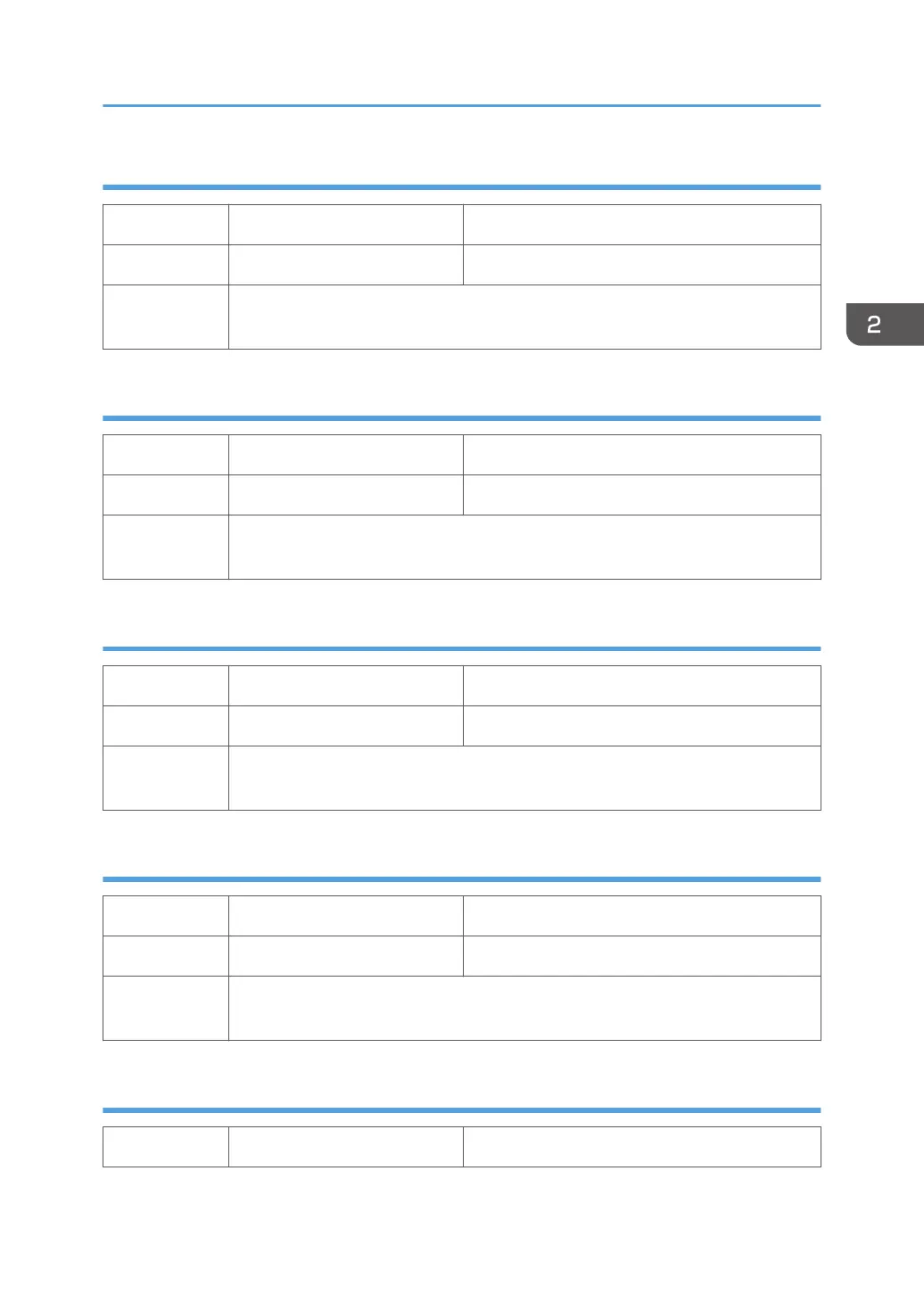Display Count: Air Purges/Re-fillings After Ink End
7-002-013 AOFL CNT:I:H1 Print Head 1 (C / K)
7-002-014 AOFL CNT:I:H2 Print Head 2 (Y / M)
Use this SP to display the number of air purge/ink tank re-fillings after an ink tank
has run out of ink.
Display Count: Air Purges/Re-fillings after Excessive Ink Consumption
7-002-017 AOFL CNT:P:I:H1 Print Head 1 (C / K)
7-002-018 AOFL CNT:P:I:H2 Print Head 2 (Y / M)
Use this SP to display the number of air-purge/ink tank re-fillings performed after
excessive ink consumption.
Display Count: Additional Air Purges/Re-fillings after Detecting Air
7-002-021 AOFL CNT:A:H1 Print Head 1 (C / K)
7-002-022 AOFL CNT:A:H2 Print Head 2 (Y / M)
Use this SP to display the number of air-purge/ink tank re-fillings performed after
air is detected in the head tank and the problem remains even after ink re-fillings.
Display Count: Air Purges/Re-fillings after Detecting Air
7-002-025 AOFL CNT:P:A:H1 Print Head 1 (C / K)
7-002-026 AOFL CNT:P:A:H2 Print Head 2 (Y / M)
Use this SP to display the number of air-purge/ink tank re-fillings performed after
air is detected in the head tank and the problem remains even after ink re-fillings.
Display Count: Additional Air Purges/Re-fillings after Humidity Change
7-002-029 AOFL CNT:H:H1 Print Head 1 (C / K)
SP Mode Service Tables
65
