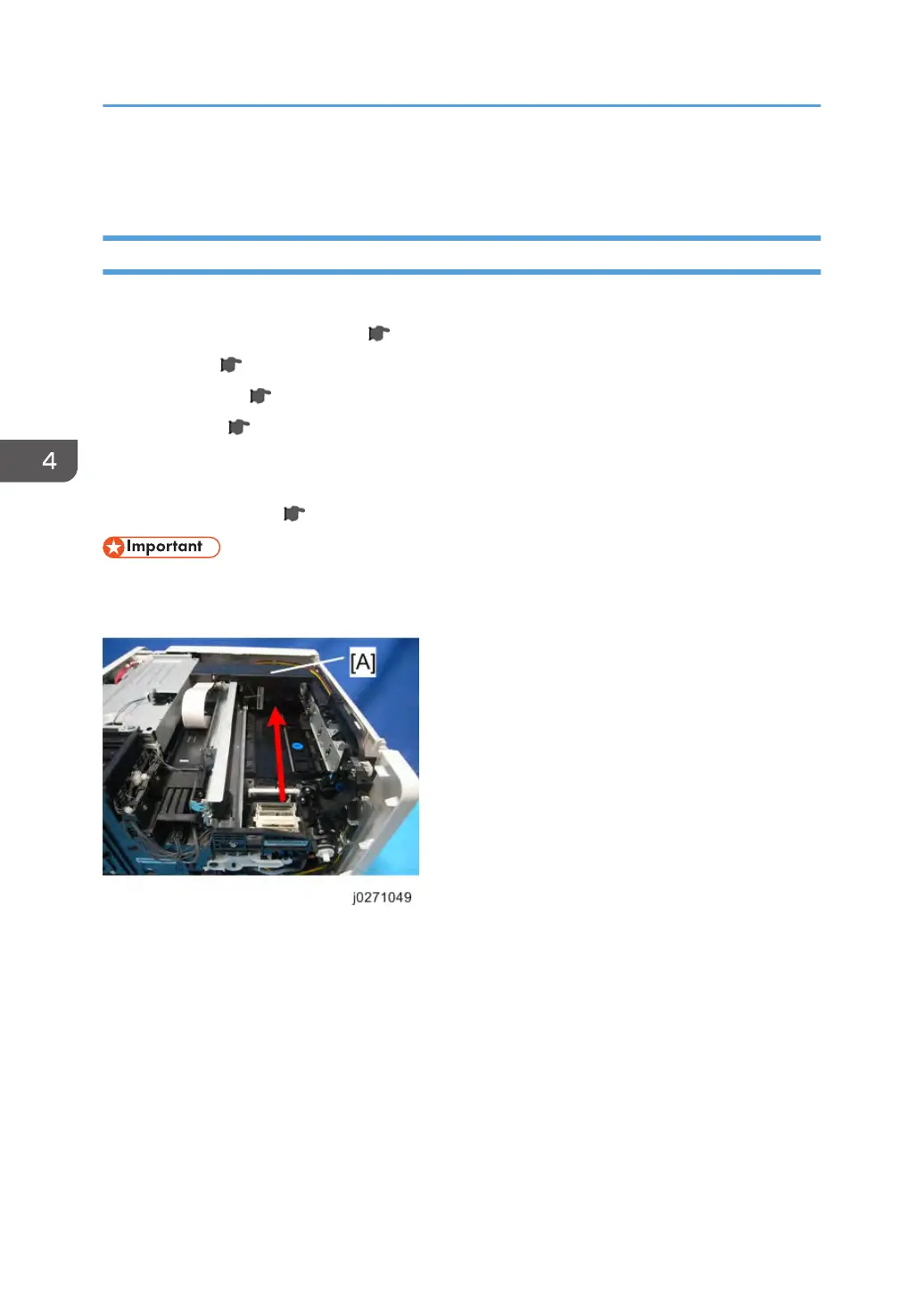Maintenance Unit, Right Ink Sump
Maintenance Unit
Preparation:
•
Duplex unit (J028/J029/J035) (
page 48).
•
Top Cover (
page 51 "Rear Cover, Top Cover").
•
Canopy Cover (
page 56).
•
Right Cover (
page 53).
•
Spread some of paper (not cloth) several sheets thick where you can set the unit after it has been
removed.
• Unlock the carriage (
page 62)
• The bottom edges of the maintenance unit are covered with ink.
•
Avoid touching the bottom of the maintenance unit.
1. Push the carriage [A] to the left side of the machine.
4. Replacement and Adjustment
64
