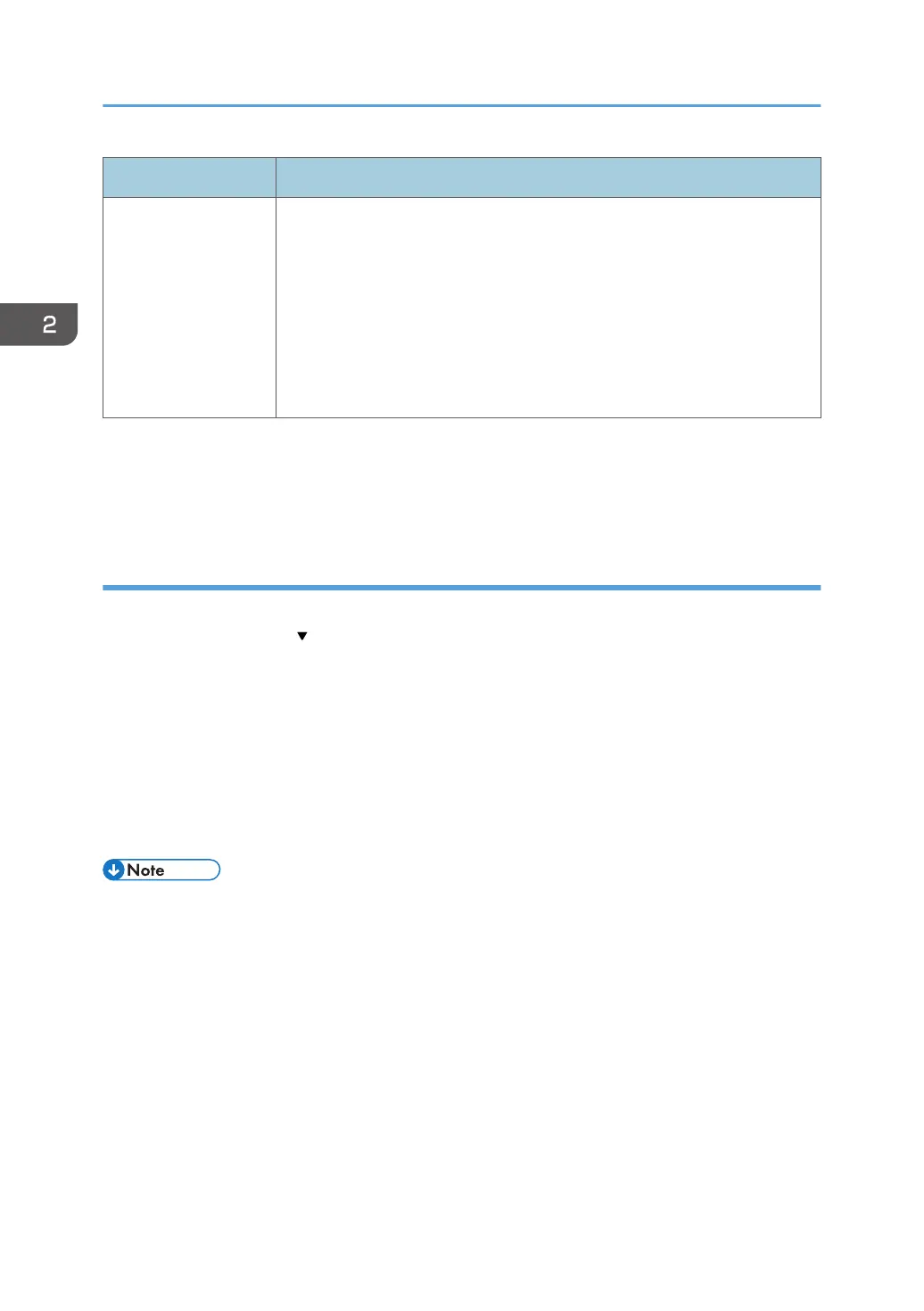Menu/Menu Item Function
Language You can select which language the menu is displayed in.
The "Language" menu will be displayed in English.
•
NA model
Japanese, English, French, German, Italian, Spanish, Dutch,
Norwegian, Danish, Swedish, Portuguese, Finnish (Default: English)
• EU/Asia model
Same as above plus: Czech, Polish, Hungarian
*1: These menu items are available for the J028/J029/J035 only.
*2: For J035 model, the functions of these menu items are limited partially or different from those of the
color models.
Access to menus during an error
In previous models, menus could not be accessed during an error. However, this model allows access to
user menus by pressing the [ /Menu] key.
However, functions that require printing, such as the printing of the counter, cannot be executed during
an error.
Example:
•
Counter. The counts can be displayed but not printed.
• List/Test Print. No selections are available.
Even without computers, you can specify settings, such as the time and date, on the machine's control
panel.
• Menus could not be accessed while the printer is busy.
2. Installation
38
