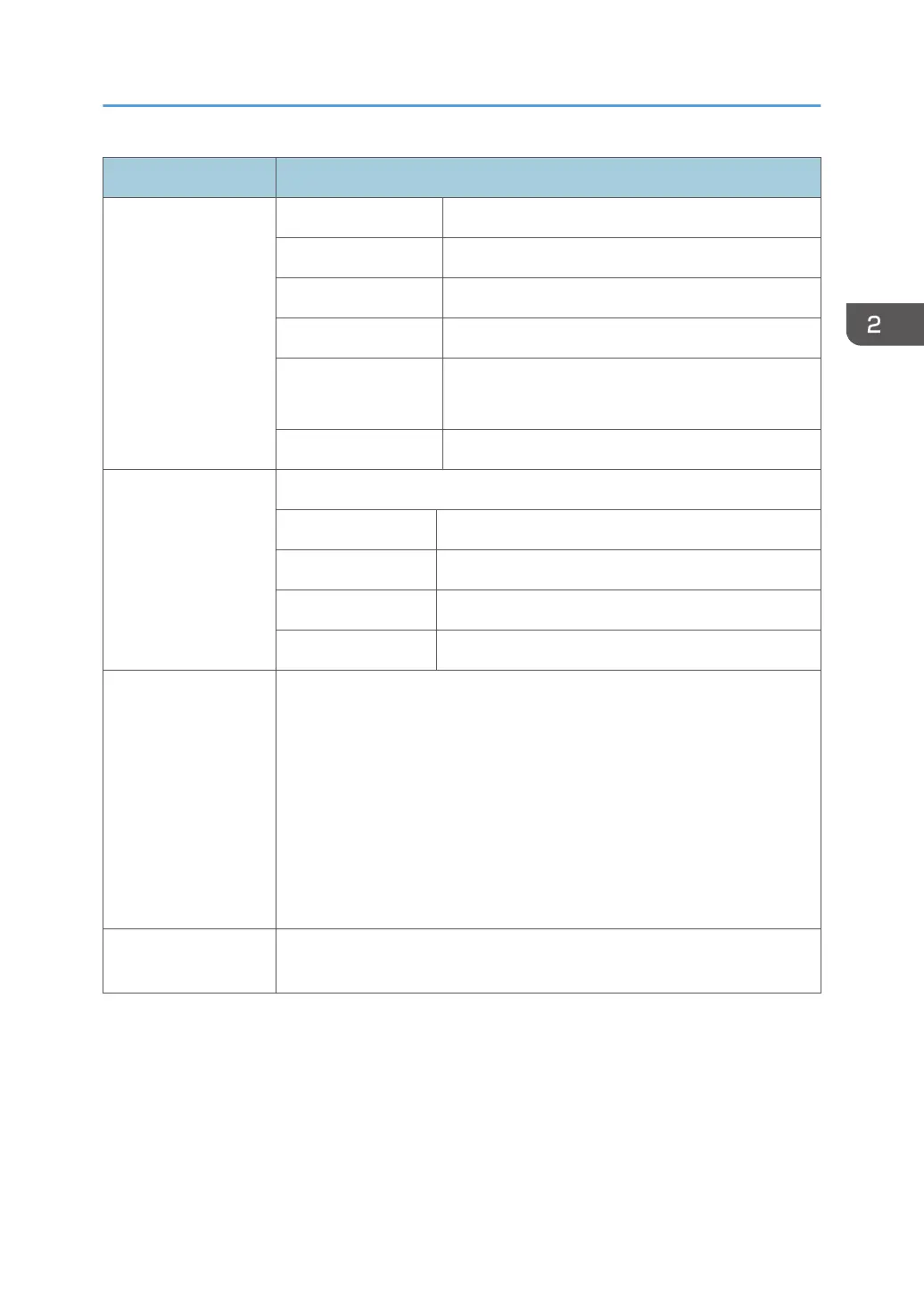Menu/Menu Item Function
Network Setup IPsec Off
MAC Address Display only
Ethernet Speed Auto Select
Prmt SNMPv3 Com Cleartext
Pmt SSL/TLS Com IPv4: Active
IPv6: Active
Restore Default ---
Wireless LAN (Only
for J029)
Configure settings for wireless LAN.
SSID blank
Security Method ---
Easy Setup ---
MAC Address Display only
USB Setting Two settings are available:
•
USB Speed.
• Auto: 480 Mbps or 12 Mbps automatically adjusted
• Full Speed: 12 Mbps fixed
Default: Auto. Normally, this setting does not require changing.
• Port Setting.
• Specifies communication settings for a USB connection.
• Default: Off
PCL Menu*1 Orientation, Form Lines, Font Source, Font Number, Point Size, Font Pitch,
Symbol Set, Courier Font, Ext. A4 Width, Append CR to LF, Resolution.
Using the Operation Panel
37
