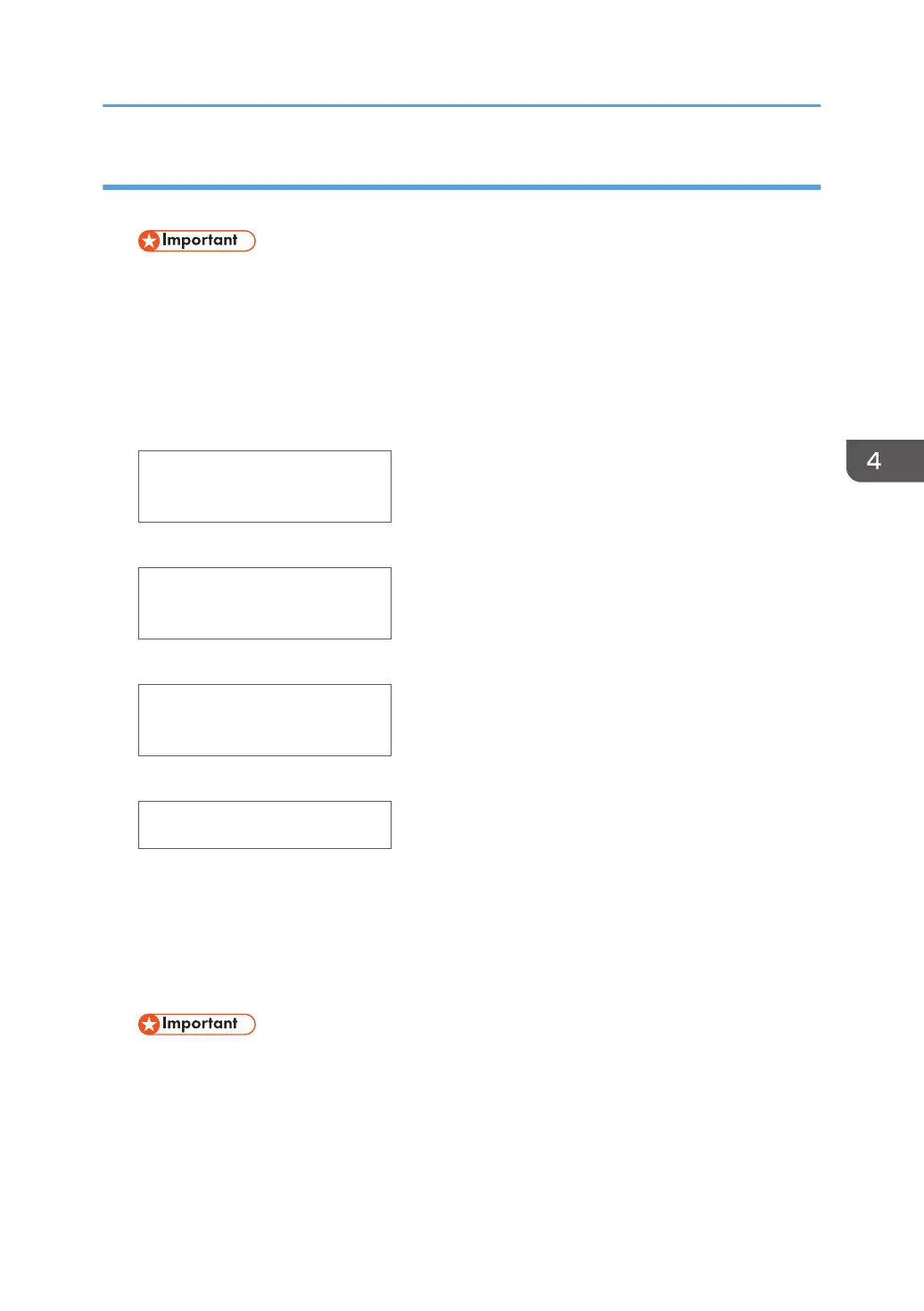After Replacing the Carriage
1. With the machine OFF, open the right front door.
• The right front door must be open before you switch the machine on.
•
With the right front door open, the printer will not perform auto maintenance (this can waste
ink).
2. Switch the machine on.
3. Enter the SP mode.
4. Select "Engine Maint."> [#Enter].
SP No.
3009002
5. Enter "3009002"> [#Enter].
CARRIAGE CHANGE
3009002
6. Press [#Enter].
CARRIAGE CHANGE
EXE
7. Press [#Enter].
OK?
8. Press [#Enter].
9.
Exit the SP mode.
10. Switch the machine off.
11. Replace the four ink cartridges with new ones (provided).
12. Replace the ink collector unit (new one provided).
• You must replace the ink cartridges and the ink collector unit with the ones provided.
•
If you do not replace them, the machine will issue an error and prompt you to install the new
ink cartridges or collector unit.
13. After you have installed the new ink cartridges and the ink collector unit, close the right front cover.
14. Switch the machine on.
Carriage Unit
135
