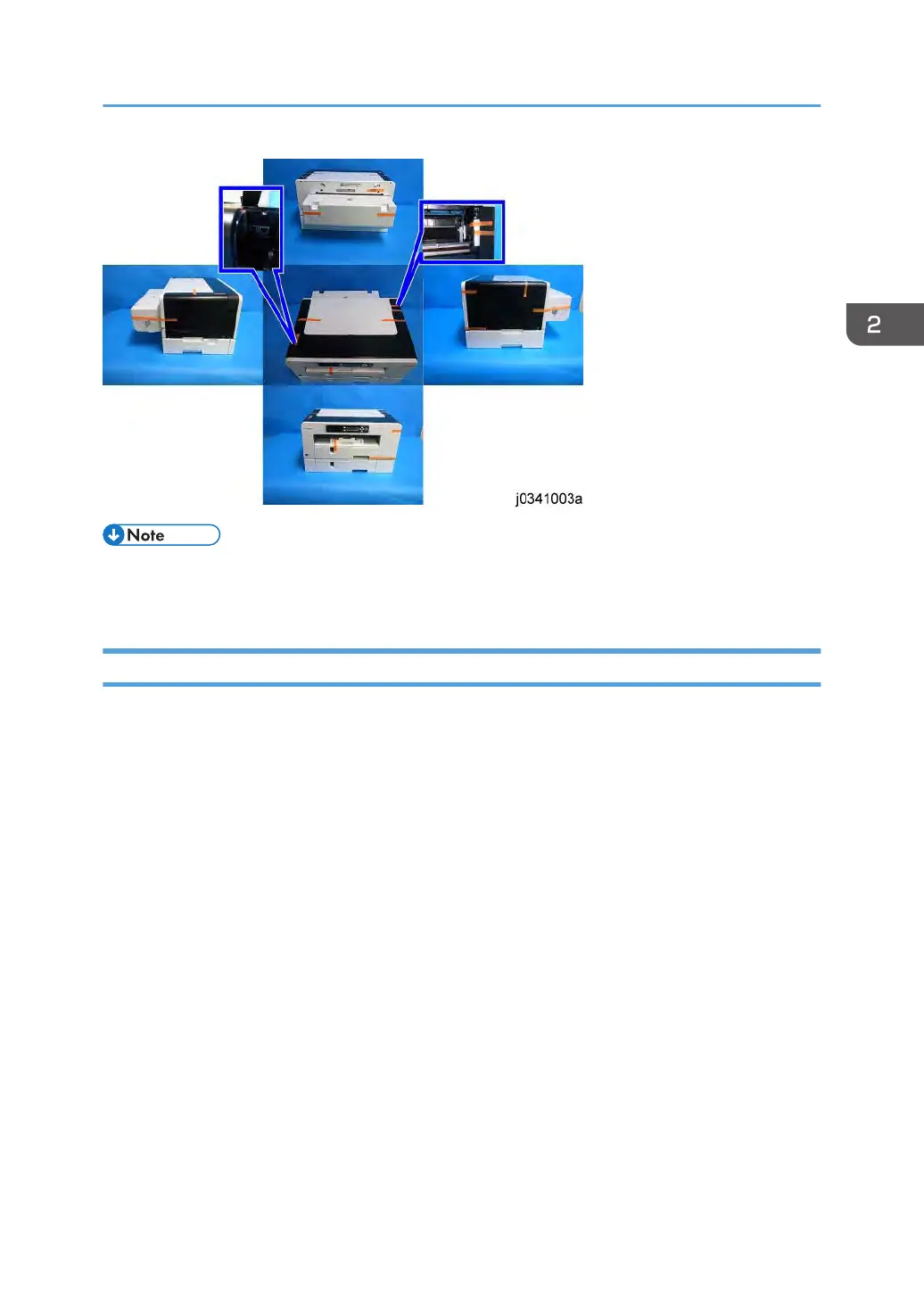• Always remove all options whenever the machine should be transported.
•
The machine in the upper photo with the PFU attached is for an easily view.
If the Printer Is Not Used Frequently…
1. Turn the power off. Disconnect the USB cable and the Ethernet cable. And unplug the power cord.
2.
To prevent the print nozzles from drying out, periodically print something.
3. Turn the printer on for a few minutes once a month.
4. After storage or a long period of disuse, use the printer driver to print a nozzle check text pattern
and clean the print head nozzles if necessary.
Important Information
41
