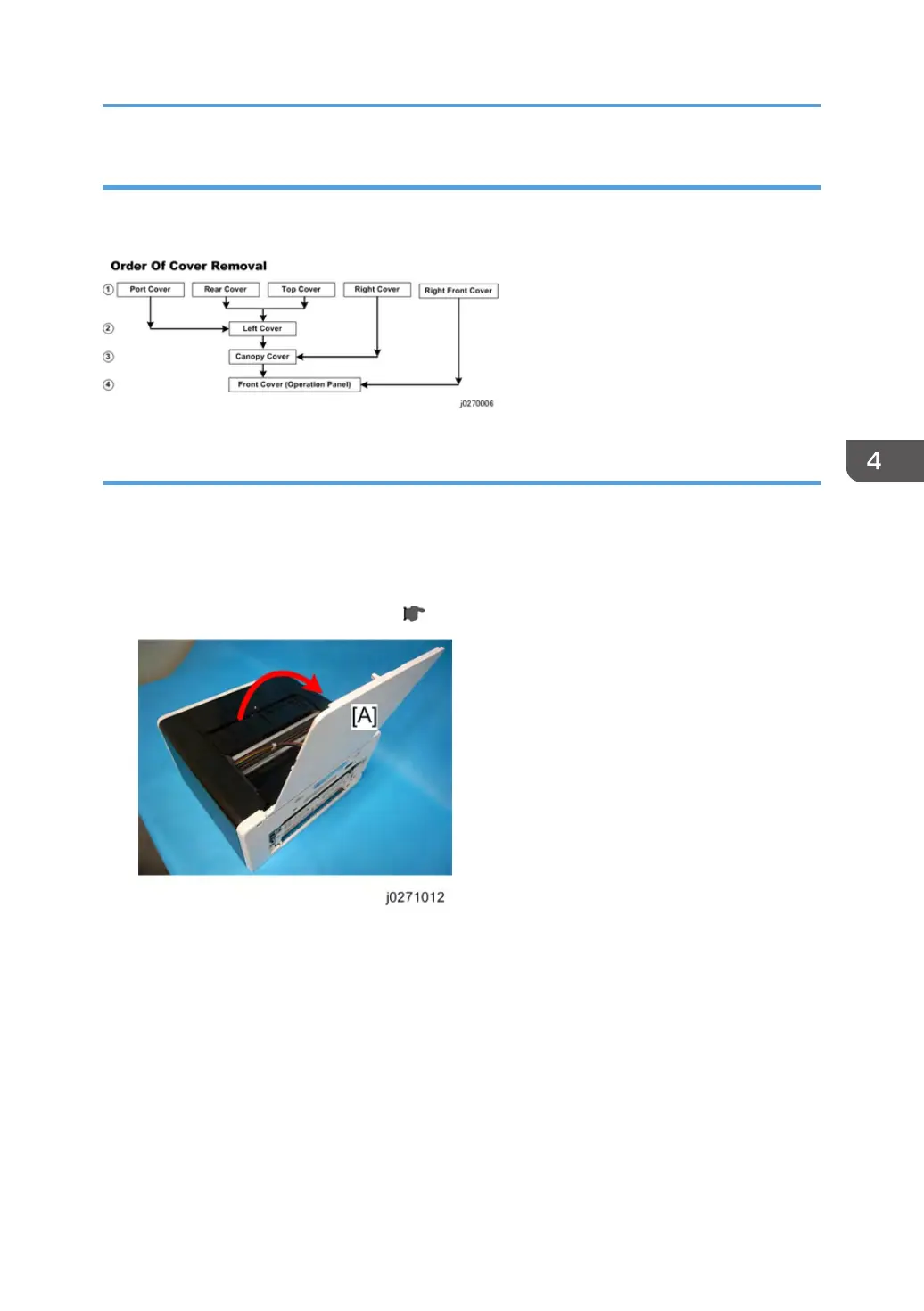Order of Cover Removal
It is very important that you understand how to remove and reinstall the covers before doing
replacement procedures. Here is a general summary of the order of removal.
Rear Cover, Top Cover
Preparation
• If you are servicing the J028, J029 or J035 with one or two paper feed units attached, remove the
printer from the top of the paper feed unit. The rear cover cannot be removed with the printer
mounted on a PFU.
• Duplex unit (J028/J029/J035) ( page 48).
1. Raise the top cover [A].
Common Procedures
51
