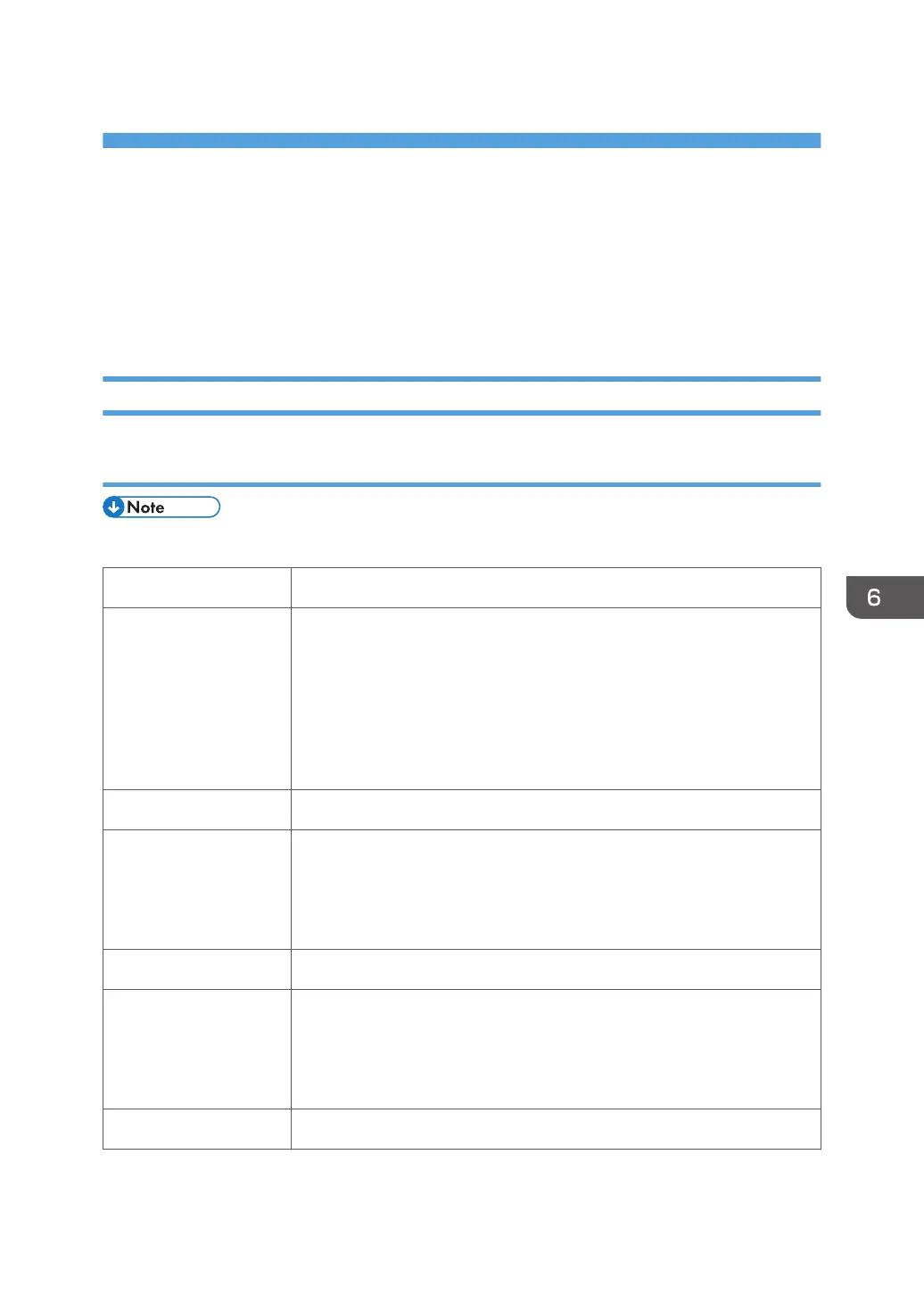6. Troubleshooting
Troubleshooting Guide
See "Appendices" for the following information:
• Service program mode information
Image Problems
Basic Check Points and Specifications
• Of course, some troubles related with colors other than black never occurred in the J035 model.
Work environment Is there a problem at the printer location?
• Make sure that the printer is level. Place the printer in a location
where it will not be subject to shaking or excessive force.
•
Make sure the temperature and humidity are within the acceptable
ranges:
Temperature: 10° C to 32°C (50°F to 89.6°F)
Humidity: 15% to 80% rH
Ink cartridge Is an old print cartridge being used?
• Print cartridges should be opened before their expiration date and
used within six months of being opened. Use new cartridge.
•
To replace all ink inside the print head tank, perform print head
flushing 4 times.
Is a genuine print cartridge being used?
• Using a cartridge other than a genuine print cartridge or using a
cartridge refilled with ink will lower the print quality and could cause
a breakdown.
•
Always use a genuine print cartridge.
Paper Printing on the wrong side of the paper?
189
