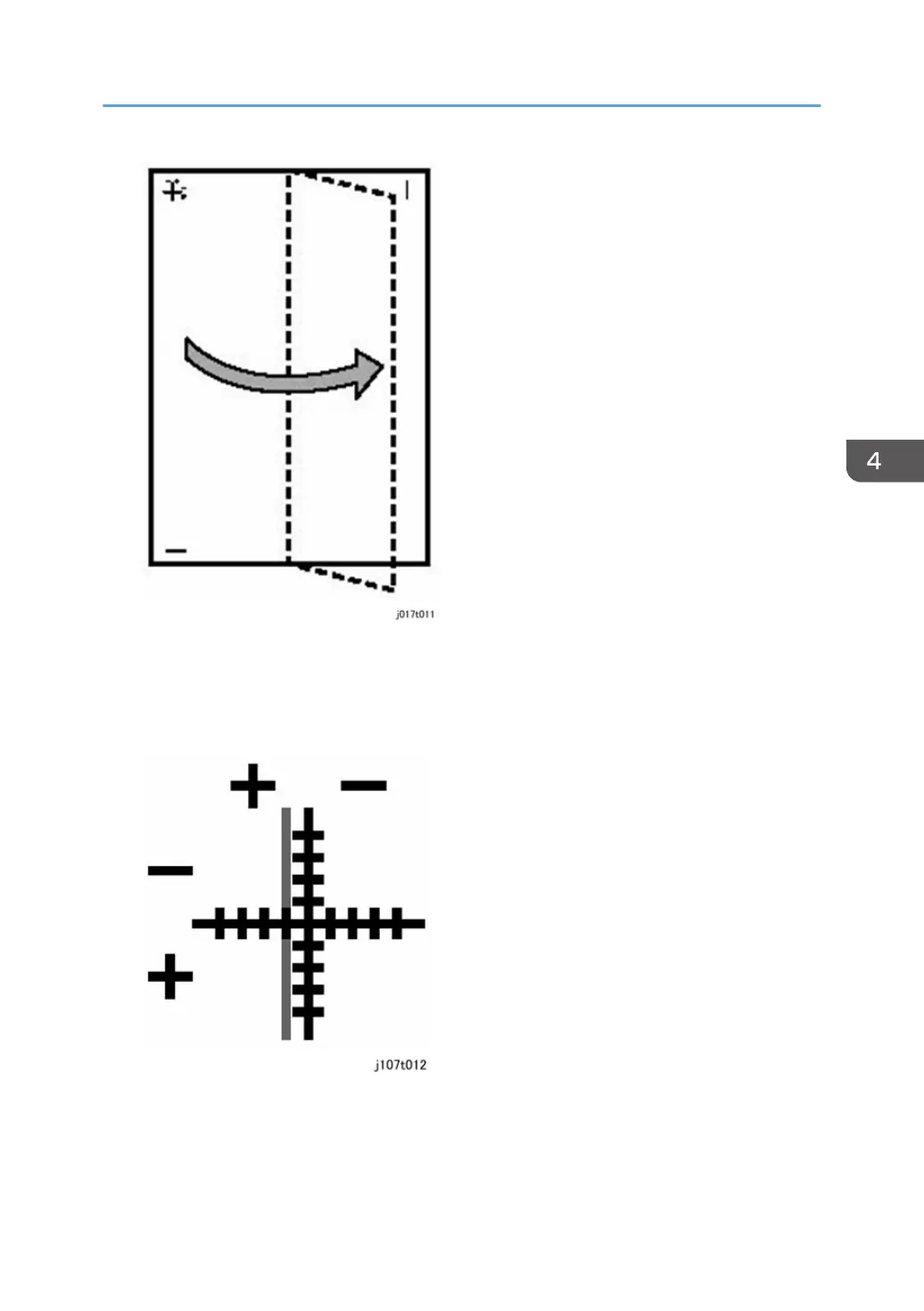7. Fold the printed sheet in half lengthwise as shown.
8.
Hold the corner of the folded paper in front of a light and look at the cross-pattern overlapping the
single vertical line below.
9. Determine the 1st adjustment for the Read Direction.
• The adjustment value in the Read Direction is the difference between the single vertical line
and cross vertical line.
•
If the difference is one calibration mark on the "+" side, for example, the adjustment is +1.0.
10. Fold the sheet in half widthwise.
Print Head Cleaning and Adjustment
145
