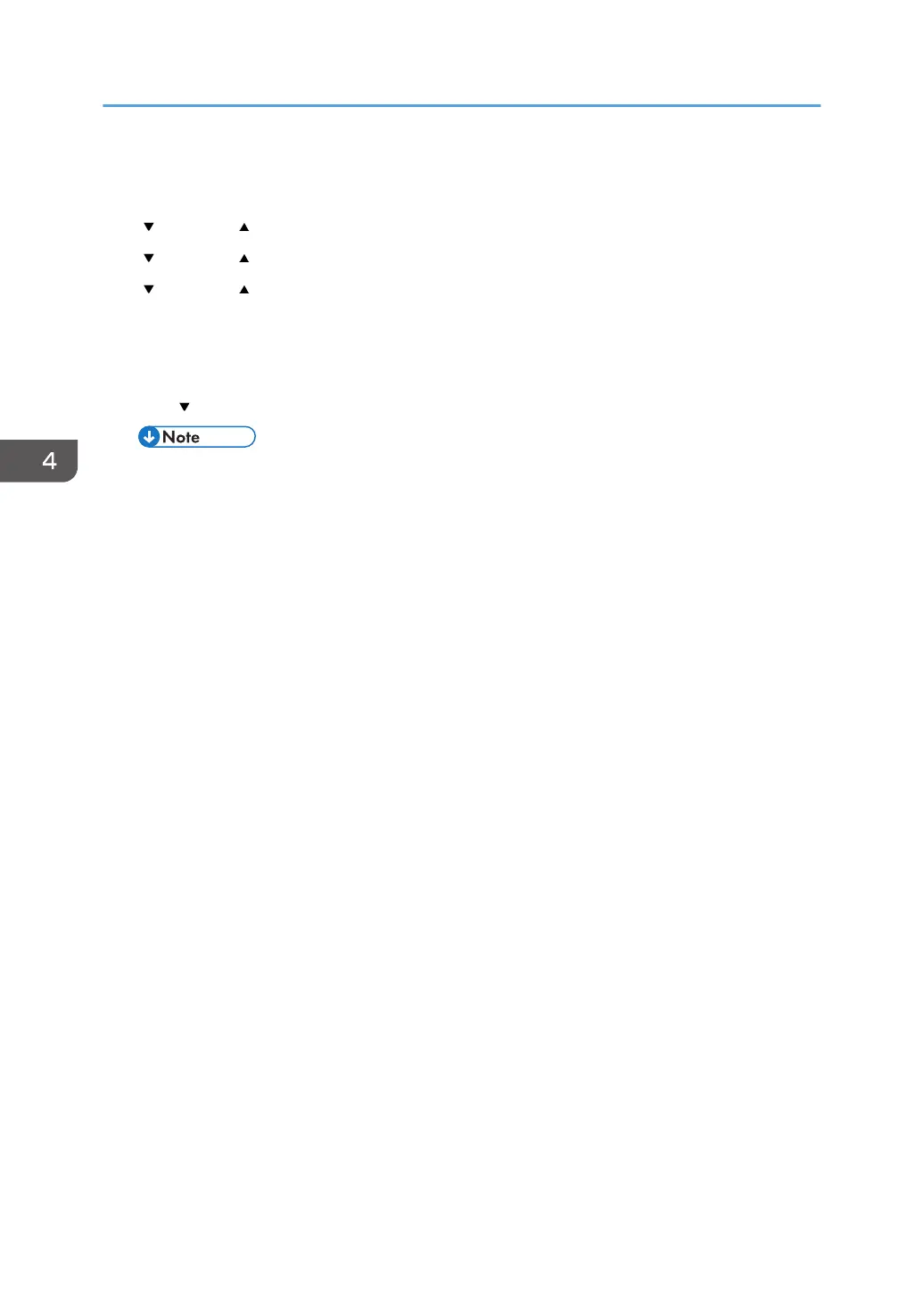11. Determine the 2nd adjustment for the Feed Direction. The value read after folding the sheet
widthwise, is the adjustment value for the Feed Direction.
12.
[
/Menu] or [ ]> "Adjustment"> [#Enter].
13.
[
/Menu] or [ ]> Select the paper tray> [#Enter].
14.
[
/Menu] or [ ]> Select the paper type> [#Enter].
15.
Enter the adjustment for the Read Direction determined in Step 9 and push [#Enter].
16. Enter the adjustment for the Feed Direction determined in Step 11 and push [#Enter]. This
completes the adjustment.
17. Push [
/Menu] to leave the Menu mode.
• The "Plain" and "Glossy" are provided because the sensor timing for each medium is different.
These are not provided with J035 because of the B/W printer.
4. Replacement and Adjustment
146
