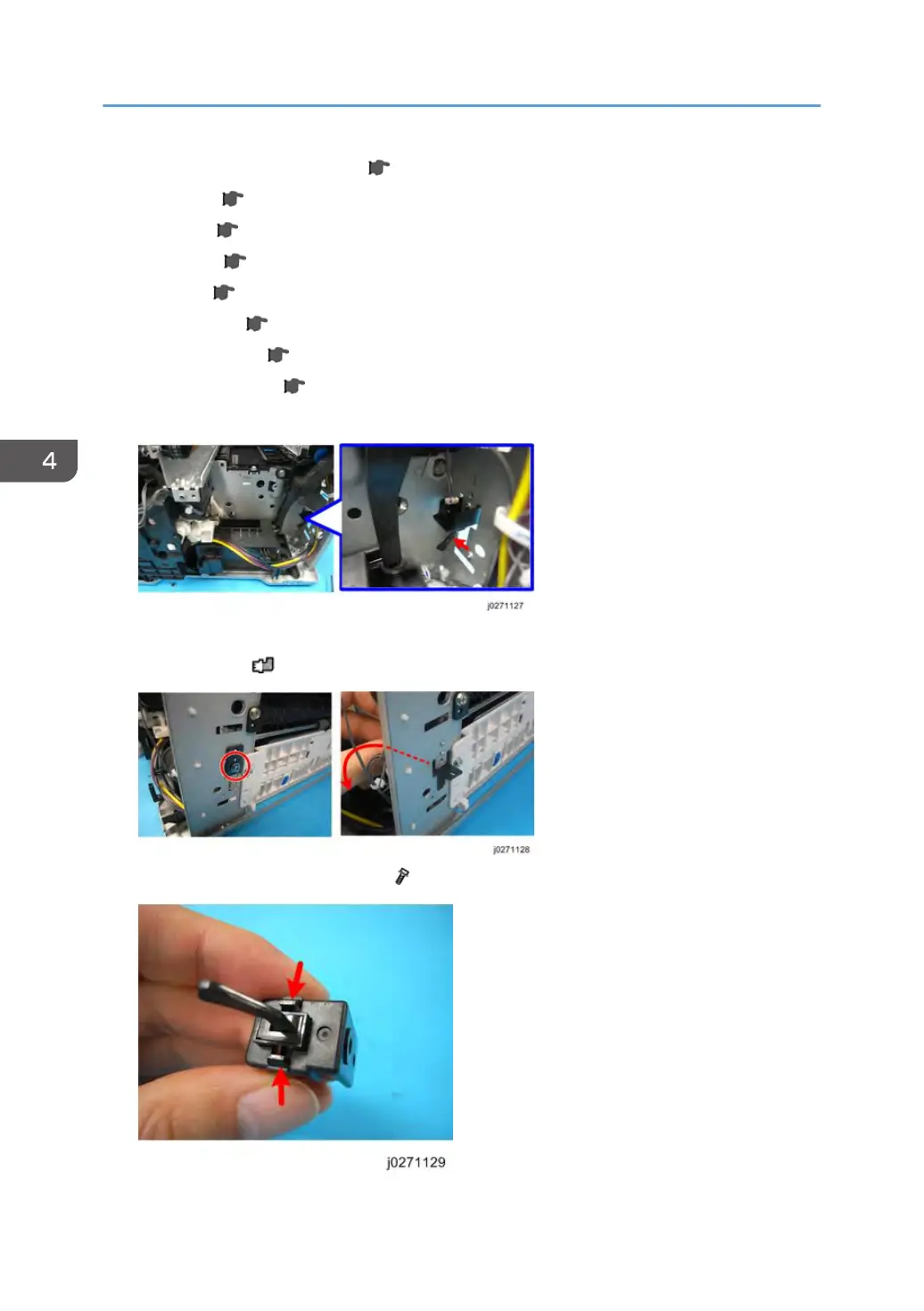• Duplex unit (J028/J029/J035) ( page 48).
•
Rear cover (
page 51 "Rear Cover, Top Cover").
•
Top cover (
page 51 "Rear Cover, Top Cover").
•
Right cover (
page 53).
•
Left cover (
page 55).
•
Canopy cover (
page 56).
•
Maintenance unit (
page 64)
•
Unlock the carriage (
page 62).
1.
Push the carriage to the center.
2. The duplex unit set switch is located at the machine's right rear corner.
3.
One connector (
x 1).
4. Remove the bracket at the rear side ( x 1).
4. Replacement and Adjustment
114
