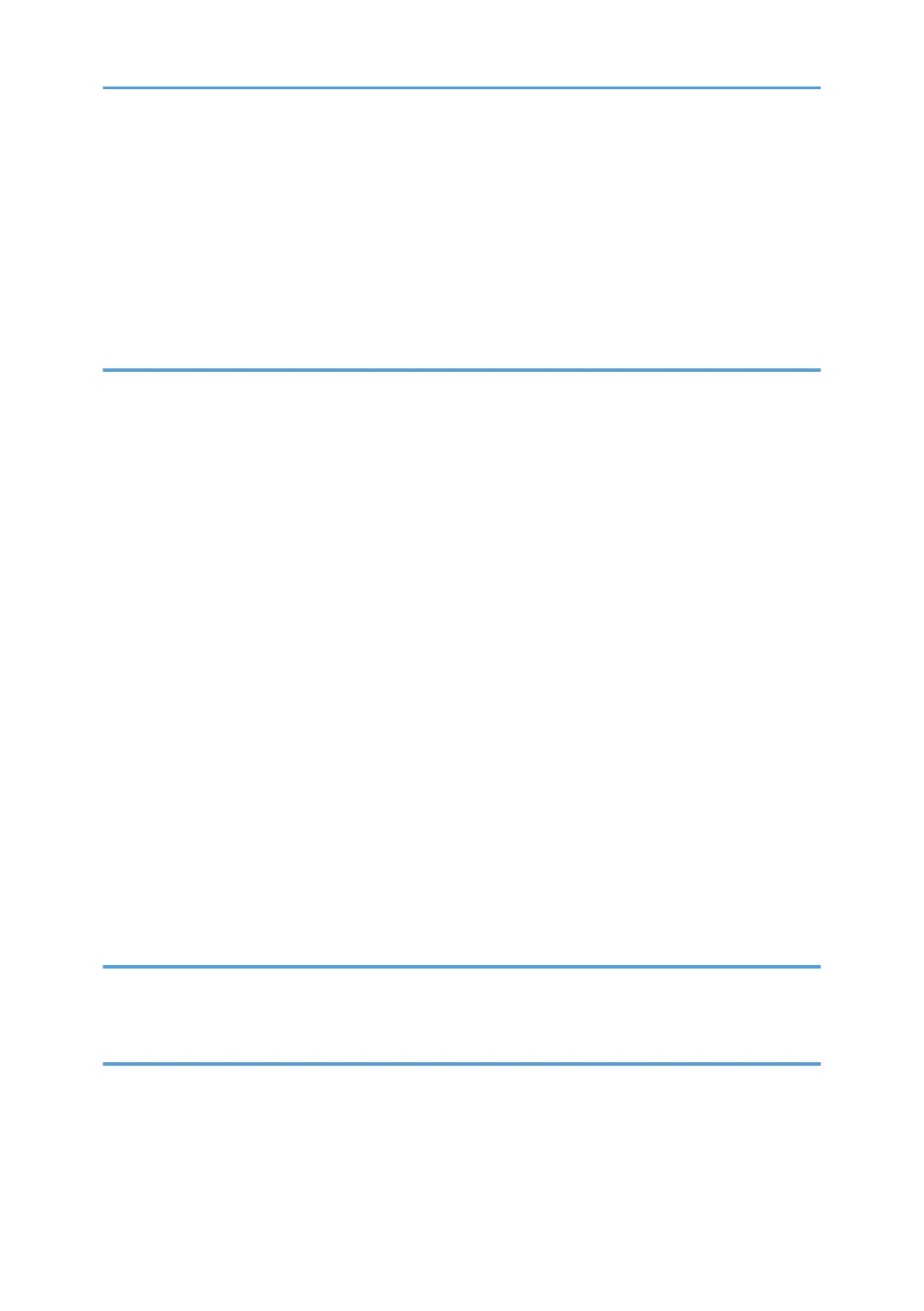Main Machine.............................................................................................................................................22
Front View............................................................................................................................................22
Left View...............................................................................................................................................23
Rear View.............................................................................................................................................
23
Options.........................................................................................................................................................24
External Options: J028/J029/J035................................................................................................24
2. Installation
Preparation.......................................................................................................................................................25
Environment..................................................................................................................................................25
Choosing a Location....................................................................................................................................25
Minimum Space Requirements...................................................................................................................26
Power Source...............................................................................................................................................27
Using the Operation Panel..............................................................................................................................28
Key Summary Table.....................................................................................................................................
29
Printer Display Summary.............................................................................................................................30
Operation Panel: Cartridge replacement indicator.........................................................................30
Operation Panel: Waste Ink Full Indicator........................................................................................31
Display Menu Summary..............................................................................................................................32
User Menu Mode................................................................................................................................32
Access to menus during an error........................................................................................................38
Installation.........................................................................................................................................................39
Important Information......................................................................................................................................40
Checklist Before Moving the Printer...........................................................................................................40
Taping Positions during the Machine Transport........................................................................................40
If the Printer Is Not Used Frequently…........................................................................................................41
3. Preventive Maintenance
PM Table...........................................................................................................................................................43
Service Call Procedures..............................................................................................................................43
4. Replacement and Adjustment
Before Replacing Parts.....................................................................................................................................45
Removal Table.............................................................................................................................................45
Required Tools.............................................................................................................................................47
Common Procedures........................................................................................................................................
48
11
