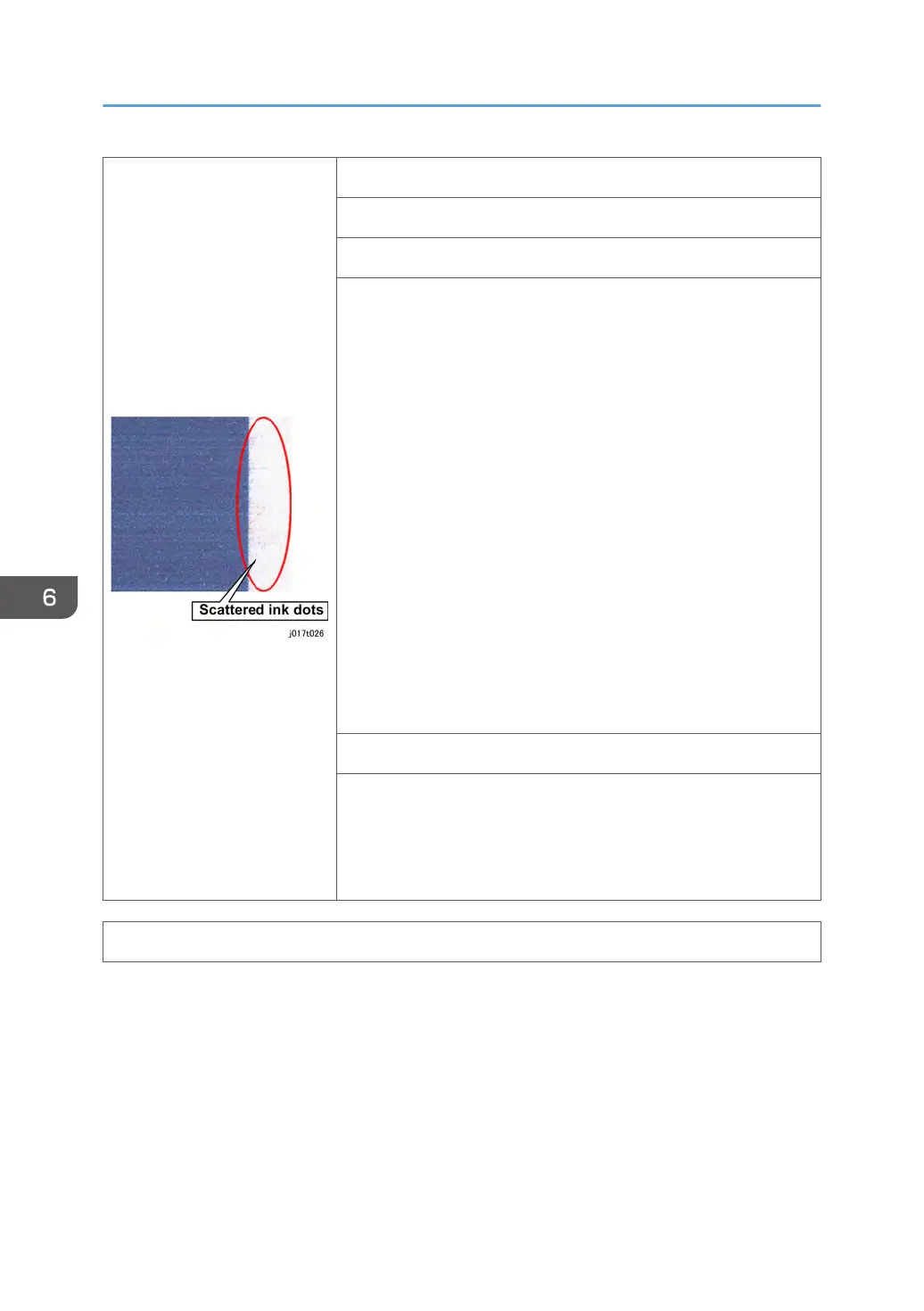1. Is the enveloper lever set forward at standard position?
Pull the lever forward to the standard position.
2. Are the ink nozzles clogged?
Print out the nozzle check pattern and check if any of the nozzles
are clogged. If there is a blockage, start the cleaning procedure for
the print head(s) in question.
Note: In some cases, this will only solve the problem temporarily. If
the problem persists, clean the maintenance unit.
Cleaning Sequence To Solve the Problem:
1. Nozzle check
2. Head Cleaning
3. Nozzle check
4. Leave the machine 5 to 10 minutes
5. Do Steps 2, 3 twice
6. Head flushing
7. Nozzle check
8. Leave the machine 8 hours
9. Nozzle check
3. If none of the above work
The machine needs to be repaired:
•
Replace maintenance unit. Ink build-up or maintenance unit
may have failed.
• Replace the carriage unit.
Mixed colors
6. Troubleshooting
196
