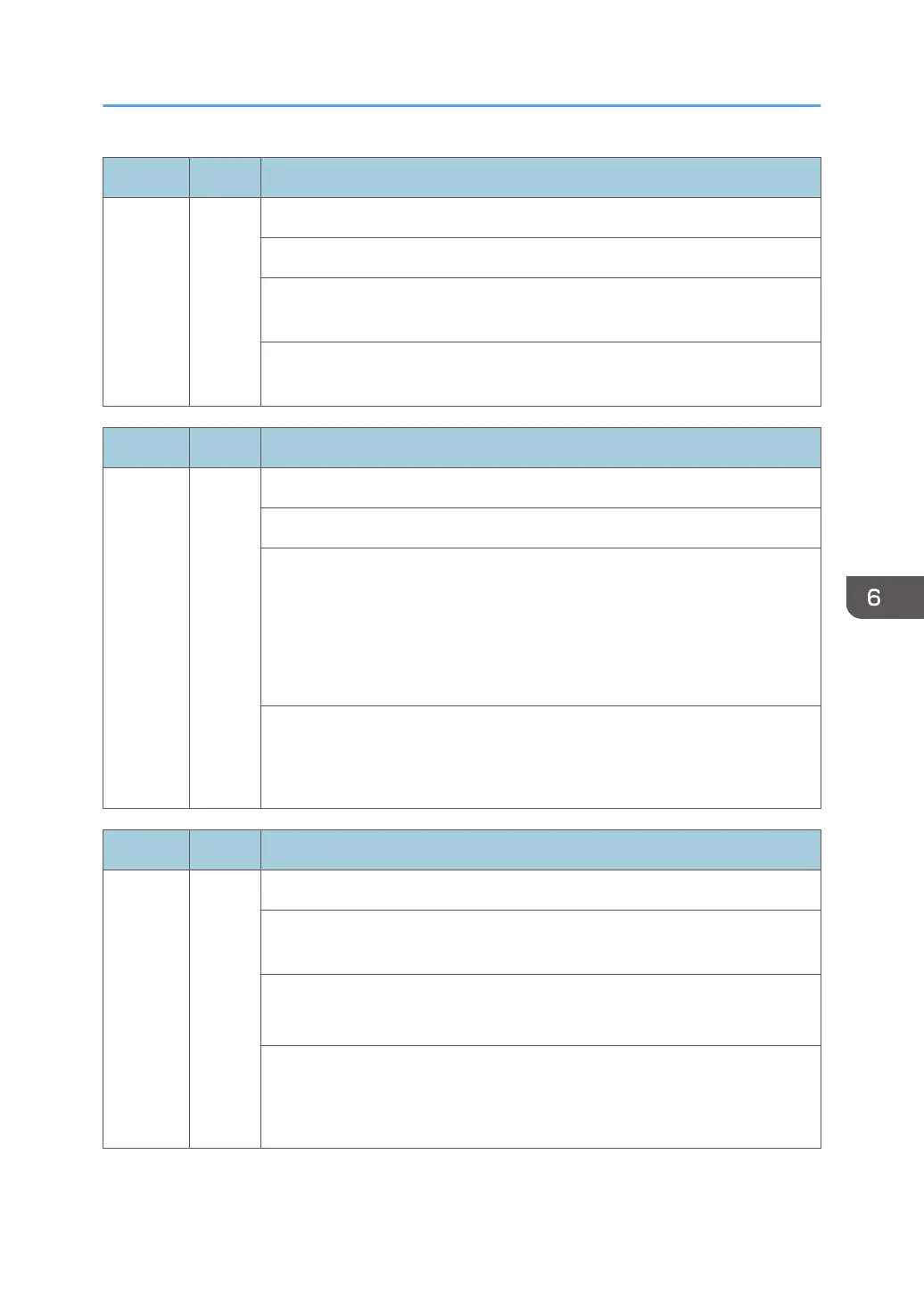SC Pattern Error Name / Detection Criteria / Major Cause / Solution
85400 B
IEEE802 Card Out
A Bluetooth device is removed during the machine is ON.
The machine detects the Bluetooth device disconnection during the machine is
ON.
Turn the main power switch off and then back on, with the Bluetooth device
(the USB type) inserted.
SC Pattern Error Name / Detection Criteria / Major Cause / Solution
85500 B
IEEE802 Card Error
A wireless LAN card can be accessed, but an error was detected..
The machine detects a wireless LAN card error. This error is for 802.11b
wireless LAN card (not for the USB Bluetooth card).
The wireless LAN card is failed or out of support.
Defective wireless LAN card
The contact of the wireless LAN card is bad.
Turn the main power switch off and then back on.
Check the contact of the wireless LAN card.
Replace the wireless LAN card.
SC Pattern Error Name / Detection Criteria / Major Cause / Solution
89900 D
Software Performance Error
If the processing program shows abnormal performance and the program is
abnormally ended, this SC is issued.
CTL board defective
Software defective
Turn the main power switch off and then back on.
Update the firmware on the CTL board.
Replace the CTL board.
Error Codes
225
