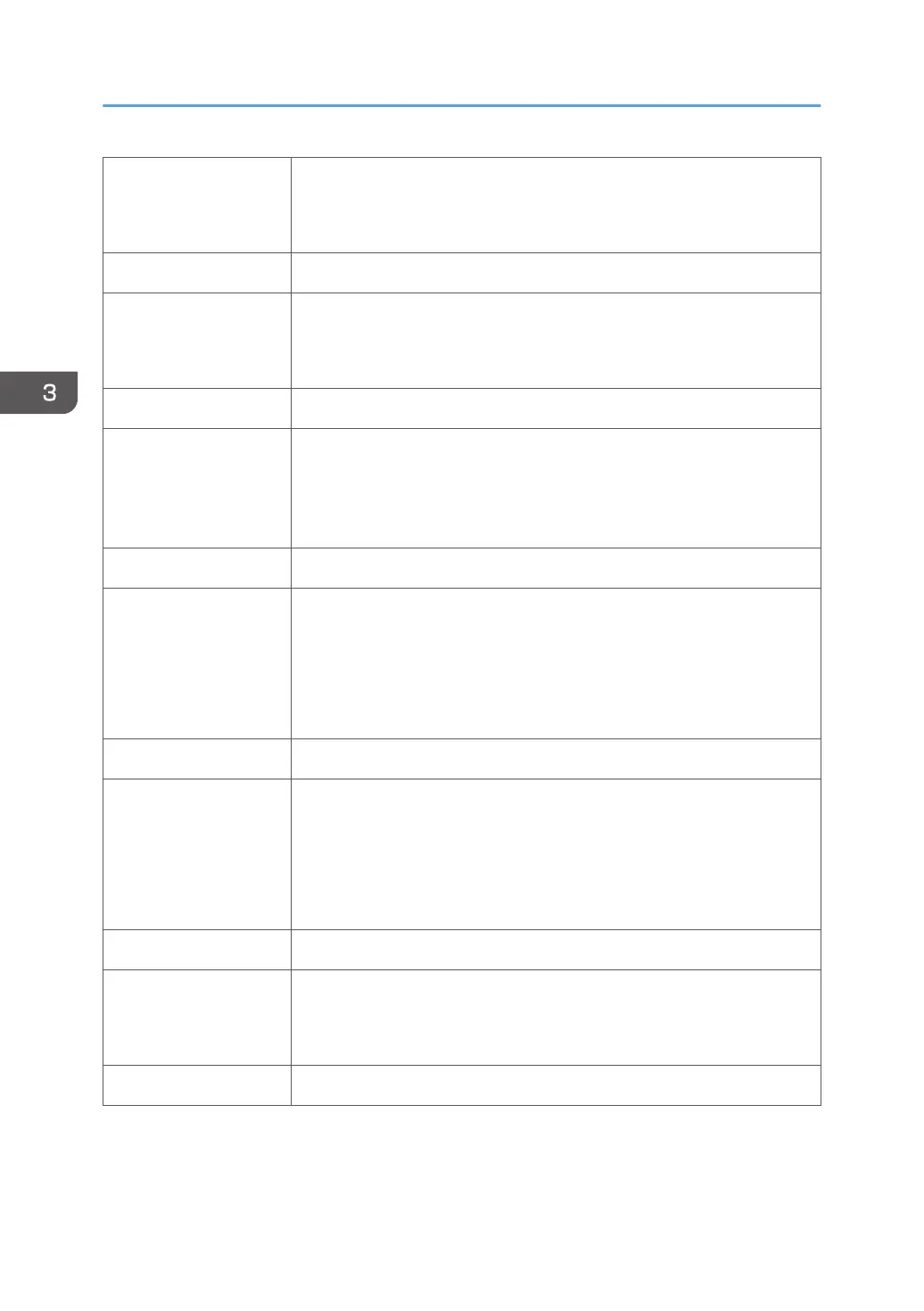• Check which side should be printed on when using inkjet plain paper.
•
If you print on the wrong side, the quality of the printing may be
lower and the inside of the printer may get dirty.
Are you using damp paper?
• Paper can absorb moisture in a humid environment.
•
Damp paper tends to curl more. This can interfere with paper
transport inside the printer and result in poor image quality.
Is the paper too thick or too thin?
• Check the paper specifications to be sure that the paper is within the
range of paper thickness allowed for the printer.
•
The print heads can abrade extremely thick or thin paper and cause
smears and running.
Driver settings Is the driver setting correct for the paper size?
• Open the printer driver.
•
Make sure that the paper size setting in the printer driver is correct for
the paper in use.
• Check the settings in the "Print On:" list in the Printer Properties dialog
box.
Is the driver setting correct for the paper type?
• Open the printer driver.
•
Make sure that the paper type setting in the printer driver is correct
for the paper in use.
• Check the settings in the "Print On:" list in the Printer Properties dialog
box.
Have the print quality settings been made?
• Open the printer driver
•
In the "Select Print Quality:" box, check and set the "Quality Priority"
and "Speed Priority" settings for the job.
Application Does the same problem occur with other applications?
3. Appendix: Troubleshooting Guide
84
