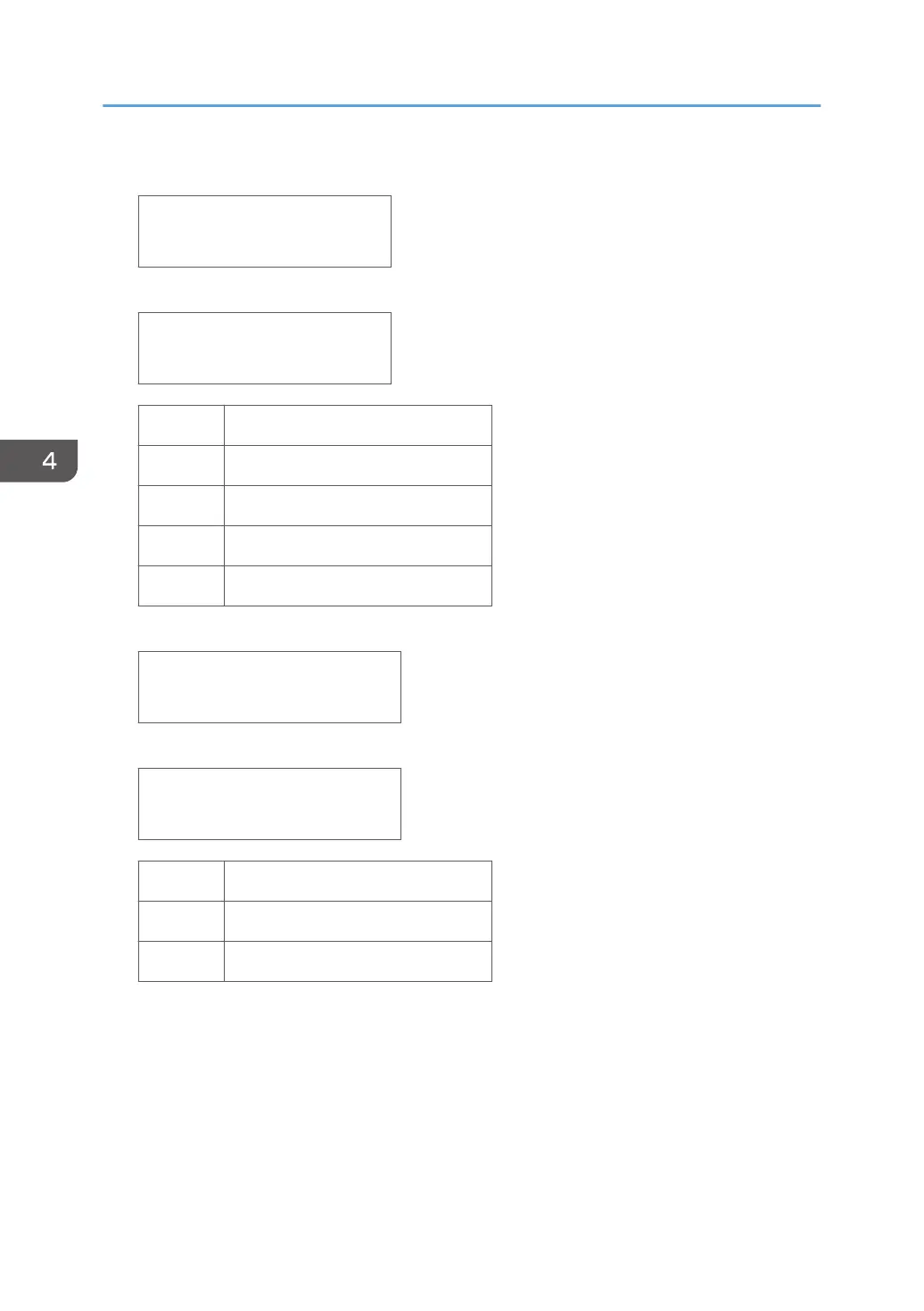3. Enter "5907001"> [#Enter].
Plug & Play
5907001
4. Press [#Enter].
Plug & Play
_
0 Japan
1 Ricoh
3 LANIER
4 SAVIN
6 NRG
5. Select the PnP code.> [#Enter]> [Escape]> [Escape].
SP No.
5807001
6. Enter "5807001"> [#Enter].
Area Selection
5807001
0 Japan
1 NA
2 EU
7. Select the destination> [#Enter]> [Escape].
8.
Exit the SP mode.
(3) Initializing the NVRAM
1. Enter the SP mode.
2. Select "Engine Maint."> [#Enter].
4. Replacement and Adjustment
84
