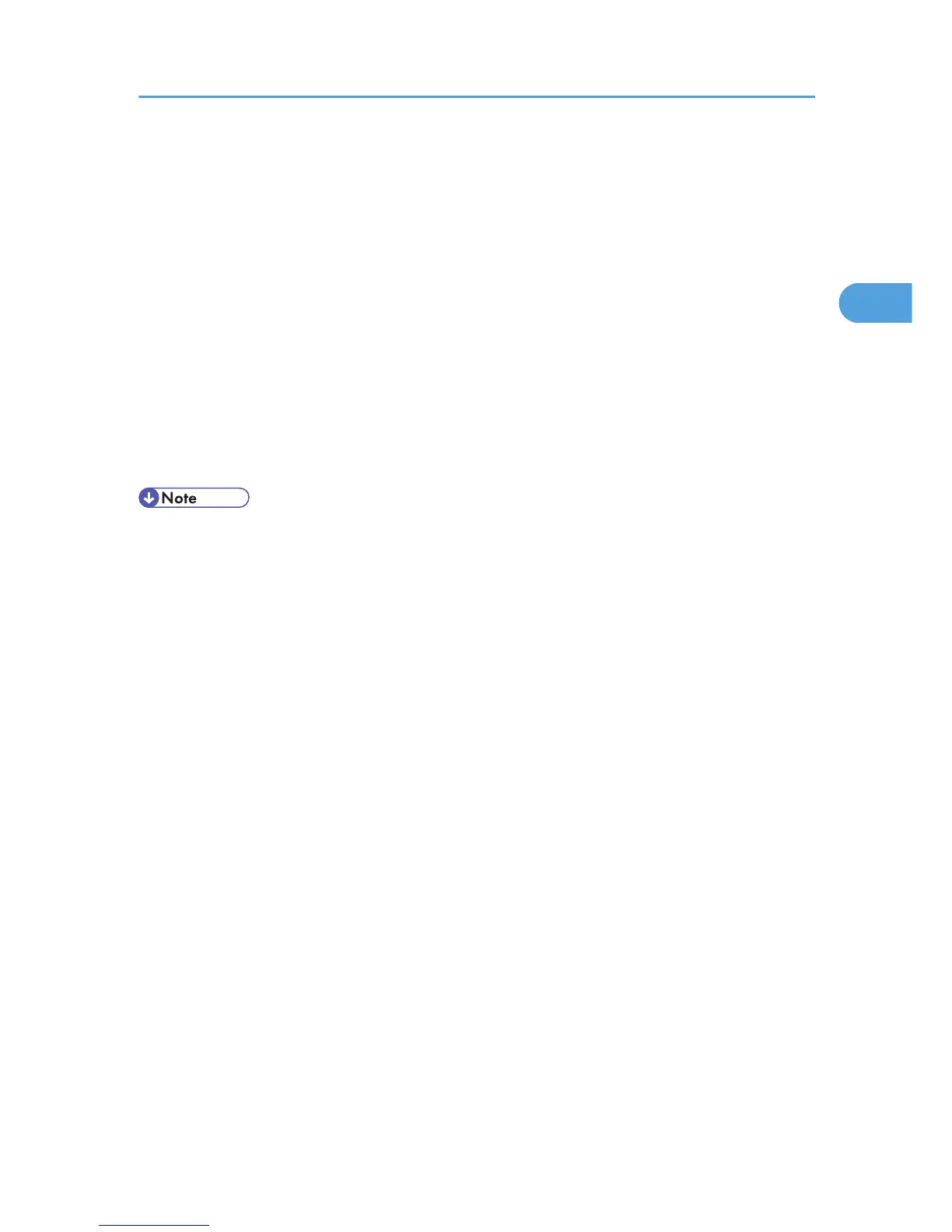2. Click [Printer].
The [Printers] window appears.
3. Right-click the icon of the printer you want to use, and then click [Properties].
4. Click the [Ports] tab, and then click [Configure Port].
The [Port Configuration:] window appears.
Windows 7, Windows Server 2008 R2:
1. On the [Start] menu, click [Devices and Printers].
The [Devices and Printers] window appears.
2. Right-click the icon of the printer you want to use, and then click [Printer Properties].
3. Click the [Ports] tab, and then click [Configure Port].
The [Port Configuration:] window appears.
• User, proxy, and timeout settings can be configured for IPP.
•
For details about these settings, see p.21 "Using the SmartDeviceMonitor for Client Port", or
SmartDeviceMonitor for Client Help.
Installing the Printer Driver for the Selected Port
27
