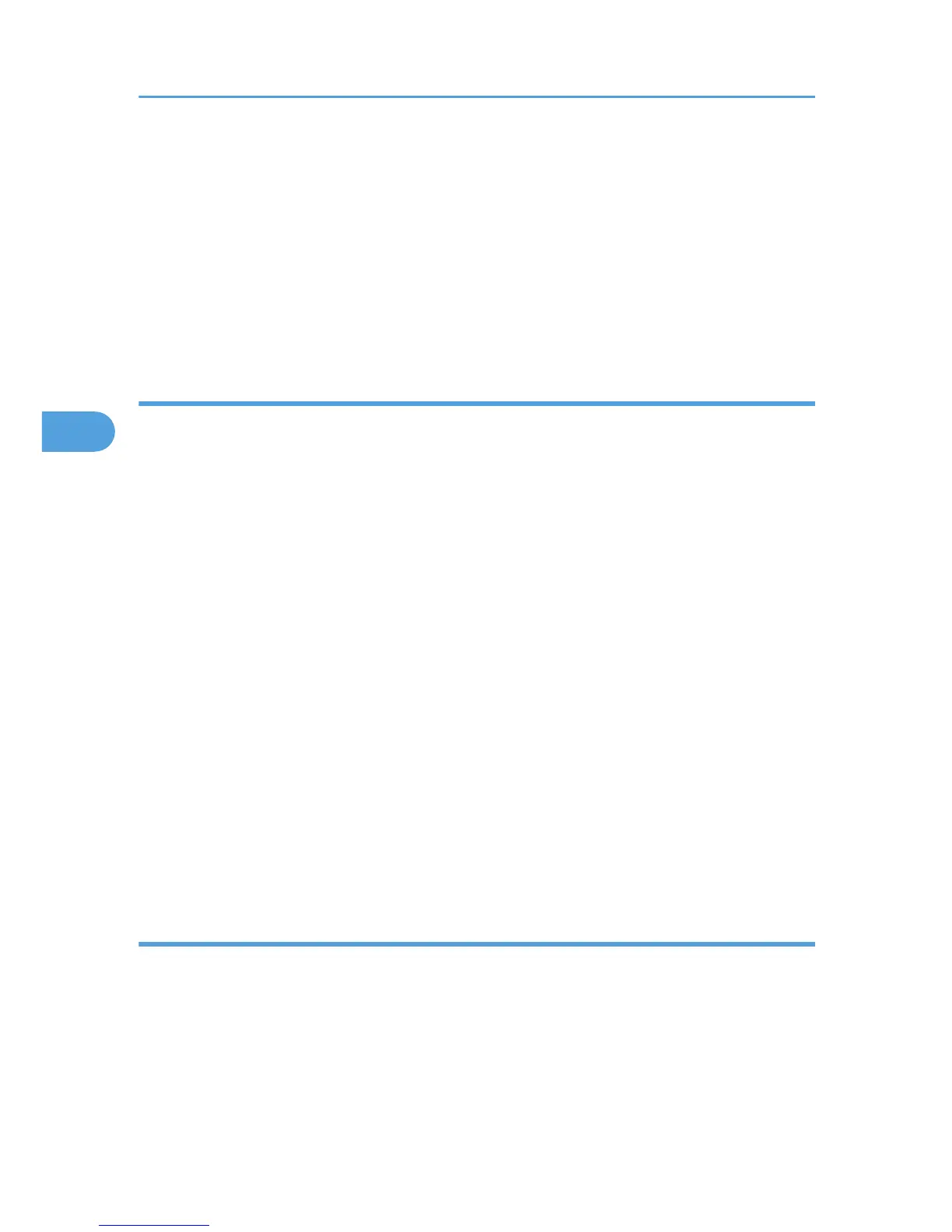The order of the items on this menu reflects the order of the functions that appear when [Switch
Functions] is pressed.
Default: [Printer]
• Printer
• Extended Features 1
• Extended Features 2
• Extended Features 3
Timer Settings
Auto Reset Timer
Specify how long the printer waits before it displays the initial screen following last usage (auto resets).
This function will be active when the printer is in the following conditions:
• Performing normal menu operations.
• When displaying a warning message regarding authentication.
If you suspend printing by pressing the [Suspend/Resume] key, the machine will resume printing when
the period of time specified by this setting has passed.
If you enable this setting, you can specify the number of seconds the printer waits before it auto resets.
Specify a wait time of between 10 and 999 seconds (in steps of one second). The default wait time
is 60 seconds.
Default: [On]
• On
• Off
Set Date
Set the date for the printer's internal clock.
Set Time
Set the time for the printer's internal clock.
HDD Management
Specify the settings related to deletion of data saved on the hard disk. This menu appears only if the hard
disk is installed.
Delete All Temporary Jobs
Use this function to delete all temporary documents saved on the hard disk (Sample Print, Locked Print,
and Hold Print data) at once.
4. Making Printer Settings Using the Control Panel
100
