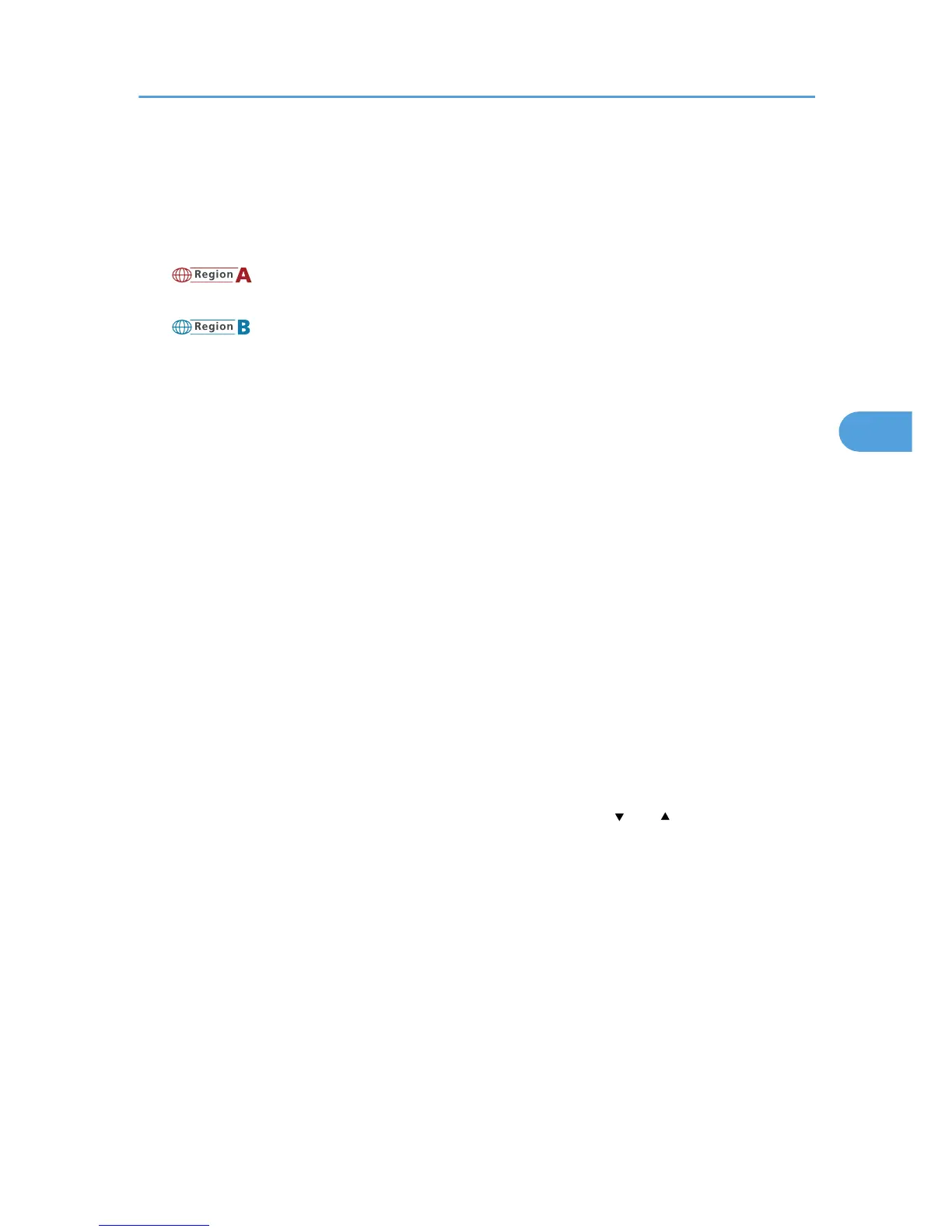• Off
Unit of measure
You can specify the unit for measurement.
Default:
(mainly Europe and Asia)
[mm]
(mainly North America)
[inch]
• mm
• inch
Panel Key Sound
You can select whether or not to enable the panel key sound.
Default: [On]
• On
• Off
Warm-up Beeper
You can select whether or not to sound the beeper when the printer has completed a warm-up process.
Default: [Off]
• On
• Off
Display Contrast
You can specify the density of the display by selecting one of seven levels.
Key Repeat
You can specify whether or not to scroll the display panel when the [ ] or [ ] key is held down.
When you enable this setting, specify the scroll speed. (If repeat time is set to "Long", scroll speed
becomes slow.)
Default: [Normal]
• Do not Repeat
• Normal
• Repeat Time: Medium
• Repeat Time: Long
Function Priority
Specify the function that is selected by default whenever the printer is turned on or leaves Energy
Saver mode.
Maintenance Menu
99
