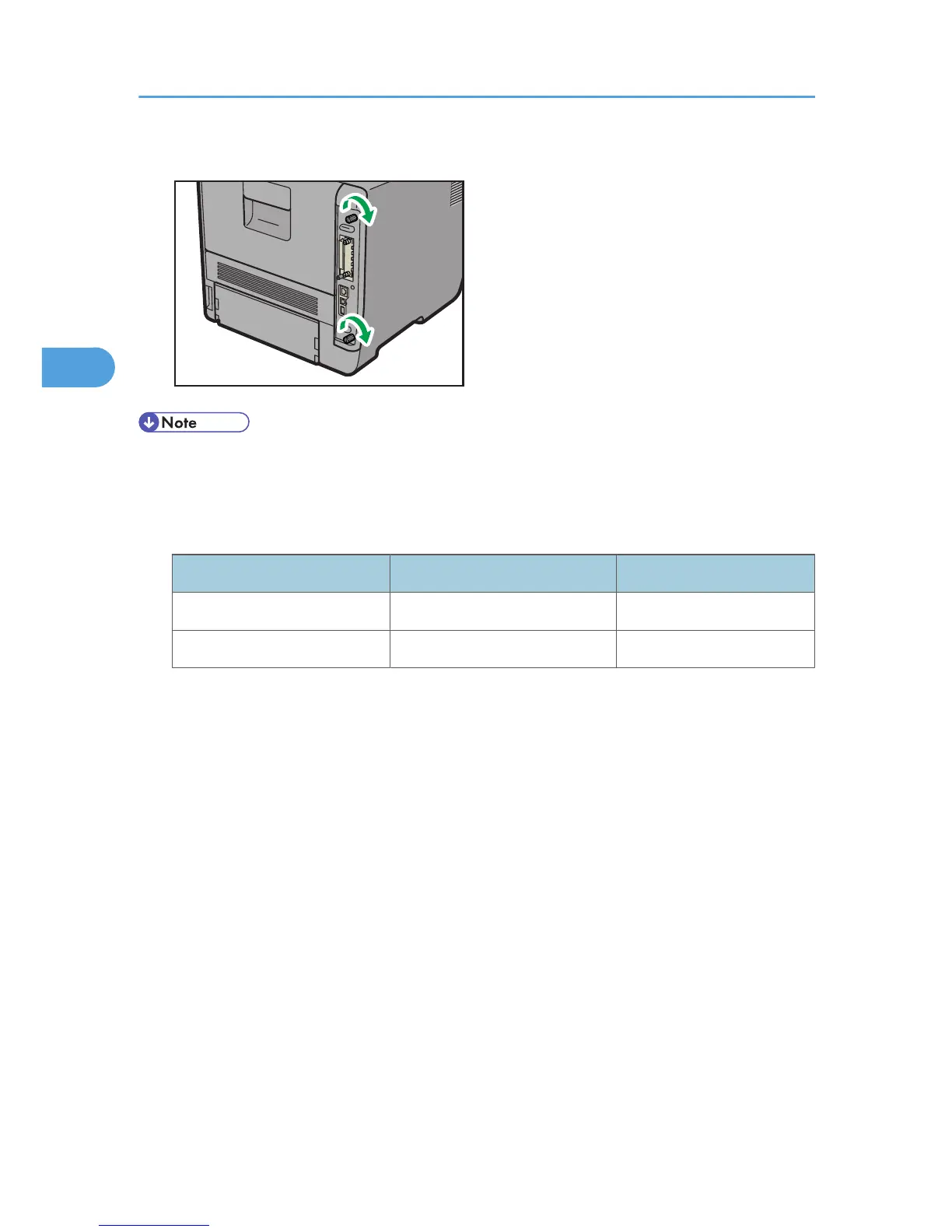• After finishing the installation, you can check the SDRAM module is properly installed: Print the
configuration
page from the [List/Test Print] menu. If it is installed properly, the memory capacity will
appear under "Total Memory" on the configuration page.
• The table below shows the total SDRAM module capacities.
Standard Extended Total
256 MB 256 MB 512 MB
256 MB 512 MB 768 MB
• If
the SDRAM module is not properly installed, repeat this procedure. If you cannot install it properly
even after reinstallation, contact your sales or service representative.
• Install the controller board carefully to prevent any malfunction.
• For details on printing the configuration page, see p.44 "Test Printing".
3. Installing Options
58
