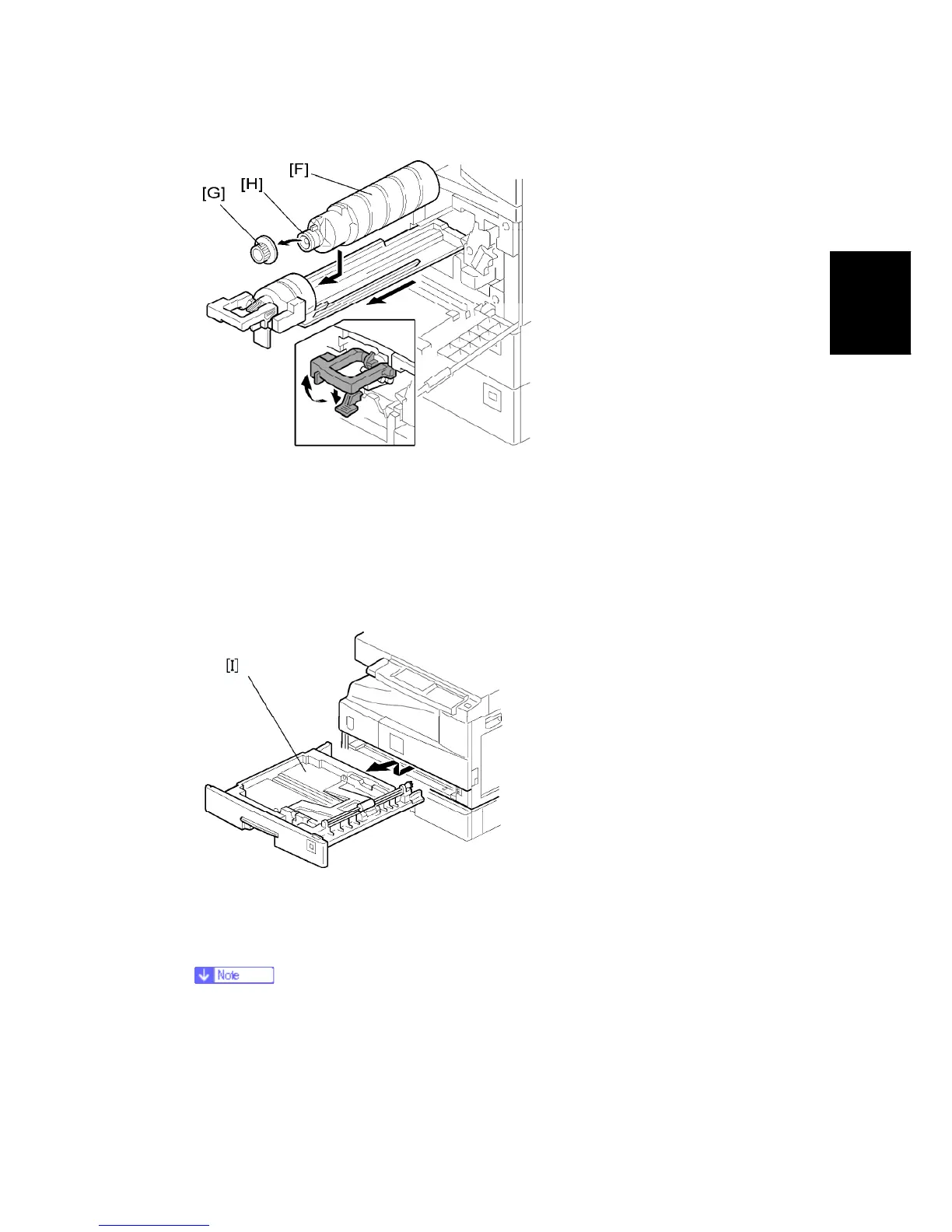Copier Installation
SM 2-7 D096
Installation
7. Reassemble the PCU and reinstall it.
8. Shake the toner bottle [F] several times. (Do not remove the bottle cap [G] before you
shake the bottle.)
9. Remove the bottle cap [G] and install the bottle on the holder. (Do not touch the inner
cap [H].)
10. Set the holder (with the toner bottle) in the machine.
11. Pull out the paper tray [I] and turn the paper size dial to the appropriate size. Adjust the
positions of the end and side guides.
To move the side guides, release the green lock on the rear side guide.
12. Install the optional ADF or platen cover.
13. Plug in the main power cord and turn on the main switch.
14. Activate the SP mode and execute "Devlpr Initialize" (SP 2214 1).