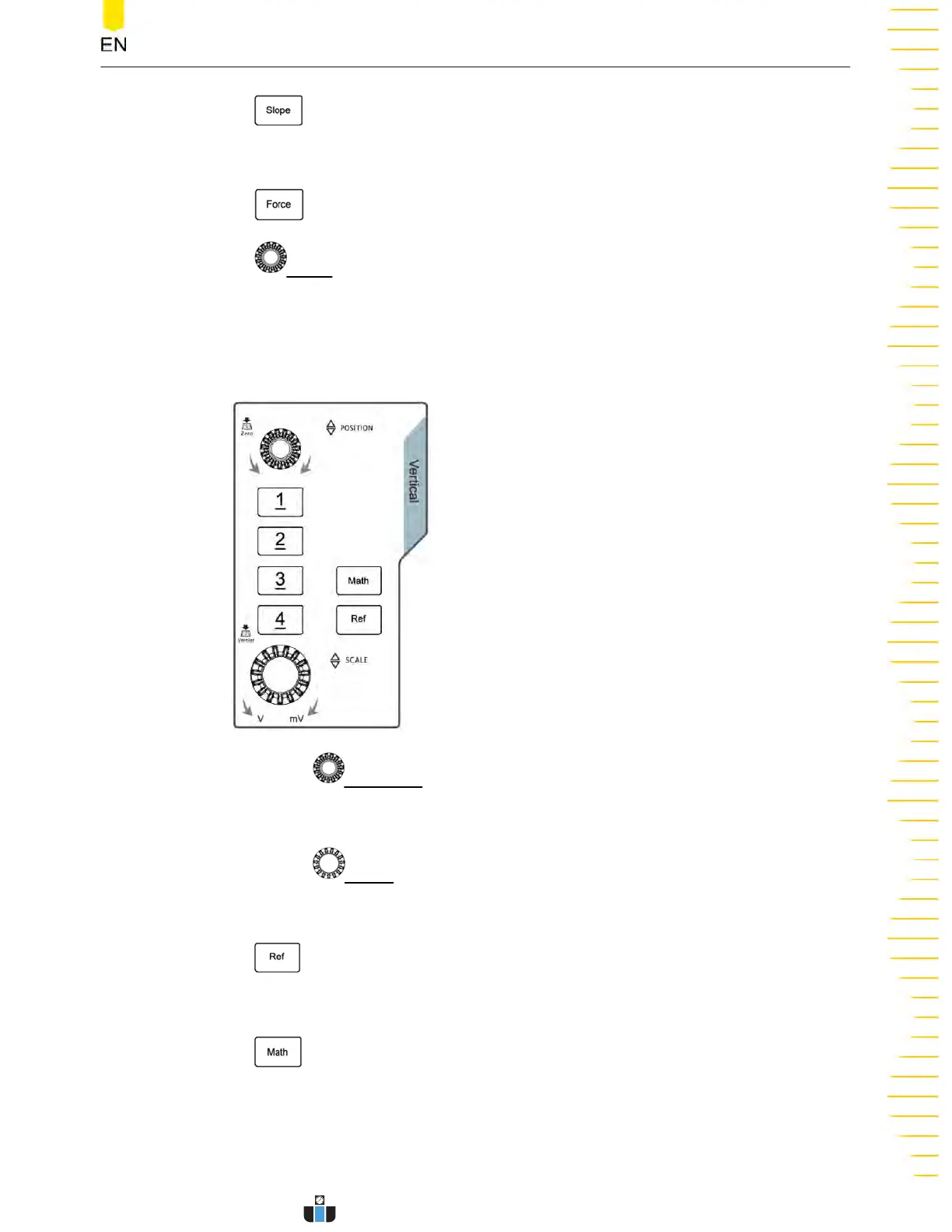- is the trigger slope setup key. Press this key to select the edge type
(rising edge, falling edge, or either edge). This key is not activ
e when the trigger
type is not set to "Edge".
-
is the force trigger key. Press this key to force a trigger.
- LEVEL is the trigger level/digital threshold knob. Turn the knob clockwise to
incr
ease the trigger level or turn the knob counterclockwise to decrease the
level. Pressing the knob can quickly set the trigger level to the waveform's 50%
peak-to-peak value.
10. Vertical Controls
- Vertical POSITION is the ver
tical position knob. Turn this knob to change
the selected waveform's vertical position to move the waveform up or down on
the display. Press this knob to reset the vertical position to zero.
- Vertical
SCALE is the ver
tical scale knob. Rotate this knob to modify the
value of vertical divisions of the graticule in volts/div. Press this knob to toggle
between fine and coarse adjustment of the vertical scale.
-
is the reference key. Press this key to assess the Ref menu, in which you
can add refer
ence waveforms in waveform view and compare them with
measured waveforms to identify circuit fault.
-
is the Math key. Press this key to access the Math menu. Math
operations include A+B, A-B, A× B, A/B, FF
T
, etc. You can also set the Math
label.
Quick Start
Copyright ©RIGOL TECHNOLOGIES CO., LTD. All rights reserved.
DHO1000 User Guide
21
www.calcert.com sales@calcert.com1.888.610.7664
0
5
10
15
20
25
30
