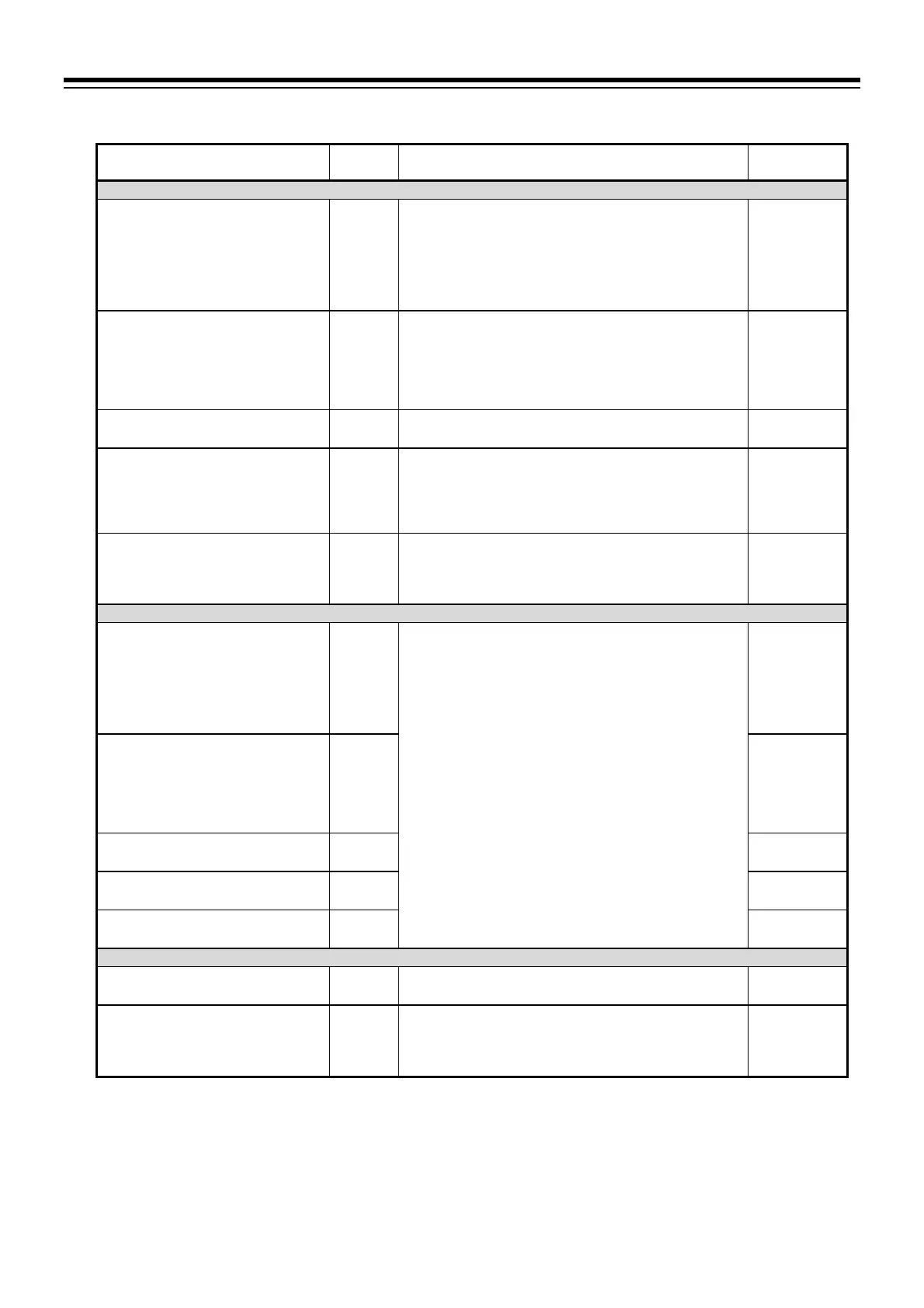4. BASIC OPERATION
IMR02L04-E3
4-40
Continued from the previous page.
Name Symbol Data range
Factory set
value
Function block 45 (F45.01 to F45.05)
CT1 ratio
CTR1
0 to 9999 CTL-6-P-N:
800
CTL-12-S56:
1000
When not
specifying: 800
CT1 assignment
CTA1
0: None
1: OUT1
2: OUT2
3: OUT3
When
specifying CT
at ordering: 1
When not
specifying: 0
Number of heater break alarm 1
(HBA1) delay times
HBC1
0 to 255 times 5
Heater break alarm 1 (HBA1)
set value *
HBA1
CTL-6-P-N:
0.0 to 30.0 A
CTL-12-S56-10L-N:
0.0 to 100.0 A
0.0: Unused (Current value monitoring still available.)
0.0
Heater break alarm 1 (HBA1)
interlock
HBIL1
0: Unused
1: Used
2: Activate Interlock and switch to the Manual control
mode to produce Manipulated output at Input error.
0
Function block 46 (F46.01 to F46.05)
CT2 ratio
CTR2
The data range is same as Function block 45 (F45.) CTL-6-P-N:
800
CTL-12-S56:
1000
When not
specifying: 800
CT2 assignment
CTA2
When
specifying CT
at ordering: 2
When not
specifying: 0
Number of heater break alarm 2
(HBA2) delay times
HBC2
5
Heater break alarm 2 (HBA2)
set value *
HBA2
0.0
Heater break alarm 2 (HBA2)
interlock
HBIL2
0
Function block 47 (F47.01, F47.02)
Control loop break alarm (LBA)
selection
LBASL
0: Without LBA
1: With LBA
0
Control loop break alarm (LBA)
interlock
LBIL
0: Unused
1: Used
2: Activate Interlock and switch to the Manual control
mode to produce Manipulated output at input error.
0
* It is not necessary to change the operation mode to the Reset mode (RESET) when setting the parameters. The parameters may
also be set in the Setup setting mode.
Continued on the next page.