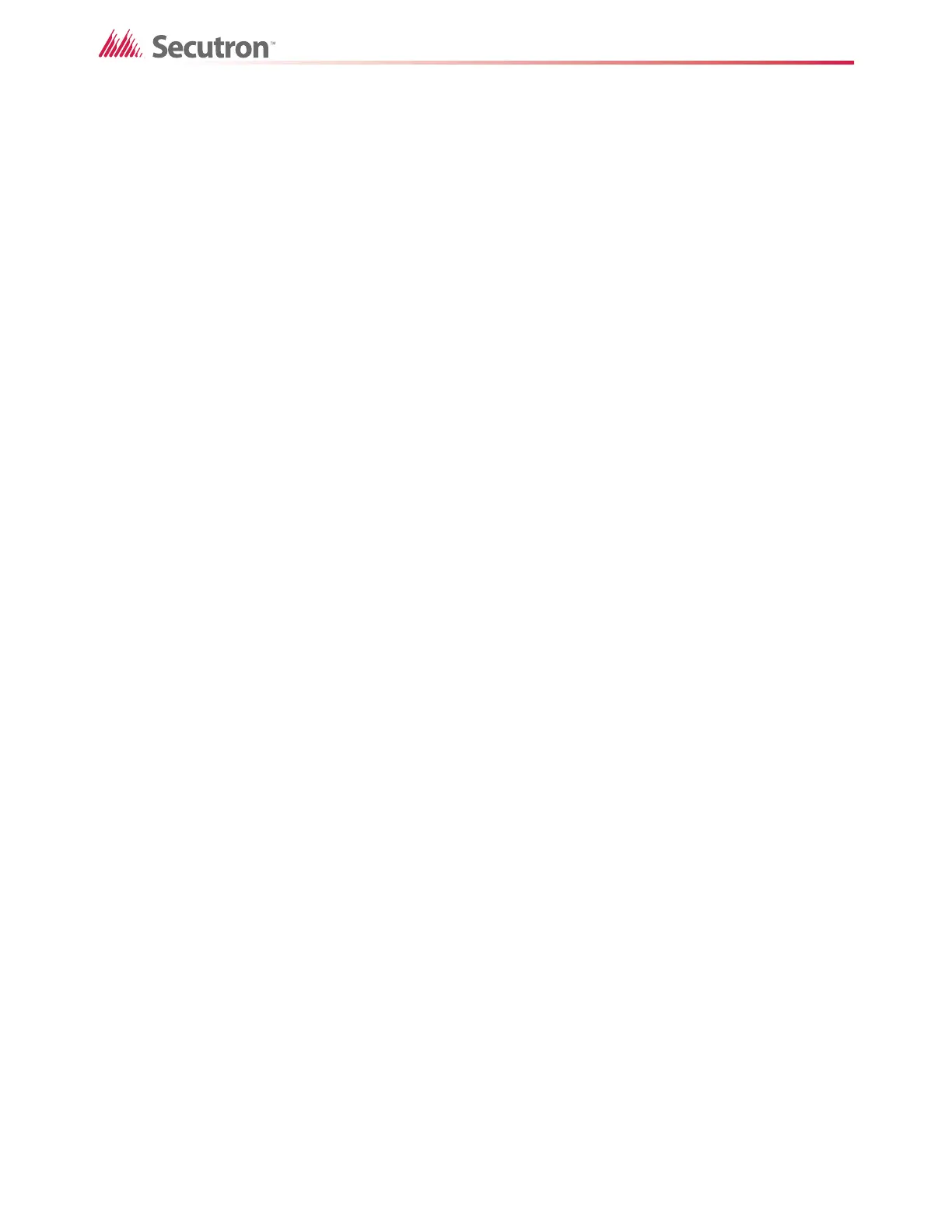10
List of Figures
Figure 1 Connected CodeMeter key ............................................................................................. 17
Figure 2 Disconnected CodeMeter key ........................................................................................ 17
Figure 3 Security Key Logon ........................................................................................................ 17
Figure 4 Send Job ........................................................................................................................ 18
Figure 5 The job you are about to overwrite on the panel is not backed up on the local database 18
Figure 6 The job has been successfully stored ............................................................................ 18
Figure 7 Job successfully downloaded ......................................................................................... 19
Figure 8 Job Already in Database ................................................................................................ 19
Figure 9 New Job Version Information ......................................................................................... 19
Figure 10 Job successfully uploaded .............................................................................................. 20
Figure 11 Manage Jobs .................................................................................................................. 21
Figure 12 Panel Information ........................................................................................................... 23
Figure 13 Advanced Panel Information .......................................................................................... 24
Figure 14 Security Key Information window ................................................................................... 25
Figure 15 MMX-2003-12NDS board showing the CPU .................................................................. 27
Figure 16 Close-up of a CPU .......................................................................................................... 27
Figure 17 Security Key Logon ........................................................................................................ 29
Figure 18 Upgrade firmware on panel ............................................................................................ 30
Figure 19 Firmware upgrade warning ............................................................................................. 30
Figure 20 Panel firmware upgraded successfully ........................................................................... 30
Figure 21 Advanced Logic Editor .................................................................................................... 36
Figure 22 Node Grouping for the MNS Panel ................................................................................. 46
Figure 23 Interval for UUKL testing ................................................................................................ 51
Figure 24 Advanced logic equation for UUKL test interval ............................................................. 52
Figure 25 Enter walk test ................................................................................................................ 53
Figure 26 Walk test menu ............................................................................................................... 53
Figure 27 Select audible or silent ................................................................................................... 53
Figure 28 Walk test termination timeout ......................................................................................... 54
Figure 29 Start walk test ................................................................................................................. 54
Figure 30 Walk test results ............................................................................................................. 54
Figure 31 Walk test device information ........................................................................................... 55
Figure 32 Walk test device information ........................................................................................... 55
Figure 33 Enter walk test ................................................................................................................ 56
Figure 34 Select assisted walk test ................................................................................................ 56
Figure 35 Walk test areas ............................................................................................................... 56
Figure 36 Walk test results ............................................................................................................. 56
Figure 37 Walk test device information ........................................................................................... 57
Figure 38 Walk test device information ........................................................................................... 57
Figure 39 Enter walk test ................................................................................................................ 58
Figure 40 Walk test menu ............................................................................................................... 58
Figure 41 Walk test report options .................................................................................................. 58
Figure 42 Walk test report .............................................................................................................. 58
Figure 43 Walk test device information ........................................................................................... 58
