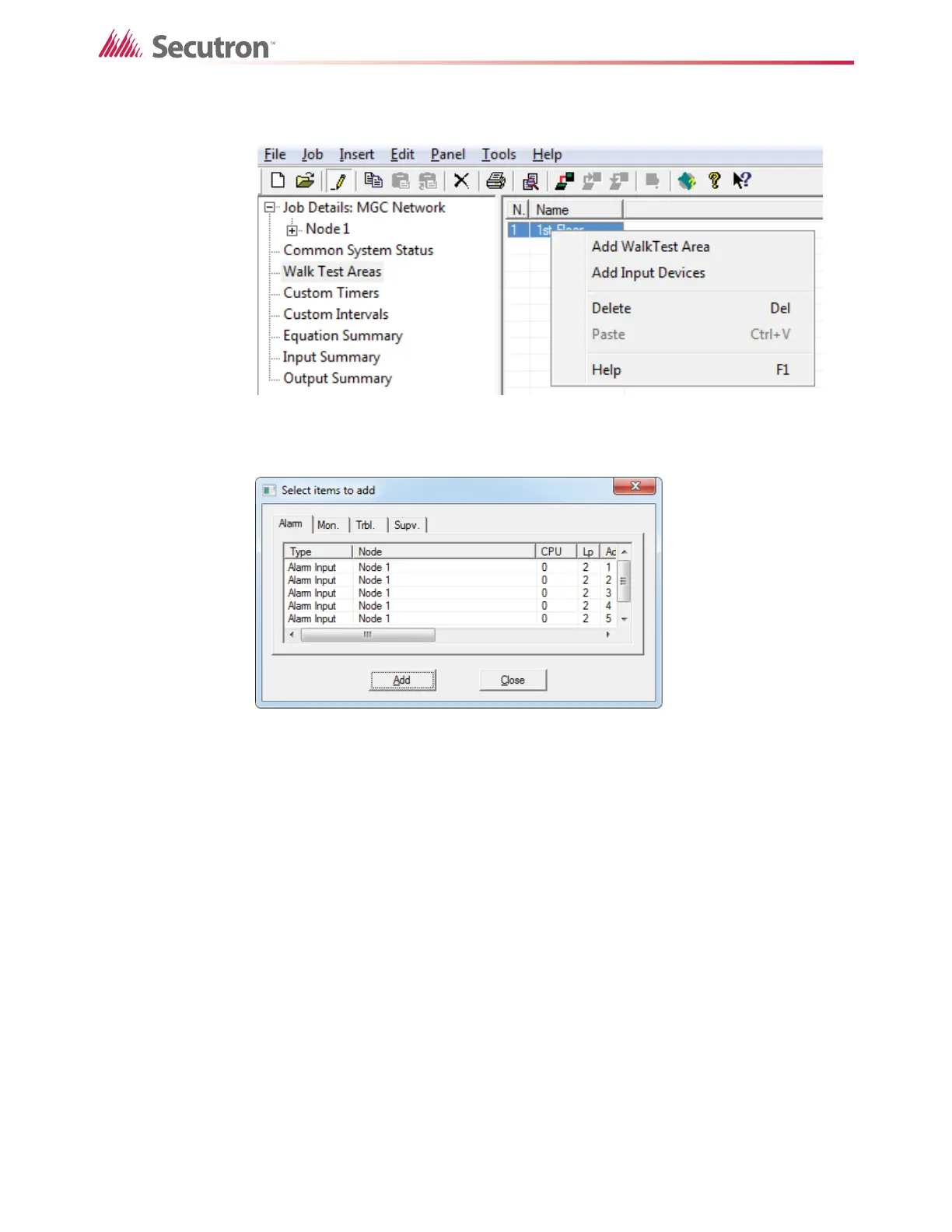61
Walk Test
4. Right-click the walk test area, and then select Add Input Devices.
Figure 47 Add Input Devices
The Select items to add window appears.
Figure 48 Select items to add
5. Select the input devices that you want to add to this walk test area, and then click Add.
6. Click Close.
7. Repeat these steps for each walk test area.
