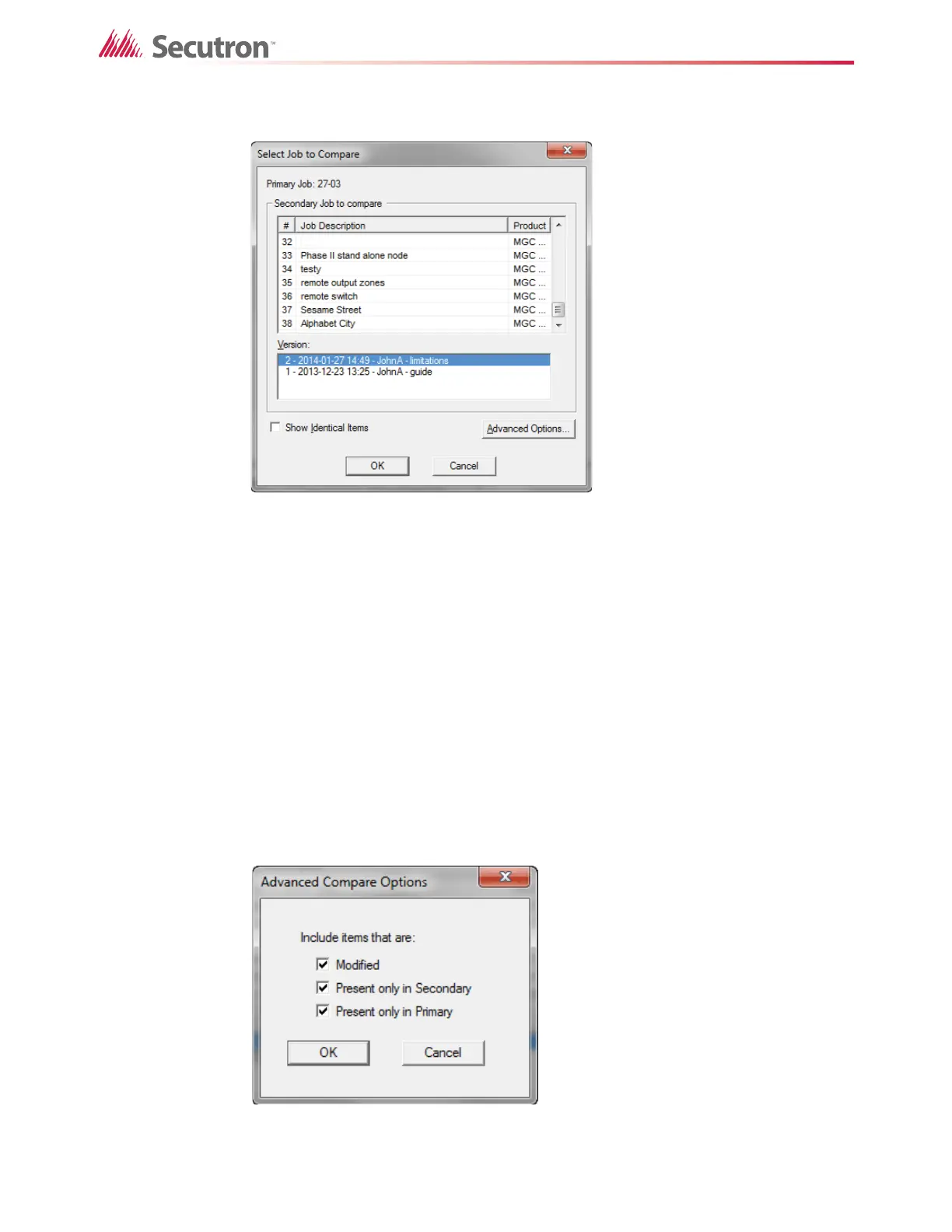180
Using the Configurator
The Select Job to Compare window appears.
Figure 127 Select Job to Compare
3. Select the second job. This is the secondary job.
• Select Show Identical Items if you want to see not only changes, but also those items
that stayed the same.
4. Click OK.
The Configurator displays a comparison of the two jobs. See section 19.24.2 on
page 181.
19.24.1 Advanced Compare Options
The Select Job to Compare window has some advanced options. They are selected by
default.
To see the Advanced Compare Options
• In the Select Job to Compare window, click Advanced Options.
Figure 128 Advanced Compare Options
